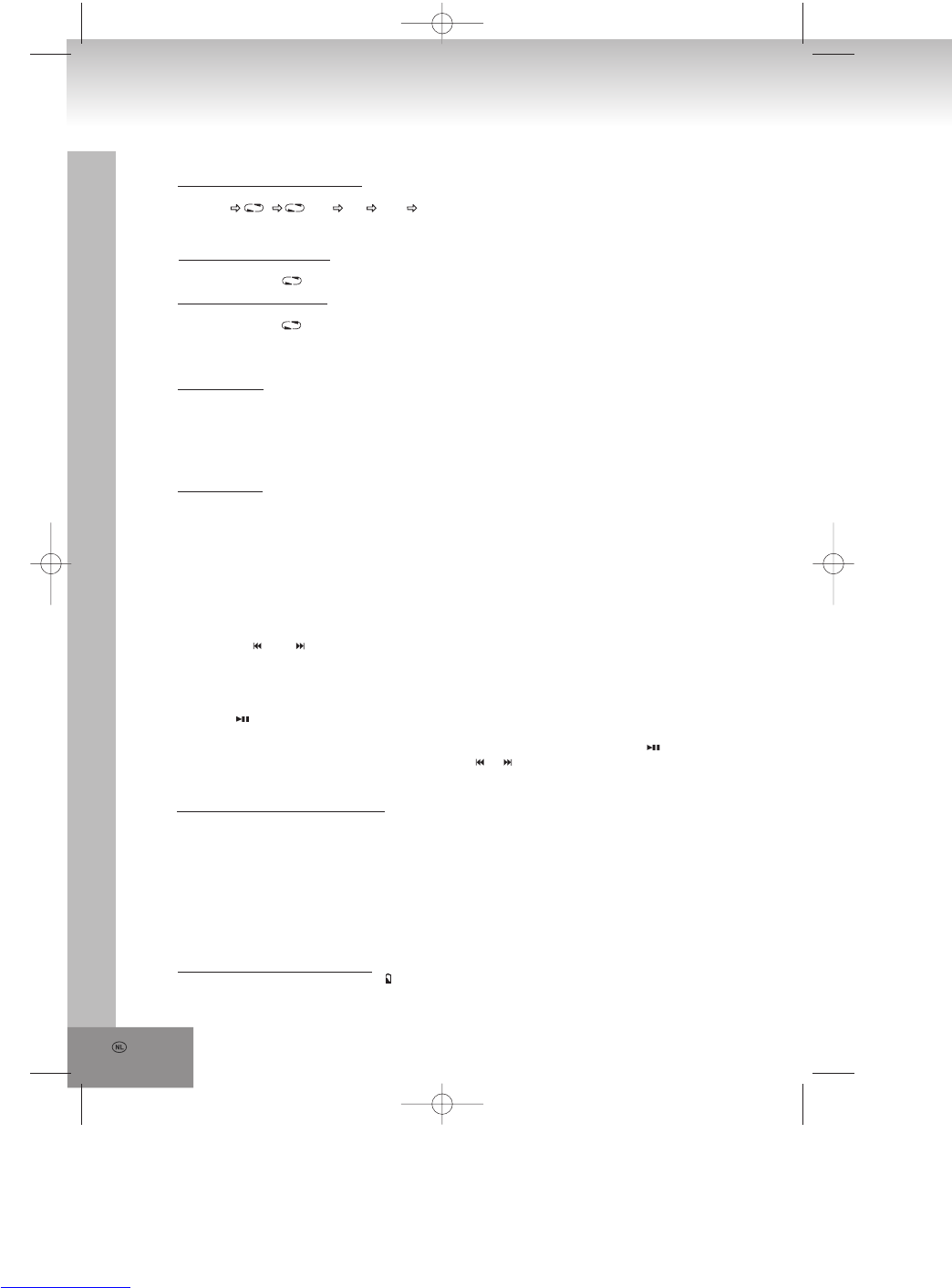Verschillende Afspeel Methodes
Druk op de MODE knop (2) om door de afspeel manieren heen te lopen:
NORMAL 1 ALL INT RND NORMAL.
A. Herhaald Afspelen
Tijdens de AFSPEEL modus
• Druk eenmaal op de MODE knop om het huidige spoor herhaald af te spelen.
• Het herhaal teken 1 zal op het display verschijnen.
Tijdens de AFSPEEL modus
• Druk tweemaal op de MODE knop om de volledige disk herhaald af te spelen.
• Het herhaal teken ALL zal op het display verschijnen.
OPMERKING: Om HERHAAL te annuleren druk dan de MODE knop totdat het herhaal teken verdwijnt.
B. Intro Scan
In STOP modus
• Druk driemaal op de MODE knop.
• De INT aanduiding zal op het display verschijnen.
• Druk op de PLAY knop om de eerste 10 seconden van elk spoor van de disk af te spelen.
OPMERKING: Om INT SCAN te annuleren druk dan op de MODE knop totdat de INT aanduiding verdwijnt.
C. Willekeurig Afsplelen
In STOP modus
• Druk viermaal op de MODE knop.
• De WILLEKEURIG AFSPELEN (RND) aanduiding zal op het display verschijnen.
• Druk op de PLAY knop, alle sporen op de disk zullen in een willekeurige volgorde afgespeeld worden.
OPMERKING: Om WILLEKEURIG AFSPELEN te annuleren druk dan op de MODE knop totdat de RND
aanduiding verdwijnt.
Programma Afspelen
1. In stop modus, druk op de PROG knop (5) om uw eigen afspeel lijst samen te stellen.
2. “ PGM 00 01” zal worden getoond , “00” staat voor het spoornummer, “01” staat voor de plaats op de afspeel lijst.
* “PGM 00 ” knippert.
3. Druk op de of de knop om het gewenste spoor te selecteren.
4. Druk nogmaals op de PROG knop om het spoor in het geheugen te zetten. Het programma nummer wordt met
één verhoogd.
* Het programma nummer “01” veranderd naar “02”.
5. Herhaal stap 3 en 4 om de opdracht tot aan 20 sporen te programmeren.
6. Druk op om de programma herhaling te starten.
7. Om de functie te stoppen, druk dan eenmaal op de STOP knop.
8. Om opnieuw te beginnen in de geprogrammeerde volgorde druk dan op de PROG en knoppen.
9. Om het PROG geheugen te controleren druk dan op of in PROG afspeel modus.
10. Om het programma geheugen te wissen OPEN dan de speler of zet hem uit.
DIGITAAL ANTI-SCHOK PROTECTIE
De digitaal ANTI-SCHOK PROTECTIE gebruikt halgeleider geheugen om te voorkomen dat de speler overslaat als
de speler onderhevig is aan schokken en trillingen gedurende het afspelen.
Wanneer de PLAY/PAUSE knop ingedrukt wordt en het apparaat aangaat, schakelt de digitale Anti-Shock Protectie
automatisch in.
Het “ASP” display zal knipperen en de functie is in werking gezet, wanneer “ASP” stopt met knipperen, is de data
buffer vol.
Het zal ongeveer 60 seconden protectie geven tegen overslaan. Als de speler onderhevig is aan schokken voor
meer dan 60 seconden, zal enig overslaan voorkomen dit is normaal en te verwachten, het geluid zal opnieuw
beginnen zodra de speler van de schok is gestabiliseerd.
ZWAKKE BATTERIJ AANDUIDING
Waneer de zwakke batterij aanduiding in het display verschijnt moeten de batterijen worden vervangen.
Vervang altijd beide batterijen, meng geen oude en nieuwe batterijen of verschillende type batterijen.