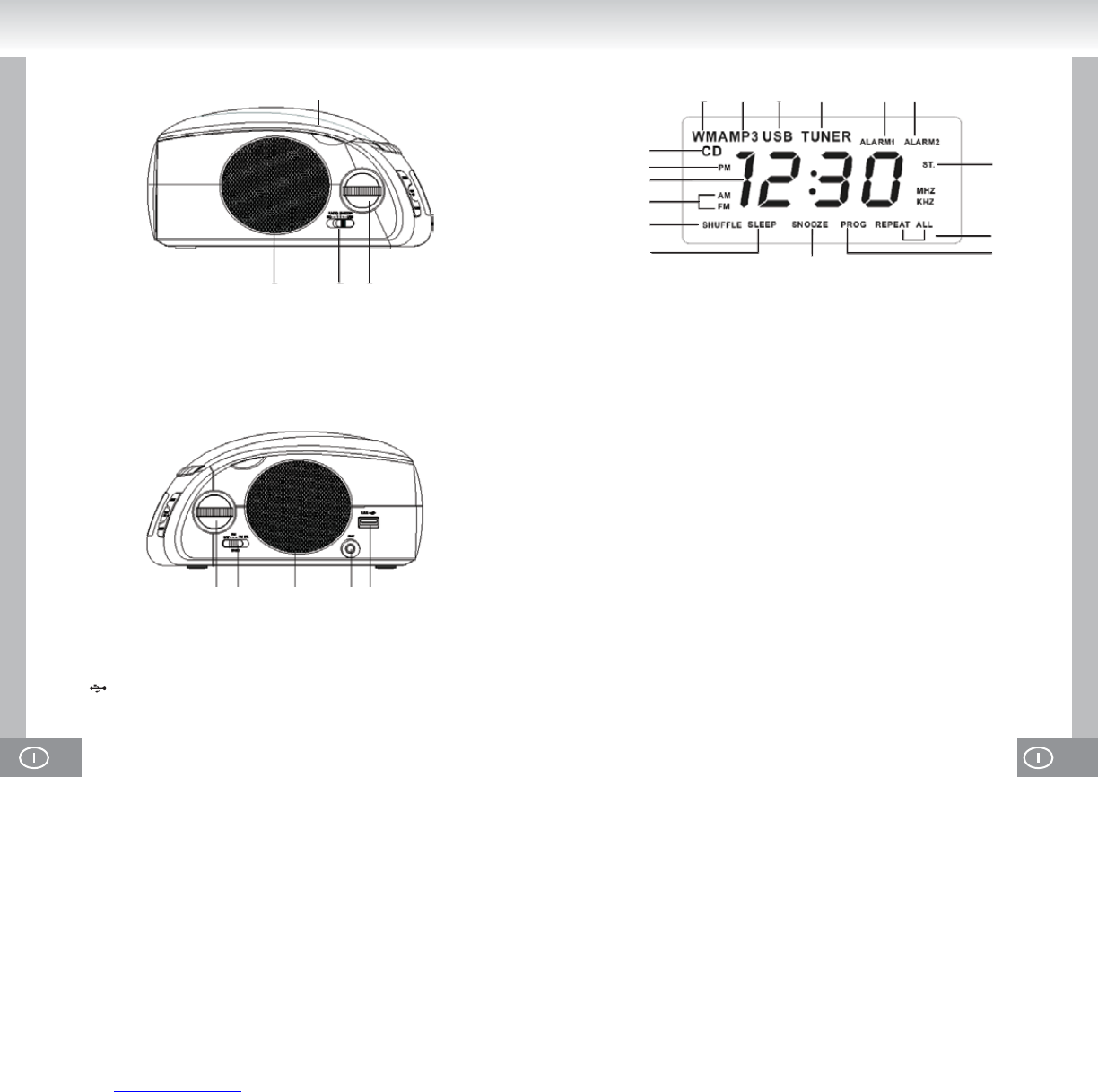55. 54.
3) VISTA LATO DESTRO
2) VISTA LATO SINISTRO
1. VOLUME
Comando volume
2. selezione funzione
CD / MP3 / RADIO / BUZZER / USB
3. Altoparlante Sinistro
4. Sportellino del CD
1
2
5
4
3
3
4
2 1
1. TUNING
Ricerca stazioni
2. Interruttore BAND
FM ST. / FM / AM
3. Entrata Jack AUX
4. Porta USB
5. Altoparlante Destro
DISPLAY MULTIFUNZIONALE (LUCE POSTERIORE)
4
2
3
5
1
6
16
7
15
14
12
11
10
13
98
9. Alarm2 Icon
10. ST. Icon
11. REPEAT/REPEAT ALL icon
12. PROG Icon
13. SNOOZE Icon
14. SLEEP Icon
15. SHUFFLE Icon
16. Frequency Band Icon (AM / FM)
1. Display Orologio / Sveglia / Frequenze Radio
2. Icona PM (pomeriggio)
3. Icona CD
4. Icona WMA
5. Icona MP3
6. Icona USB
7. Icona TUNER
8. Icona Alarm1
INSERIMENTO / SOSTITUZIONE BATTERIA
1. Inserire la batteria nella parte inferiore dell’apparecchio per la riserva della memoria
dell’orologio.
2. Collegare lo spinotto della corrente alla presa. Sostituire la batteria una volta l’anno.
• In caso di mancanza di corrente l’apparecchio si spegne completamente. Quando torna la
corrente l’apparecchio mostra le 12:00 ed ha bisogno di essere regolato di nuovo.
• Inserire una batteria da 9V (non alimentata) nel vano batteria per mantenere la memoria
dell’orologio e le impostazioni della sveglia in caso di mancanza di corrente. In questo
modo le impostazioni dell’orologio vengono mantenute.
• Durante il funzionamento con batteria l’ora non viene mostrata ed anche le icone relative
alle modalità di CD e Radio sono disattivate. Tutte le funzioni compreso il display vengono
ripristinate non appena torna la corrente.
ALIMENTAZIONE
1. Prima di collegare l’apparecchio alla corrente accertatevi che la tensione disponibile si adatti
alle specifiche riportate sull’etichetta (230V~50Hz) nella parte inferiore dell’apparecchio.
2. Collegare lo spinotto alla presa; il display mostra le 12:00. C’è bisogno di impostare l’ora
esatta.
3. Per spegnere completamente l’apparecchio, tirare la spina.