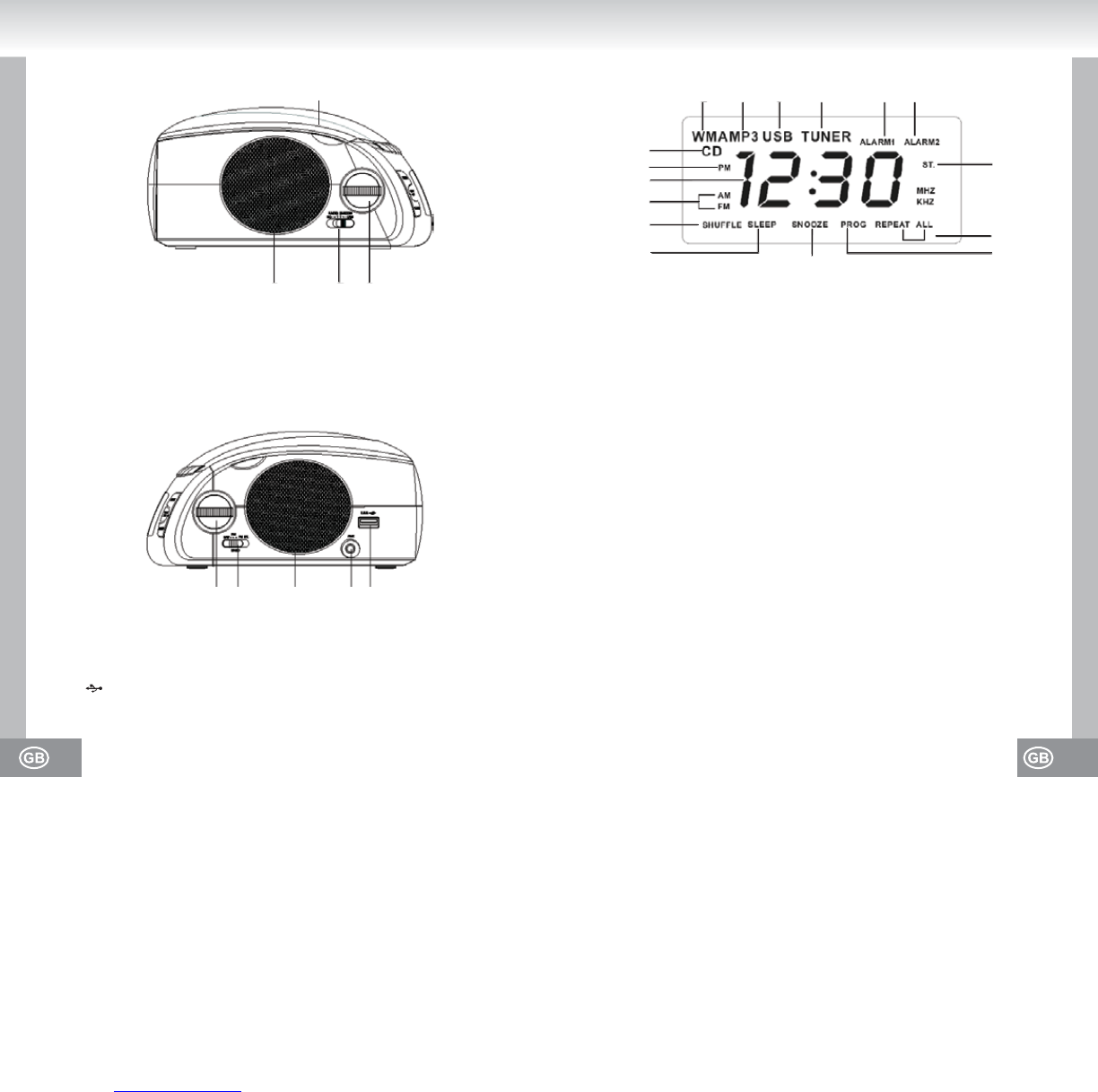19. 18.
3) RIGHT SIDE VIEW
2) LEFT SIDE VIEW
1. VOLUME
Volume control
2. Function Selector
CD / MP3 / RADIO / BUZZER / USB
3. Left Speaker
4. Door Of CD-drive
1
2
5
4
3
3
4
2 1
1. TUNING
Search stations
2. BAND Switch
FM ST. / FM / AM
3. AUX Input Jack
4. USB port
5. Right Speaker
MULTIFUNCTIONAL DISPLAY (BACKLIGHT)
4
2
3
5
1
6
16
7
15
14
12
11
10
13
98
9. Alarm2 icon
10. ST. icon
11. REPEAT/REPEAT ALL icon
12. PROG icon
13. SNOOZE icon
14. SLEEP icon
15. SHUFFLE icon
16. Frequency band icon (AM / FM)
1. Clock / Alarm clock / Radio frequency display
2. PM icon (afternoon)
3. CD icon
4. WMA icon
5. MP3 icon
6. USB icon
7. TUNER icon
8. Alarm1 icon
INSERT / REPLACE BACKUP BATTERY
1. Insert the battery at the bottom of the unit for clock memory backup.
2. Connect the mains plug to the wall outlet. Replace the battery once a year.
• In case of a power outage the unit turns off completely. After recovery of the power supply
the unit displays the time as 12:00 and needs to be set again.
• Insert a 9V battery (not supplied) into the battery compartment for backing up clock
memory and alarm settings in case of power outages. This way the clock settings are
backed up.
• During battery operation the time is not displayed and radio or CD alarm modes are also
deactivated. All functions including display are restored as soon as the power supply
recovers.
POWER SUPPLY
1. Make sure before connecting to the mains that your household voltage complies with the
specifications on the rating label (230V~50Hz) located at the bottom of the unit.
2. Connect the mains plug to the wall outlet; the display shows 12:00. You need to set the correct
time.
3. Please disconnect the mains plug to completely turn off the device.