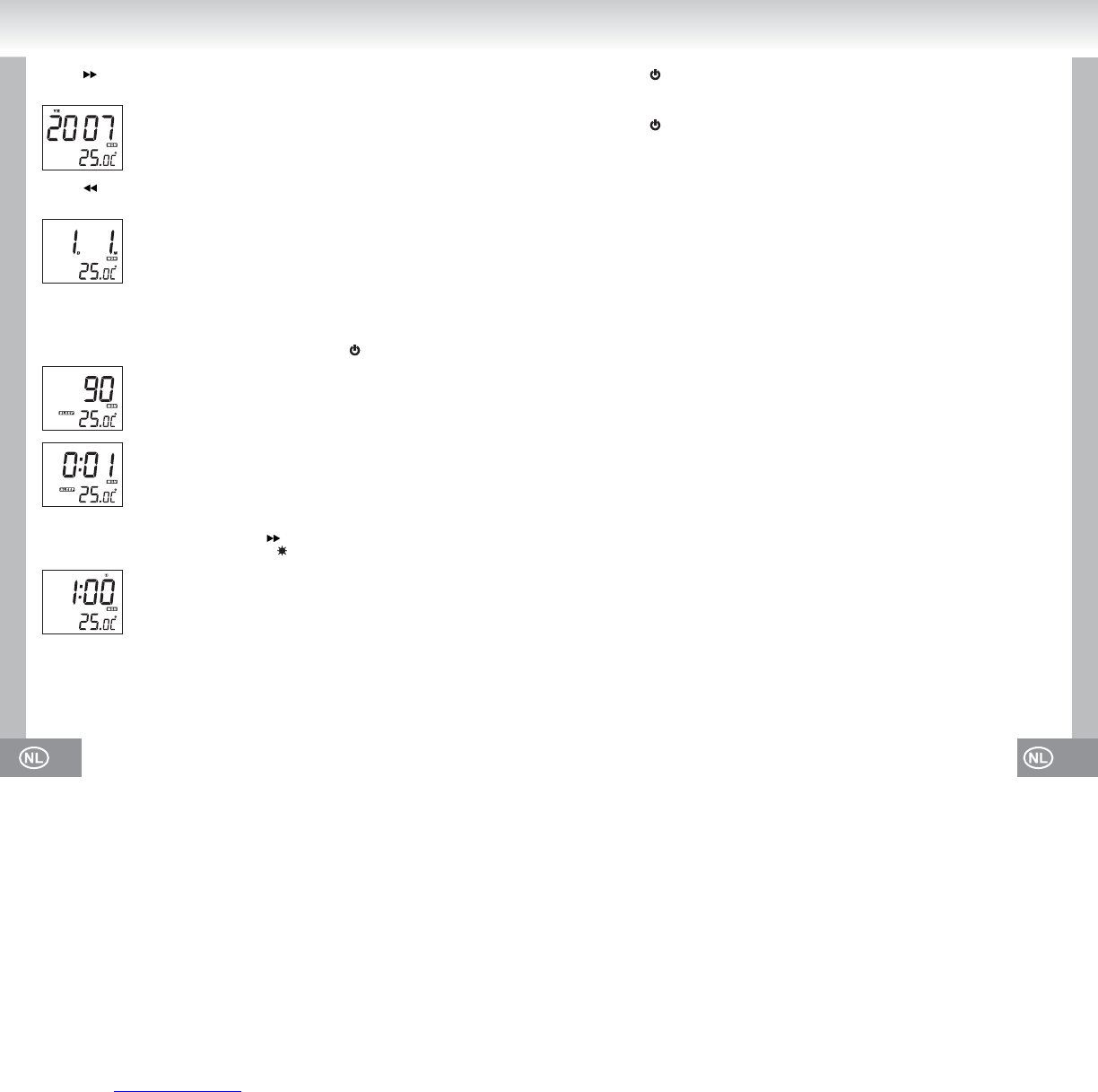91. 90.
4. VERWISSEL DE WEERGAVE VAN HET UITLEESVENSTER
Druk op (8) om het kalenderjaar tijdens normale modus weer te geven. Na 5 seconden keert het
apparaat automatisch terug naar normale modus.
Kalenderjaar weergegeven in het uitleesvenster
Druk op (7) om de datum (maand en dag) tijdens normale modus weer te geven. Na 5
seconden keert het apparaat automatisch terug naar normale modus.
Datum (maand en dag) weergegeven in het uitleesvenster
5. UITSCHAKELEN MET SLAAPTIMER
Druk in radiomodus (zie hieronder) op SLEEP (10) om de slaaptimer weer te geven. De
minuutaanduiding zal knipperen en telkens dat u de toets indrukt verkort u de tijd waarop de radio
automatisch uitschakeld.U kunt kiezen tussen 90, 60, 30 en 15 minuten. Het uitleesvenster vertoont
SLEEP. U kunt de radio eerder dan de timer uitschakelen door op (9) te drukken.
Slaaptimer weergegeven in het uitleesvenster
Slaaptimer weergegeven in het uitleesvenster (in radiomodus)
6. ZOMERTIJD
Druk in normale modus voor ca. 5 seconden op (8) om de zomertijd te activeren / desactiveren.
De tijdsaanduiding zal met één uur veranderen en vertonen.
Zomertijd geactiveerd
7. THERMOMETER
De kamertemperatuur wordt weergegeven binnen een bereik van 0ºC tot + 50ºC of van 32ºF tot
122ºF. U kunt wisselen tussen modus Celsius en Fahrenheit door op C / F (5) te drukken.
8. RADIO
• Druk op (9) om de radio aan te zetten.
• Stel de bandkeuzeschakelaar AM / FM (18) in op FM of AM.
• Met de knop TUNING (15) kunt u zoeken naar uw favoriete station.
• Draai de VOLUME + / - knop om het volume aan te passen.
• Druk op (9) om de radio uit te zetten.
Antenne
De radio heeft een ingebouwde ferrietantenne voor AM ontvangst. Draai het gehele apparaat voor
betere ontvangst.
Het apparaat is voorzien van een FM draadantenne op de achterkant. Wikkel deze volledig uit voor
betere ontvangst.
9. DE TIJD VOOR DE PROJECTOR INSTELLEN
Zet het apparaat uit door op ON / OFF (17) te drukken.
Pas de focale lengte aan met het FOCUS instelwielletje (24).
U kunt de projector met 90º draaien, waardoor u het op het plafond of de muur kunt richten.
Opmerkingen:
U kunt de geprojecteerde tijd alleen in een donkere kamer zien. Het bereik is van 1 tot 3 meter.
Terugsteltoets
De toets RESET is te vinden op de onderkant van het apparaat en dient ingedrukt te worden na
vervanging van de batterijen of defect. Met deze toets kunt u alle instellingen wissen en terugstellen
naar de standaard instellingen.
TECHNISCHE SPECIFICATIES
Frequentiebereik : MW (AM) 525 kHz - 1615 kHz
UKW (FM) 87,5 MHz - 108 MHz
Luidspreker Impedantie : 8 Ω
Back-up Batterij : 3 x 3 V CR 2025 lithium celbatterijen (niet meegeleverd)
Voeding : AC 230V ~ 50 Hz
Stroomverbruik : 5 Watt
Gewicht : ca. 0,7 kg
Afmetingen : ca. 101 x 101 x 153 mm
SPECIFICATIES KUNNEN VERANDERD WORDEN ZONDER VOORAFGAANDE
KENNISGEVING