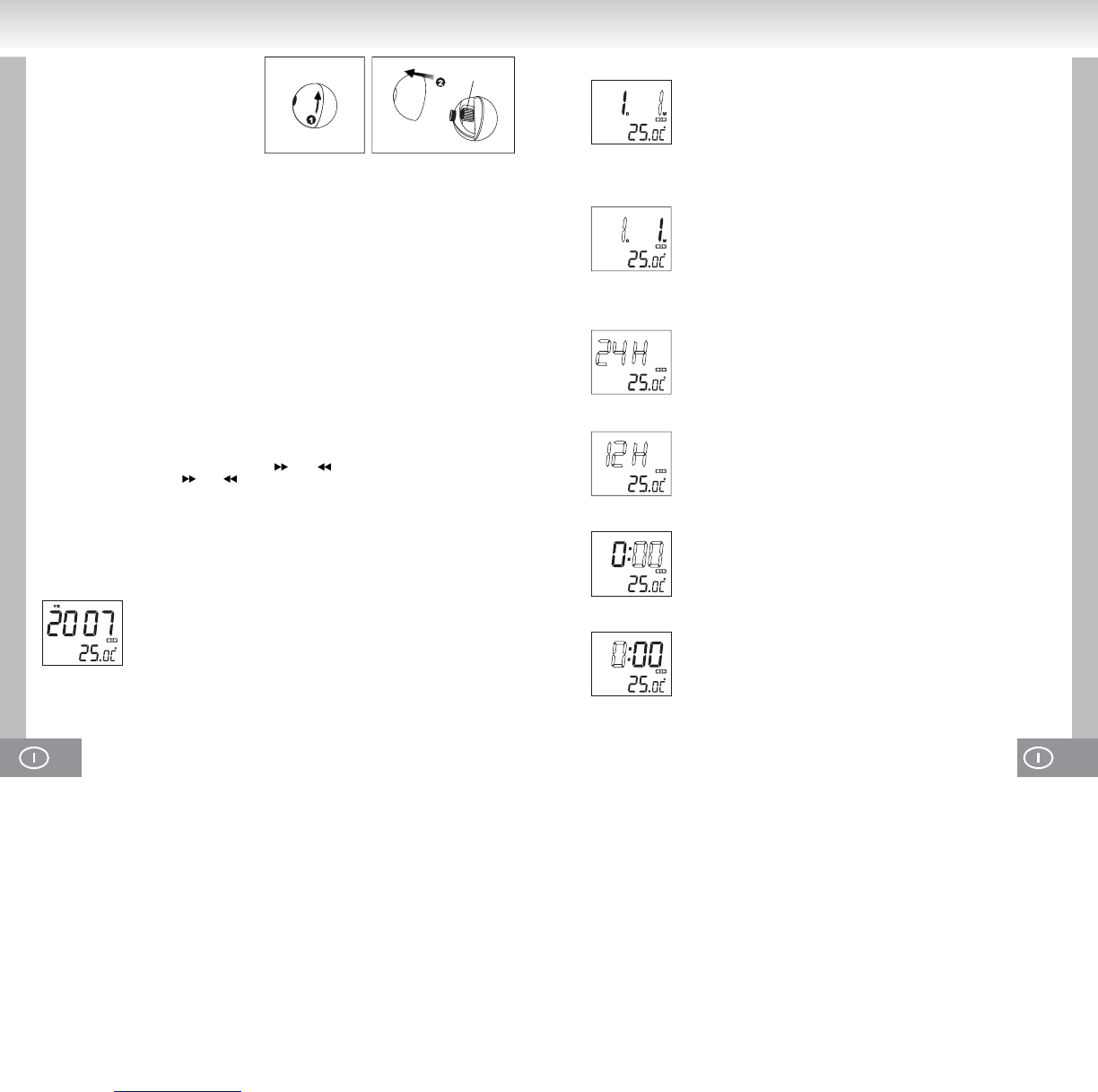47. 46.
24
ALIMENTAZIONE E BATTERIE
Il voltaggio di alimentazione è 230 V ~ 50 Hz. Le impostazioni dell’orario sono confermate da 3
batteria al litio 3 V CR 2025 (non incluse). Far attenzioni alle polarità durante l’inserimento delle
batterie. In caso di errore il dispositivo disattiva automaticamente il funzionamento mantenendo
l’orario e impostazione del timer.
GUIDA RAPIDA
Premere il pulsante RESET sul lato inferiore dell’UNITA’ dopo aver connesso il dispositivo
all’alimentazione.
L’unità visualizzerà l’intero segmento per circa due secondi. Dopo l’unità si spegne e torna allo stato
normale.
C’è un interruttore d’illuminazione notturna sul dispositivo (luce LED blu)(16); impostarlo su ON per
accendere la luce di emergenza e sul OFF per spegnerlo nuovamente.
1. IMPOSTAZIONE DELL'ORA E DELLA DATA
Durante il normale funzionamento premere MODE (1) per circa 2 secondi per accedere alle
impostazioni dell’orario. Premere MODE (1) diverse volte per passare tra il ciclo di modalità:
Anno (YR) – Giorno (D) – Mese (M) – Formato ora 12 / 24 (12 H / 24 H) – Ore (il display delle ore
lampeggia) – Minuti (il display dei minuti lampeggia) - Normale
Regolare le impostazioni corrispondenti come di seguito:
• Regolare i valori corrispondenti con i pulsanti (8) e (7).
• Tenere premuto i pulsanti (8) e (7) per una regolazione veloce.
• Premere MODE (1) dopo ogni ripsettiva regolazione per memorizzare e accedere
all’impostazione successivs.
• L’unità tornerà allo stato normale e salva tutte le impostazioni se non vengono fatte altre
impostazioni per pochi secondi.
Impostazione dell’anno del calendario
Impostazione di fabbrica : 2006
Opzioni dell’impostazione : 2000 - 2099
Il display visualizza l’anno del calendario
Proiettore
Girare la pallina a sinistra per aprire (direzione
della freccia: OPEN); rimuovere la parte
superiore.
La rotella di regolazione FOCUS (24) per
regolare la lunghezza focale è situata
all’interno della pallina.
Rimettere a posto l’emisfero e girare a destra
per chiudere (direzione della freccia: CLOSE).
Impostazione del mese del calendario
Il display visualizza il mese del calendario
Durante l’impostazione della data l’unità calcola automaticamente i giorni settimanali.
Impostazione della data (giorno)
Il display visualizza la data (giorno)
Durante l’impostazione della data l’unità calcola automaticamente i giorni settimanali.
Impostazione del formato ora 12 / 24
Il display visualizza la modalità 12 / 24 (scelta: formato 24 ore)
Visualizzazione del formato ora 12 / 24
Il display visualizza la modalità 12 / 24 (scelta: formato 12 ore)
Impostazione delle ore
Il display visualizza la modalità Ora (il display delle ore lampeggia)
Impostazione dei minuti
Il display visualizza la modalità Minuti (il display dei minuti lampeggia)
Durante l’impostazione dei minuti i secondi saranno automaticamente resettati a zero.