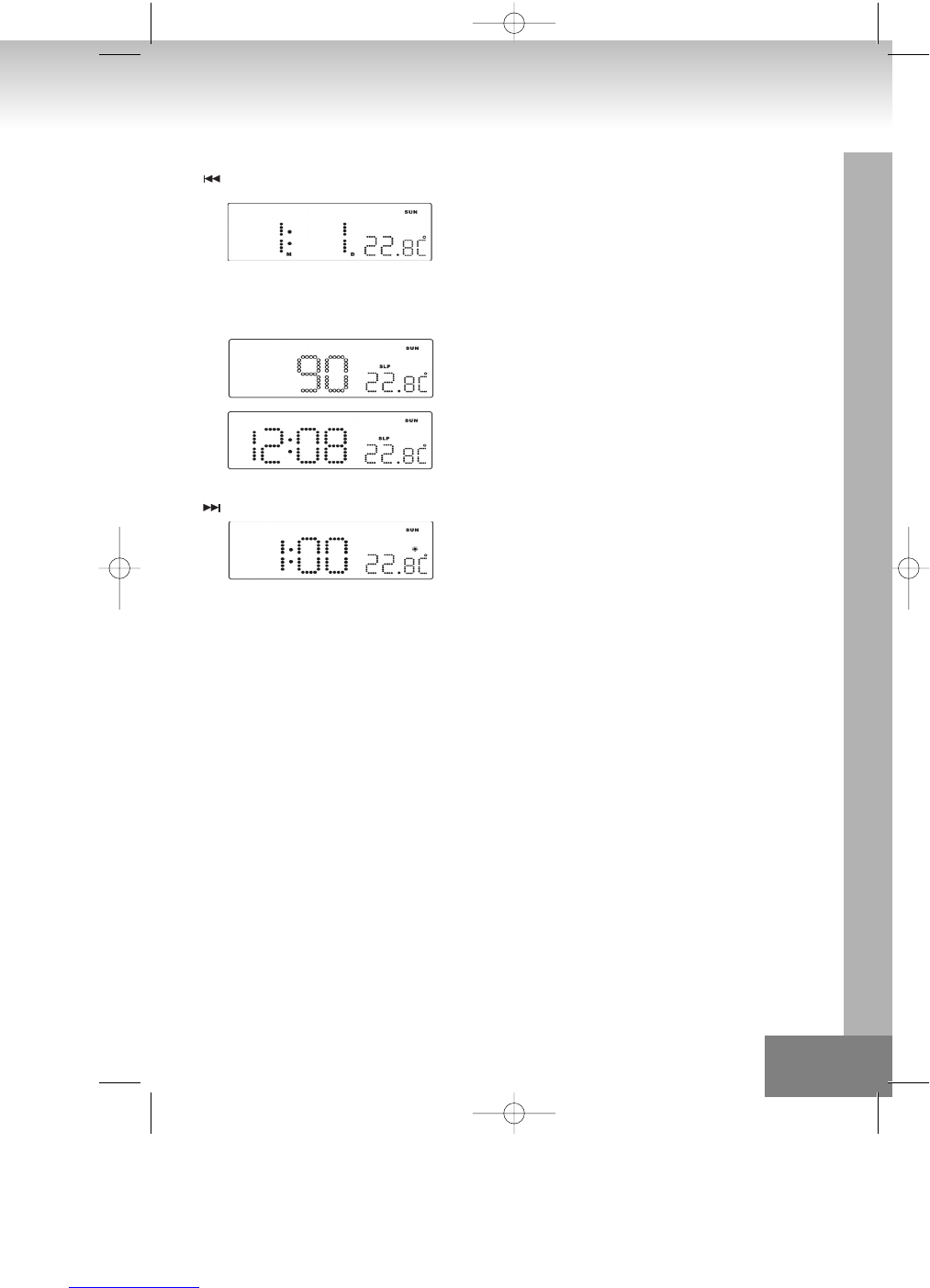5. GÖRÜNTÜLEME ÝÇERÝÐÝNÝ DEÐÝÞTÝRÝN
Düðmesine (8) basýldýðýnda ekrandaki normal yýl halini alýr, 5 saniye içinde ekran gün ve aya döner.
Ekranda Ay ve Gün Görünümü
6. UYKU FONKSÝYONU
Radyo modundayken, Snooze/Sleep düðmesine (10) basýldýðýnda uyku modu açýlýr. Uyku zamaný 5 saniye içinde yanar. 5
saniye içerisinde Sleep (uyku) düðmesine basýldýðýnda 10dk ile 90 dk arasýnda zaman deðiþecektir. Power (Güç) (9)
düðmesine basýldýðýnda uyku pozisyonu kapanýr.
Ekranda Uyku Ayarýnýn Süresinin Görünümü
Ekranda Uyku modunun Altý (Radyo’yu þimdi aç)
DST–Güneþ Iþýðý Zaman Koruyucusu
(8) Düðmesine basýnýz ve 5 saniye basýlý býrakýnýz ki DST Fonksiyon on ve off sinyali versin.
Ekranda DST simgesi Açýk Gösterimi
7. TERMOMETRE FONKSÝYONU
Ýþaret:
Kapalý alanda yapýlan sýcaklýk aralýðý: 0 dan +50°C’ye ya da 32’den 122°F’e kadar.
RADYO ÝÞLEMÝ
- Radyoyu Power on/off düðmesine (9) basarak açýn
- FM ya da AM frekanslarýný seçebilirsiniz (15)
- Ayarlama kontrolünü kullanýyor olan istasyonu seçebilirsiniz
- Düzey kontrolüne dönün (14) gerektiði gibi ayarlama yapýn
- Radyoyu kapatmak için Power on/off düðmesine (9) basýn.
Not:
- AM bandý dâhili alanda yönetilir, en iyi frekans için radyonun konumunu deðiþtirin.
- En iyi sonucu almak için FM bant antenini tamamen açýn.
SIFIRLAMA
- Reset (sýfýrlama) düðmesi (17) ürünün arkasýndadýr. Ürün düzgün çalýþmadýðýnda ya da pilleri deðiþtirmek istediðinizde
düðmeye pilot kalem kullanarak basýn. Bu iþlem tüm ayarlarýn sýfýrlanmasýna sebep olur vekaydedilmiþ tüm bilgiler (alarm ve
saat ayarlarý) silinir.
D 97.