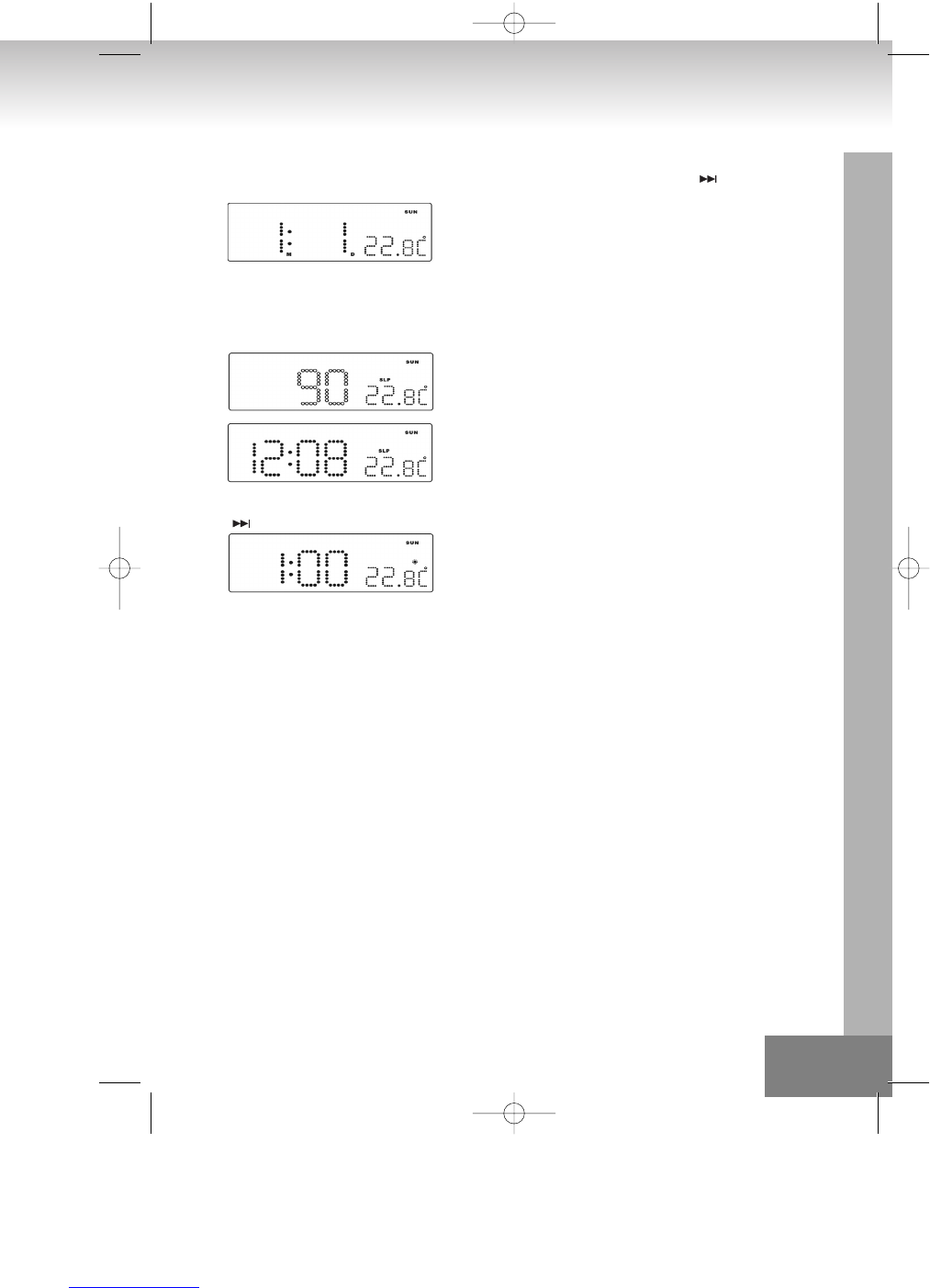5. WECHSEL DER ANZEIGEN
Zum Umschalten der Anzeige während des normalen Anzeigemodus kann man mit der Taste (8) den Monat und
Wochentag anzeigen lassen. Nach ca. 5 Sekunden schaltet die Anzeige wieder auf die Uhrzeit zurück.
Anzeige von Monat und Wochentag
6. AUTOMATISCHE ABSCHALTFUNKTION
Im Radiomodus die Taste Snooze/Sleep (10) drücken, um den automatischen Ausschaltmodus einzuschalten. Die
automatische Ausschaltzeit blinkt 5 Sekunden lang. Wenn man innerhalb dieser 5 Sekunden auf die Taste Sleep drückt, kann
man die automatische Ausschaltzeit schrittweise von 90 Min. auf 10 Min. einstellen. Zum Beenden dieser Funktion den Ein-
/Ausschalter (9) drücken.
Anzeige der automatischen Ausschaltzeit
Anzeige während des automatischen Ausschaltmodus (Radio
eingeschaltet)
DST - Sommerzeit
Taste (8) drücken und 5 Sekunden lang gedrückt halten, um die Sommerzeitfunktion auszuschalten.
Anzeige des eingeschalteten DST-Symbols
7. THERMOMETERFUNKTION
Hinweis:
Der Temperaturbereich gilt nur für innen: 0 bis 50°C (32 bis 122°F)
RADIOBEDIENUNG
-Taste ein/aus (9) drücken, um das Radio einzuschalten.
- Mit dem Bandwahlschalter (15) den Wellenbereich AM oder FM einstellen.
- Den Sender mit dem Sendersuchknopf (16) einstellen.
- Den Lautstärkeregler (14) auf die gewünschte Lautstärke einstellen.
-Taste ein/aus (9) drücken, um das Radio auszuschalten.
Hinweis:
- Für Mittelwellensender verfügt das Gerät über eine eingebaute, richtungsabhängige Antenne. Für optimalen Empfang
das Radio ausrichten
- Für UKW-Sender sollte die UKW-Antenne (20) komplett abgewickelt werden.
RESET
- Die Resettaste (17) befindet sich auf der Geräterückseite. Mit einem Kugelschreiber eindrücken, wenn Sie die
Batterien auswechseln oder wenn das Gerät Funktionsstörungen aufweist. Dadurch werden alle Einstellungen auf den
werkseitigen Wert zurückgestellt und Sie verlieren alle gespeicherten Daten (Wecker- und Uhrzeiteinstellungen).
D 7.