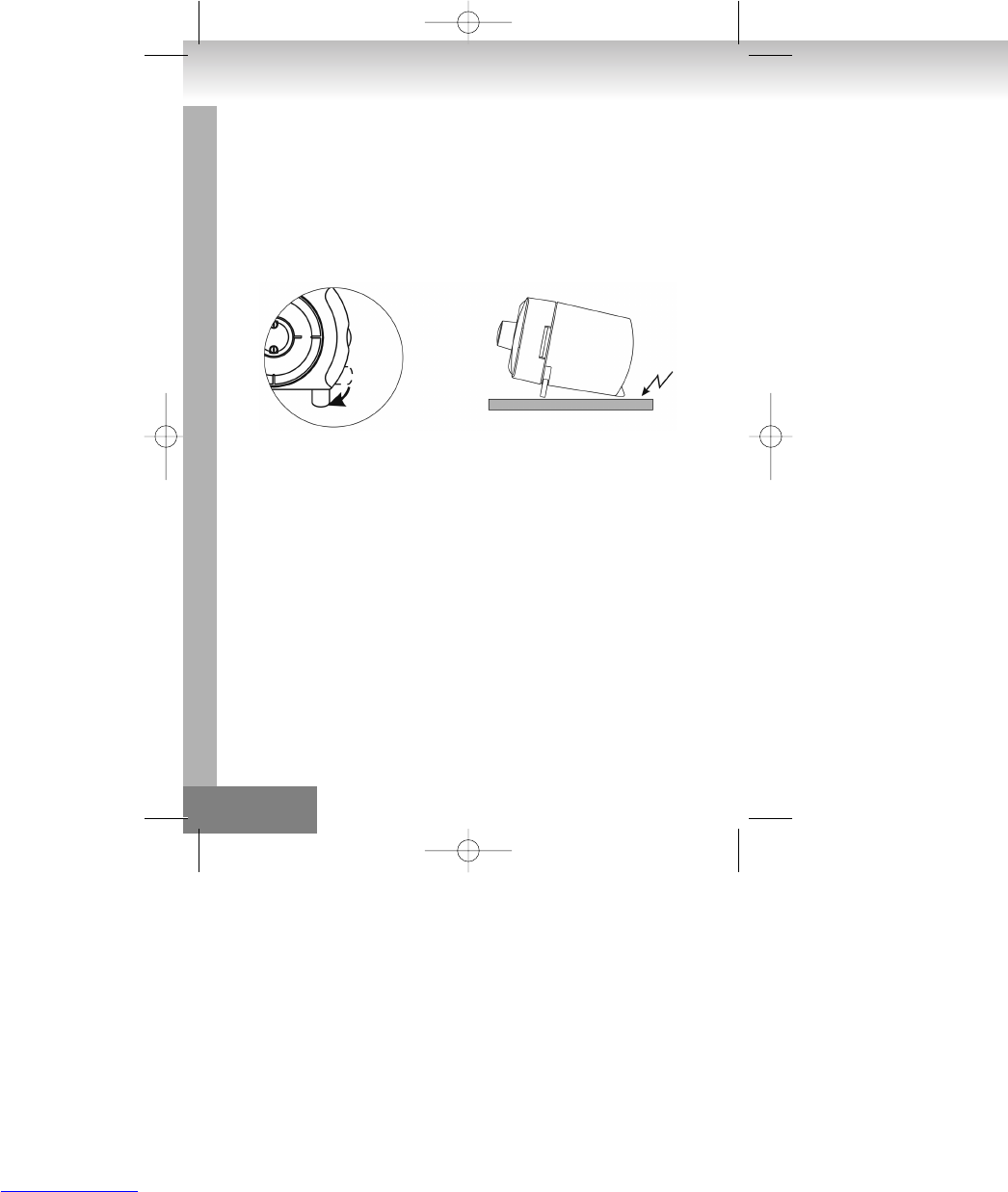ŹRÓDŁA ZASILANIA
Włóż 1 baterię 9V typu 006P do komory na baterie (10). Będzie ona służyć jako podtrzymanie ustawień zegara. Przed
podłączeniem kabla zasilającego sprawdź oznaczenia dotyczące napięcia i natężenia urządzenia. MUSZĄ one
ZGADZAĆ się z napięciem i natężeniem danego gniazdka. Następnie podłącz kabel go gniazdka zasilania.
INFORMACJA: Zawsze wyjmuj baterie z komory na baterie, jeśli urządzenie nie będzie używane przez długi okres
czasu. Dzięki temu unikniesz wycieku baterii, który uszkodziłby urządzenie. W celu osiągnięcia
najlepszego funkcjonowanie zalecamy korzystanie z baterii alkalicznych.
LOKALIZACJA
Urządzenie jest przeznaczone do instalacji pod wiszącą szafką kuchenną, lub do stawiania na biurku za pomocą
podpórek. W celu montażu urządzenia pod szafką kuchenną przeczytaj część zatytułowaną —INSTALACJA—.
USTAWIANIE ZEGARA
1. Aby ustawić godziny, naciśnij i przytrzymaj przycisk Time Set (4), a następnie naciśnij i przytrzymaj przycisk Hour
Set (5), dopóki nie wyświetli się właściwa godzina. Puść oba przyciski.
2. Aby ustawić godziny, naciśnij i przytrzymaj przycisk Time Set (4), a następnie naciśnij i przytrzymaj przycisk
Minute Set (6), dopóki na Wyświetlaczu Zegara (9) nie wyświetli się właściwa godzina. Puść oba przyciski.
OBSŁUGA RADIA
1. Aby włączyć radio ustaw przełącznik Function (7) na pozycję "ON".
2. Następnie dopasuj poziom głośności przekręcając gałkę Volume (1).
3. Przekręć Regulator Tuning (8), aby wybrać ulubiona radiostację.
4. Aby wyłączyć urządzenie ustaw przełącznik Function (7) na pozycję "OFF".
INFORMACJA: Zewnętrzna Antena (11) jest skuteczna tylko w dla odbioru pasma FM. Rozwiń antenę i powieś ją
wysoko, aby polepszyć odbiór.
38.
Blat