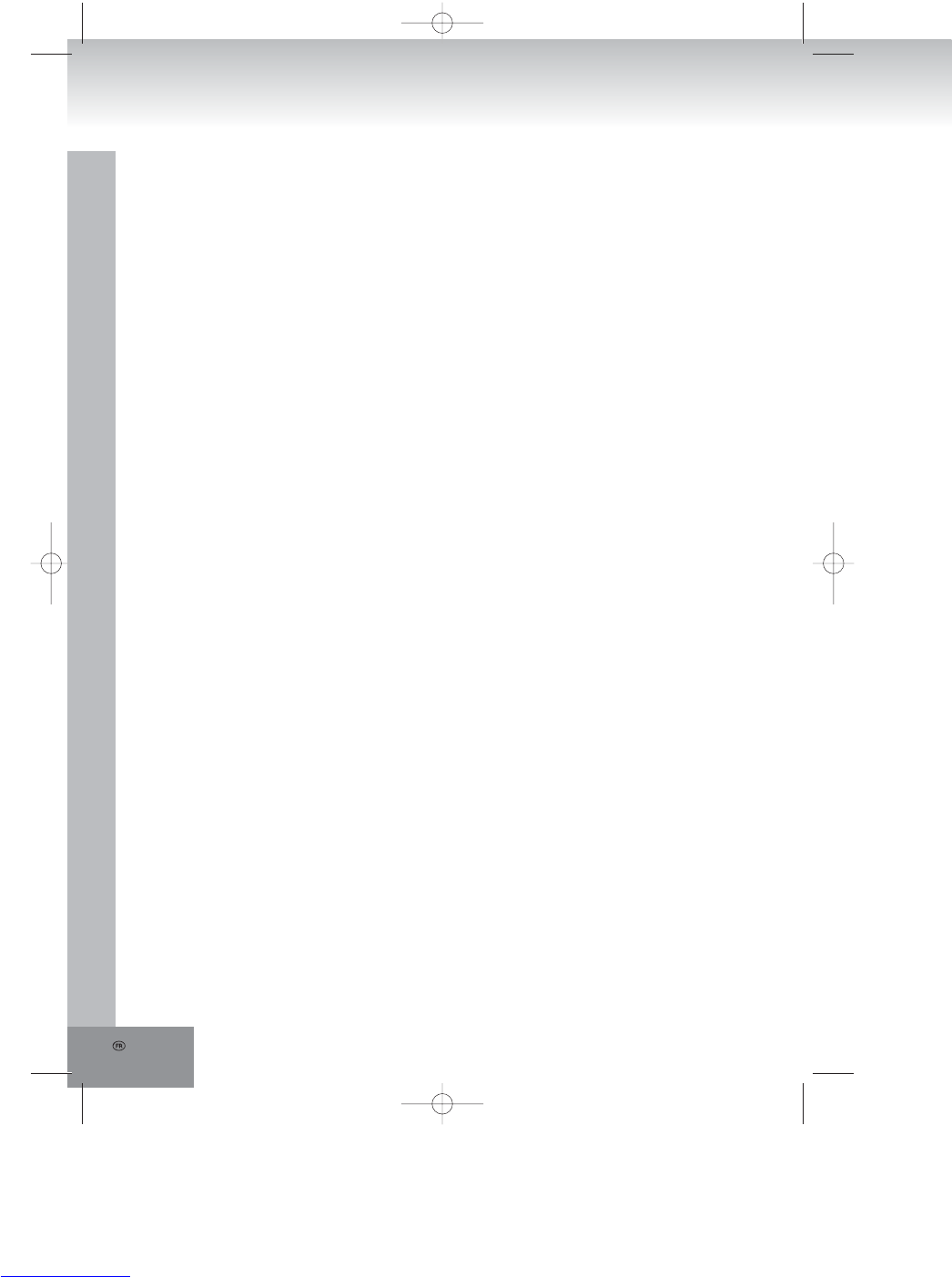ARRET AUTO
1. Sélectionner la station radio souhaitée.
2. Glisser le bouton “SELECTEUR FONCTION” (13) en position “AUTO” ou “OFF”.
3. Appuyer sur “REGLAGE ARRET AUTO” (4), l’horloge affiche 59 minutes comme temps par défaut
jusqu’à l’arrêt auto. Le temps peut être diminué en appuyant sur “REGLAGE MINUTE” (6) tout en
maintenant appuyé “REGLAGE ARRET AUTO” (4).
4. L’arrêt auto peut aussi être réglé jusqu’à 1 heure 59 minutes en appuyant sur “REGLAGE HEURES”
(5) une fois tout en maintenant appuyé “REGLAGE ARRET AUTO” (4).
5. La radio restera en marche pendant la période préréglée puis s’éteindra automatiquement.
6. Pour éteindre la radio avant l’écoulement du temps préréglé, appuyer simplement sur “SNOOZE”
(7) une fois.
S’ENDORMIR ET SE REVEILLER AVEC LA RADIO
1. Sélectionner la station radio souhaitée.
2. Glisser le bouton “SELECTEUR FONCTION” (13) en position “AUTO”.
3. Régler l’heure de réveil comme décrit plus haut.
4. Appuyer sur “SNOOZE” (7) pour régler l’arrêt auto.
LECTURE USB
1. Connecter un MP3 ou un stick mémoire via le câble USB ou directement sur le “PORT USB”
(10) sur le panneau frontal.
2. Régler le “SELECTEUR FONCTION” (13) sur la position “USB”.
3. Appuyer sur “LECTURE/PAUSE” (14) pour la fonction lecture.
4. Appuyer sur “AVANCE” (15) ou “RETOUR” (16) pour sélectionner une piste.
ANTENNE
Cette radio comporte une antenne AM directionnelle intégrée. Ainsi, un changement d’orientation de la radio
peut améliorer la réception. La radio contient également une antenne fil flexible pour la réception FM à l’arrière,
pouvant être étendue de toute sa longueur pour une meilleure réception.
CARACTERISTIQUES TECHNIQUES
Alimentation : AC 230V ~ 50Hz
Pile : 9V DC, 6F22/E-Bloc
Radio: FM 87.5MHz – 108MHz
AM 525KHz – 1615KHz
Poids net: 1.8 kg
Nous nous réservons le droit de modifier la conception du produit et/ou ses caractéristiques sans
notification préalable.