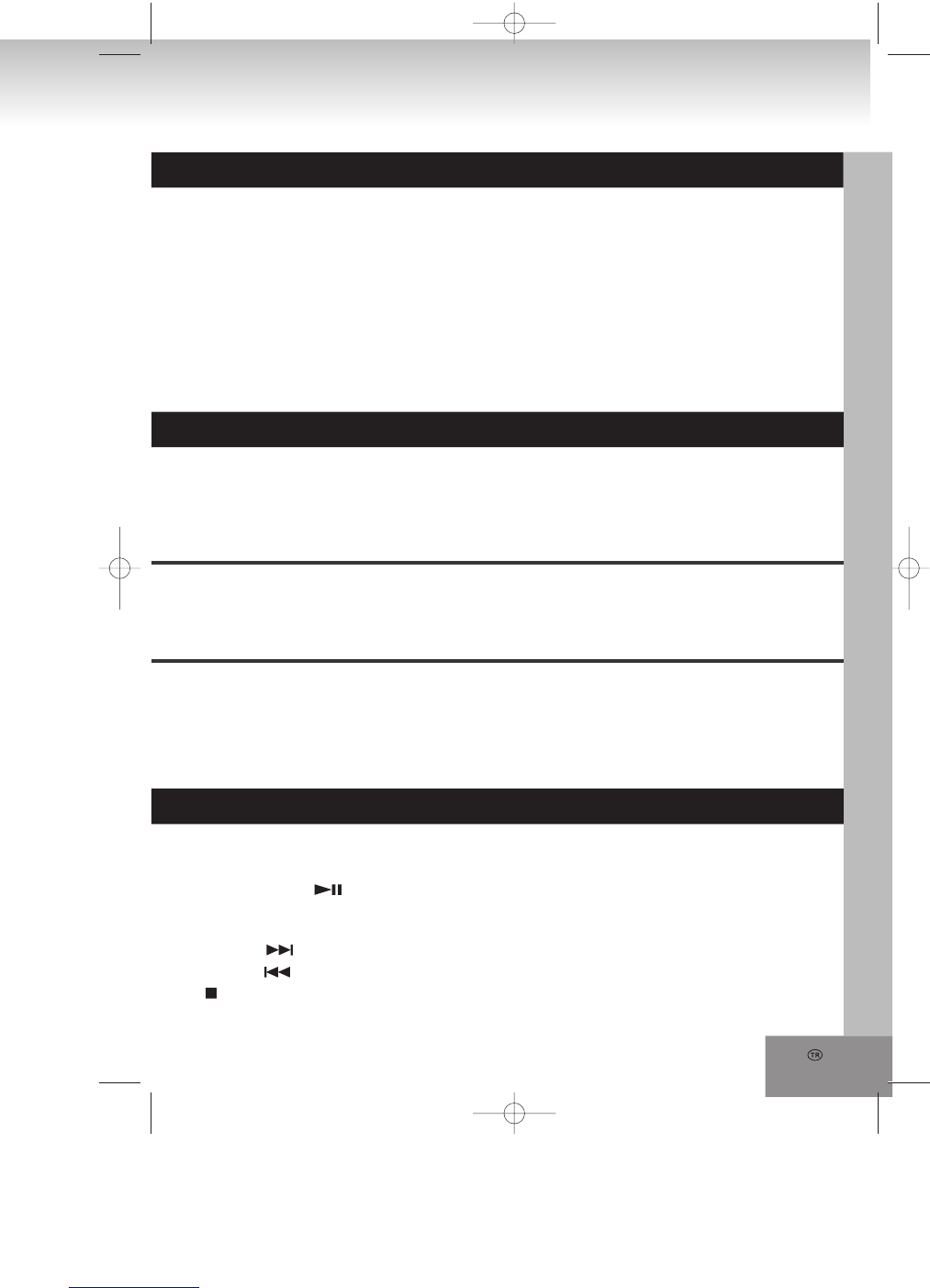75.
RADYO İŞLEM
FM / FM-STERYO SİNYALİ
GENEL İŞLEMLER
DAHA İYİ SİNYAL KAPASİTESİ İÇİN
- MONO sinyali için FM ayarını “BAND”(BANT) seçeneğine ayarlayın.
- FM STEREO sinyali için FM ST ayarını “BAND”(BANT) seçeneğine ayarlayın. Stereo göstergesi FM ST.
Ayarını göstermek için aydınlanır.
FM- Alıcının kabinede yerleşik FM antenli bir yapısı vardır. Bu tel tamamen açılmış ve en iyi sinyal için
uzatılmıştır.
AM- Bu araç, ferri AM anteni tek yönlü sinyal gönderen bir yapıyla ile donatılmıştır. En iyi sinyal alınması
için cihazı döndürün.
1. “FUNCTION”(FONKSYON) seçeneğini “RADİO”(RADYO) ayarına getirin.
2. “BAND”(BANT) seçeneğini kullanarak istediğiniz bandı seçin.
3. “TUNİNG”(DÜZELEME) kontrolünü kullanarak istediğin radyo istasyon frekansını ayarla.
4. İstediğin seviyeye göre “VOLUME”(SES) kontrolünü ayarla.
CD İŞLEM
GENEL İŞLEMLER
PLAY (OYNAT)
/PAUSE (DURAKLAT)
CD diskini yürütmeyi başlatmak için basınız.
Çalan CD işleyişini geçici olarak durdurmak için tekrar basınız.
Playback’a devam etmek için tekrar basınız.
SKIP (ATLA) +
Press to go to the next track or back to the previous track.
SKIP (ATLA) - Press and hold while playing until you find the point of the sound.
DUR
Tüm CD işleyişlerini durdurmak için basınız.
ÝLK KULLANIMDAN EVVEL
KURULUM
BAÐLANTILAR
• Tüm ambalajlarý ve koruma kaplamalarýný çýkartýnýz.
• Tüm baðlantýlarý kontrol etmeden ve baðlantýlarý saðlamadan ve elektrik seviyesini kontrol etmeden,
cihazýn elektrik baðlantýsýný kurmayýnýz.
• Havalandýrma deliklerini kapatmayýnýz. Cihazýn çevresine bir kaç santim havalandýrma mesafesi
býrakýnýz.
1. Sað ve sol hoparlör baðlantýlarýný sað ve sol baðlantý giriþlerine takýnýz.
2. Cihazýn elektrik baðlantýsýný kurmadan evvel, cihazýn arkasýnda bulunan etiketteki elektrik seviyesini
kontrol ediniz.