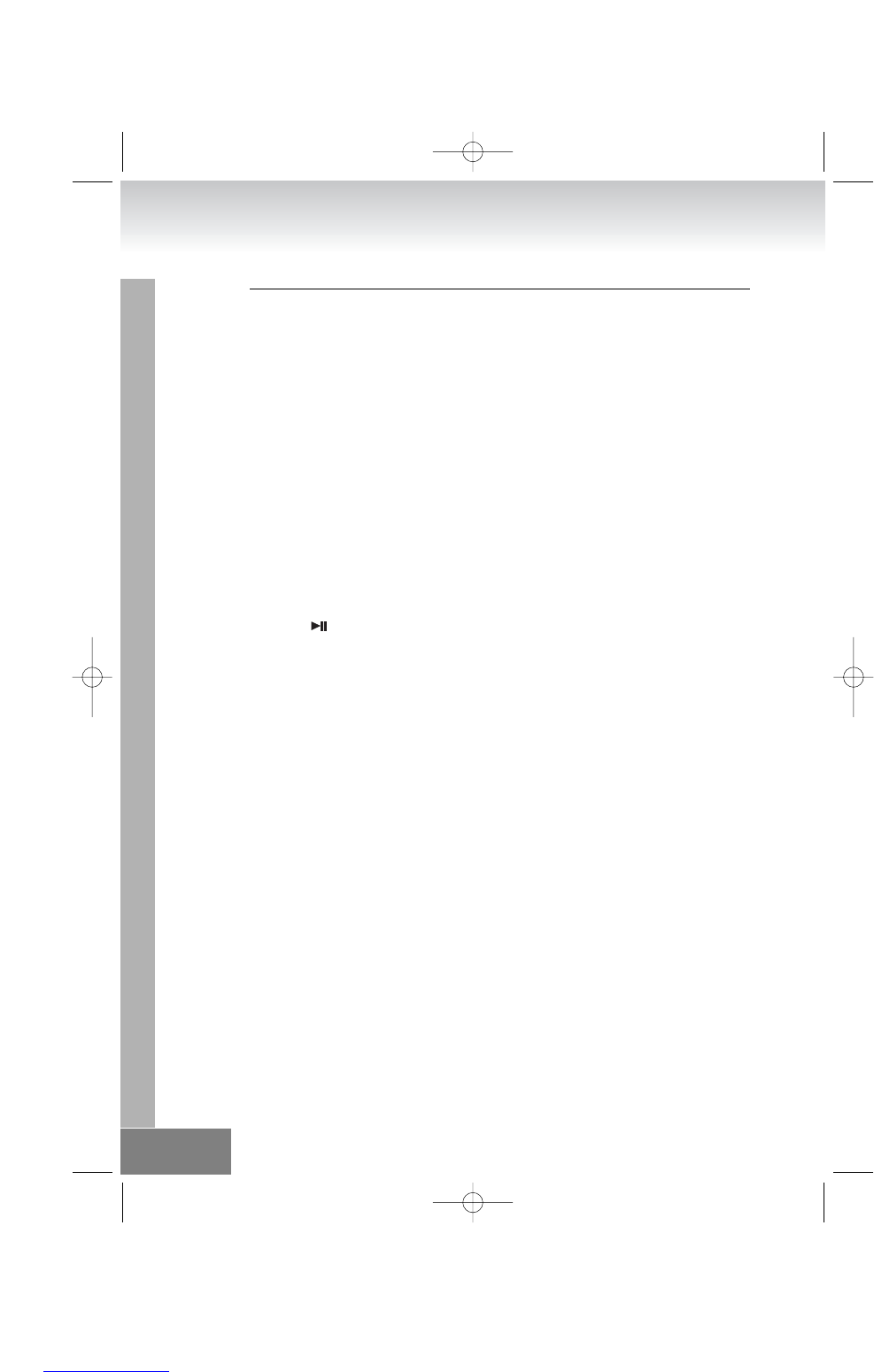Opmerking: Om timer functie te kunnen gebruiken, moet de digitale klok worden ingesteld.
De nieuwe instelling kan niet worden opgeslagen, indien de PROGRAM (43) toets gedurende
10 seconden ingedrukt wordt gehouden. De timer functie kan worden ingesteld. De eenheid zal
automatisch “ON” en “OFF” schakelen volgens de ingestelde tijd.
Om dit te kunnen doen moet de tijd juist worden ingesteld. Indien de unit op stand-by stand
stond, zal het automatisch “ON” voor de geprogrammeerde duur spelen (CD of TUNER) stand.
Het is erg belangrijk na te gaan of het alarm het doet.
Bijv.: Voor bediening van de CD moet er een CD in de speler zitten.
SLEEP instellen (automatisch tijd “OFF” zetten)
Terwijl de eenheid aan staat, de tijd nadat de eenheid automatisch “OFF”: wordt gezet loopt van SLP-
90 ➡ 80 ➡ 70 ➡ 60 ➡ 50 ➡ 40 ➡ 30 ➡ 20 ➡ 10 minuten. Druk herhaaldelijk op SLEEP (41) toets totdat
de gewenste tijd in het DISPLAY (1) verschijnt. De eenheid zal automatisch uit gaan indien de
ingestelde tijd bereikt wordt.
Opmerking: Indien de CD afspeelduur korter is dan de ingestelde sleep time. De muziek stopt aan
het einde van de CD.
BASIS BEDIENING
Aanzetten
Display zal gedimd oplichten indien de eenheid goed is aangesloten en er stroom op staat. Druk op
POWER (4,37) om de eenheid aan te zetten. Power on indicateur licht op. Druk herhaaldelijk op
TUNER/BAND (10), of PLAY/PAUSE (9, 29) of druk op FUNC (36) toets om TUNER, CD of AUX
te selecteren als muziekbron. Druk nogmaals op POWER (4, 37) om de eenheid uit te zetten.
Volume bedienen
Druk op VOL + (3,39) en VOL - (6,39) toets om het volume aan te passen.
Druk op MUTE (26) om het volume op 0 te zetten. Druk nogmaals op MUTE (26) om het volume op het
hetzelfde niveau te zetten.
EQ
Druk op EQ (8,33) om herhaaldelijk door de equalizer instellingen te gaan.
Voorgeprogrammeerd zijn: Pass, Klassiek, Rock, Pop en Jazz.
Display veranderen
Indien de eenheid power off staat, druk eenmaal op TIMER (40) om door de volgende afbeelding
instellingen te lopen. Klok, timer on instelling, timer off instelling, muziek bron en volume niveau.
RADIO LUISTEREN
1. Druk op POWER (4,37) om de eenheid aan te zetten.
2. Druk op herhaaldelijk op TUNER/BAND (10) toets om FM of AM radio stand te kiezen.
3. Druk op BAND (27) toets op de afstandbediening om Am of FM te kiezen.
4. Druk op TUNING+ (12) TUNING- (14) of << / >> TUNING (31) om het gewenste station te kiezen.
Voor automatisch zenders instellen, druk en houd TUNING+ (12) TUNING- (14) or << / >> TUNING
(31) totdat het gewenste station is gevonden. Voor handmatig instellen, druk kort op TUNING+ (12)
TUNING- (14) or << / >> TUNING (31) en laat los. De tuner zal het volgende station zoeken.
ST/MONO
Druk herhaaldelijk op de ST/MONO (25) toets om te wisselen tussen MONO en STEREO ontvangst.
De stereo ontvangst van een FM zender is te zien op het DISPLAY. In geval van een slechte ontvangst,
(ontvangst met geruis) raden we aan de tuner op MONO ontvangst in te stellen.
0120.