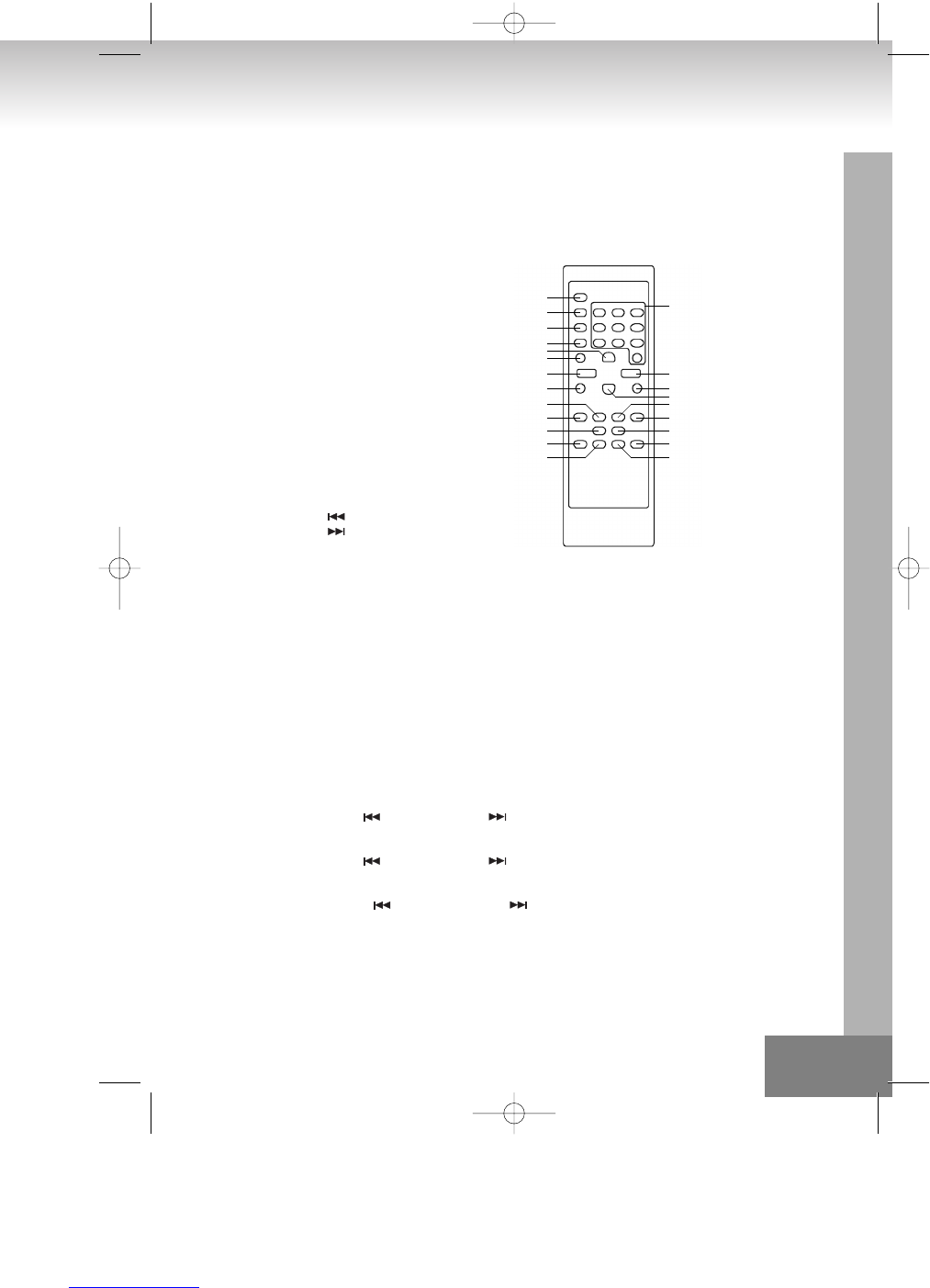Fernbedienung schräg gehalten wird, ist die Erkennungsreichweite kleiner. Benutzen Sie deswegen die Fernbedienung direkt
vor dem Sensor.
Setzen Sie den FERNBEDIENUNGSSENSOR keinem starken Licht aus (direktem Sonnenlicht oder künstlichem Licht) und
achten Sie darauf, dass zwischen der Fernbedienung und dem FERNBEDIENUNGSSENSOR keine Hindernisse stehen.
FERNBEDIENUNG
1. Taste STANDBY
2. Taste SLEEP
3. Taste INTRO
4. Taste RANDOM/RDS
5. Taste MUTE
6. Taste ID3/FIND/ST./ESP
7. Taste VOLUME
8. Taste PLAY/PAUSE
9. Taste ALBUM/MEMORY CH.+
10. Taste ALBUM/MEMORY CH.–
11. Taste REPEAT
12. Taste FUNCTION
13. Taste TUNER/BAND
14. Taste Numeric
15. Taste VOLUME+
16. Taste STOP
17. Tas te E Q
18. Taste SKIP/TUNING
19. Taste SKIP/TUNING
20. Taste MEM/CLK-ADJ
21. Taste TIMER
22. Taste I-POD
FUNKTION / Erklärung
STANDBY ON/ OFF
Wenn Sie das Gerät an die Stromversorgung anschließen, wechselt das Gerät in den Standby-Modus. Auf der Anzeige
erscheint --:--
• Um das Gerät einzuschalten, drücken Sie die STANDBY-Taste.
• Die Standby-Funktion des Gerätes bleibt erhalten, solange das Gerät eingeschaltet ist.
• Um die Stromversorgung komplett zu unterbrechen, ziehen Sie das Netzkabel aus der Steckdose.
ZEITEINSTELLUNG
• Wenn Sie zum ersten Mal das Gerät an die Steckdose anschließen, wechselt das Gerät in den Standby-Modus. Die Anzeige
zeigt --:--
• Im Standby-Modus halten Sie die Taste [MEM/CLK-ADJ] länger als 3-5 Sekunden gedrückt und auf der Anzeige erscheint
12H/24.
• Drücken Sie SKIP/TUNING oder SKIP/TUNING , um das gewünschte Zeitformat 12H oder 24H einzustellen.
• Drücken Sie [MEM/CLK-ADJ] noch einmal um, die Stundeneinstellung auszuwählen. Die 1. und 2. Ziffer von “00” beginnen
zu blinken.
• Drücken Sie SKIP/TUNING oder SKIP/TUNING , um die richtige Stundenzahl einzustellen.
• Drücken Sie [MEM/CLK-ADJ] noch einmal, um die Minuteneinstellung auszuwählen. Die 3. und 4. Ziffer beginnen zu
blinken.
• Drücken Sie SKIP/TUNING oder SKIP/TUNING , um die richtige Minutenzahl einzustellen. Drücken Sie
[MEM/CLK-ADJ], um die richtige Minutenzahl zu speichern.
• Die gesamte Zeitinformation wird entweder im 12H- oder 24H-Format angezeigt.
D 5.
14
15
16
17
18
19
20
21
22
1
2
3
4
6
5
7
8
10
11
12
13
9