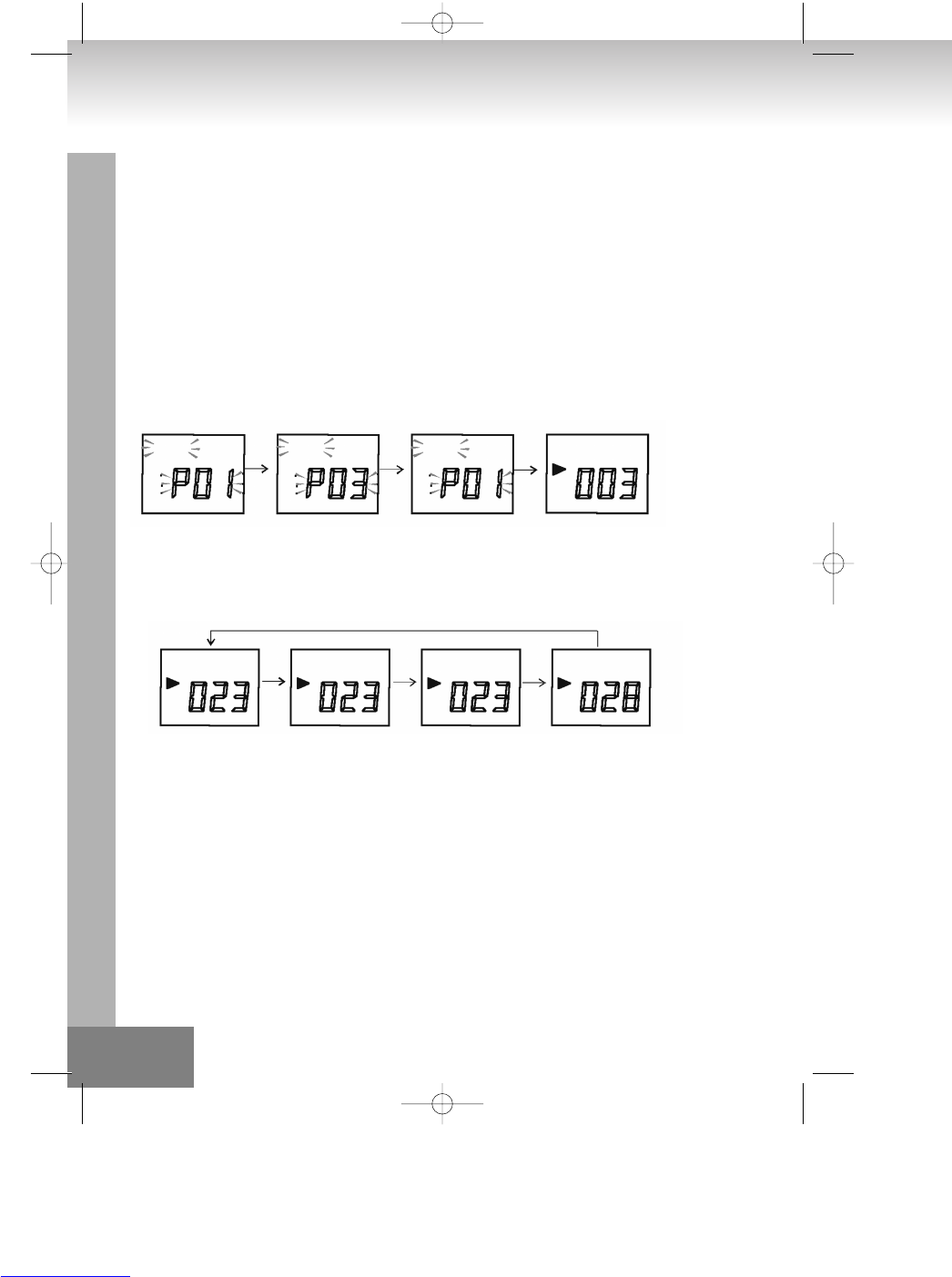PROGRAM tuþu [Ýþlem Tarifi]
1. Çalýþma esnasýnda [PROGRAM] tuþuna basýldýðýnda cihaz program moduna geçer.
Program modunda parça sayýsý ve PROGRAM ekraný 500 [ms] aralýðýnda yanýp söner (Ekran 1).
2. [FF/SKIP] / [FB/SKIP-] basýldýðýnda sistem kayýt edilecek parça numarasýný seçer.
3. [PROGRAM] numarasý seçildikten sonra sistem parça numarasýný atlar ve bir sonraki program moduna
geçer (Ekran 2).
4. Sistem 20 programý CD modunda /10 programý MP3 modunda tutabilir.
Sistem 20 program tuttuðunda baþka parça tutamaz.
Sistem 20 parça tutarken baþka parça tutamaz.
PROGRAM ekrana gelir ve “P 01” 500 [ms] iner valinde yanýp söner.
5. Program modunda [STOP] düðmesi basýldýðýnda sistem programýn içeriðini siler ve program modunu siler.
6. Çalýþma esnasýnda [PLAY/PAUSE ] tuþu basýlý ise bir daha basýldýðýnda sistem çalmaya baþlar.
Çalma esnasýnda program ekrana PROGRAM yazýsýný gösterir (ekran 4).
7. Çalma esnasýnda [FF/SKIP+] / [FB/ SKIP-] bu tuþa basýldýðýnda sistem bir sonraki/önceki programa atlar.
8. [STOP] tuþu çalma esnasýnda basýlý ise, sistem program çalmayý durdurur ve stop moduna geçer.
[STOP] modunda stop moduna basýlana kadar sistem hafýzayý silmez.
MODE tuþu [Ýþlem Açýklamasý]
CD Mod:
1. [MODE] tuþuna basýldýðýnda sistem modu deðiþtirir (alttaki gibidir).
2. Repeat-1 modunda sistem o anki parçayý tekrarlar.
3. Repeat-all modu esnasýnda son parçaya gelindiðinde tekrar ilk parçadan itibaren çalýnmaya baþlanýr.
4. Rasgele çalma modunda [STOP] tuþu basýldýðýnda sistem çalma modunu durdurur ve sistem durur.
5. [FF/SKIP+] rasgele çalma modunda basýlý ise sistem rasgele bir sonraki parçaya geçer.
[FF/SKIP+] tuþu son parçada basýldýðýnda bir sonraki parçaya rasgele seçilir.
6. [FB/SKIP-] tuþuna rasgele çalma modunda basýldýðýnda o anki çalýnan parçanýn baþýna geçer.
106.
PROGRAM
(EKRAN 1)
(EKRAN 2)
(EKRAN 3)
(EKRAN 4)
PROGRAM
PROGRAM
PROGRAM
REP
REP
ALL
RANDOM
TEKRAR YOK / RASGELE
HEPSI TEKRAR
TEKRAR-1
RASGELE
11-2322_TR 6/20/06 11:31 AM Page 06