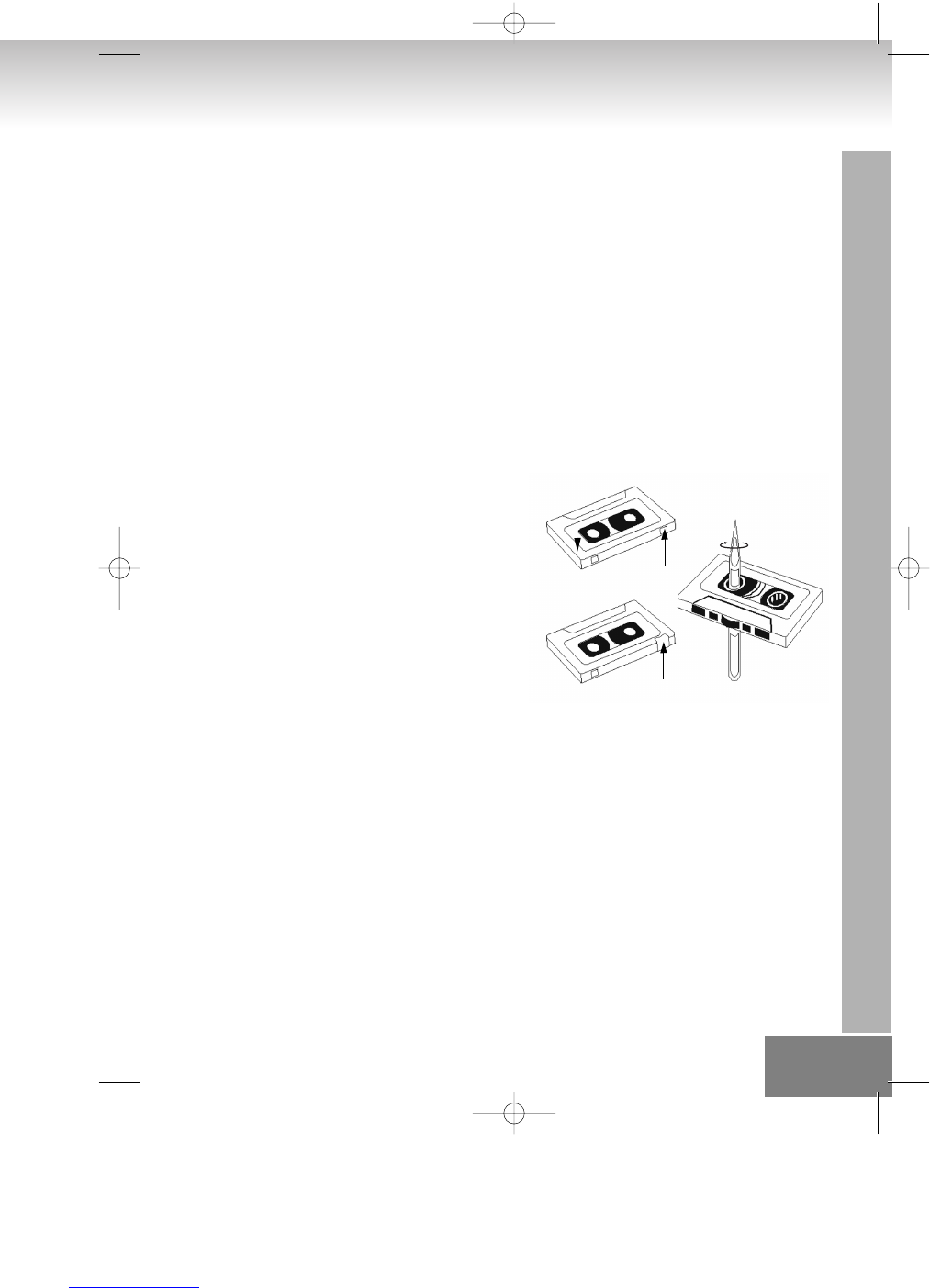KASSETENDECK
Versichern Sie sich bevor Sie das Kassetendeck betreiben, ob der Wahlschalter Function sich im Modus
Kassete befindet.
WIEDERGABE
• Stellen Sie den Wahlschalter Function auf den Modus Kassette.
• Drücken Sie den Knopf Eject um das Kassetenfach zu öffnen.
• Platzieren Sie das Kassetenband mit der abzuspielenden Seite Richtung Fenster.
• Schliessen Sie das Kassetenfach.
• Drücken Sie den Knopf Play um die Wiedergabe zu starten.
• Die wiedergabe stoppt, wenn das Band sein Ende erreicht.
• Drücken Sie die Taste Stop, wenn Sie die Wiedergabe vor dem Bandende stoppen möchten.
AUFNEHMEN VON RADIO / CD
• Drücken sie den Knopf Function, wählen Sie “RADIO” oder “CD” um die Aufnahmequelle zu wählen.
• Bitte legen sie eine Leerkassete ein
• Drücken sie zuerst den Knopf PAUSE.
• Dann drücken Sie die Knöpfe PLAY und RECORD zusammen.
• Spielen Sie die gewählte Aufnahmequelle ab.
• Während der Aufnahme den Knopf PAUSE lösen.
1. LEIERNDES BAND (Abb.1) ---- Überprüfen Sie
leierndes Band und ziehen Sie es mit einem Bleistift
oder ähnlichen wieder fest auf. Leierndes Band
könnte zerissen oder eingeklemmt werden im
Mechanismus.
2. VERSEHENTLICHES LÖSCHEN VERHINDERN
(Abb.2) ---- Benutzen Sie einen Schraubenzieher oder
anderes spitzes Werkzeug um den kleinen Plastikstift
herauszubrechen.
3. ÜBERSPIELEN (Abb.3) ---- Bedecken Sie die
Stiftöffnung mit etwas Klebeband.
RADIOBETRIEB
SENDEREINSTELLEN
• Drücken sie den Knopf Function, um das Gerät auf “RADIO” oder Radio Modus zu stellen.
Die Radiofunktionsanzeige wird aufleuchten.
• Wählen Sie den Empfangsbereich mit dem Knopf BAND aus.
• Drehen Sie den Schalter TUNING auf den gewünschten Sender.
ANMERKUNG:
Wenn Sie FM Radioprogramm hören ist es ratsam die FM Antenne auf der Gehäuserückseite voll auszuziehen.
Wenn Sie AM Radioprogramm hören ist es ratsam die Position des Helmes einzustellen für einen optimalen
Empfang.
D 09.
Seite A
Stift für Seite A
Klebeband
Abb.1
Abb.2
Abb.3
01-2322_GE 6/20/06 11:19 AM Page 09