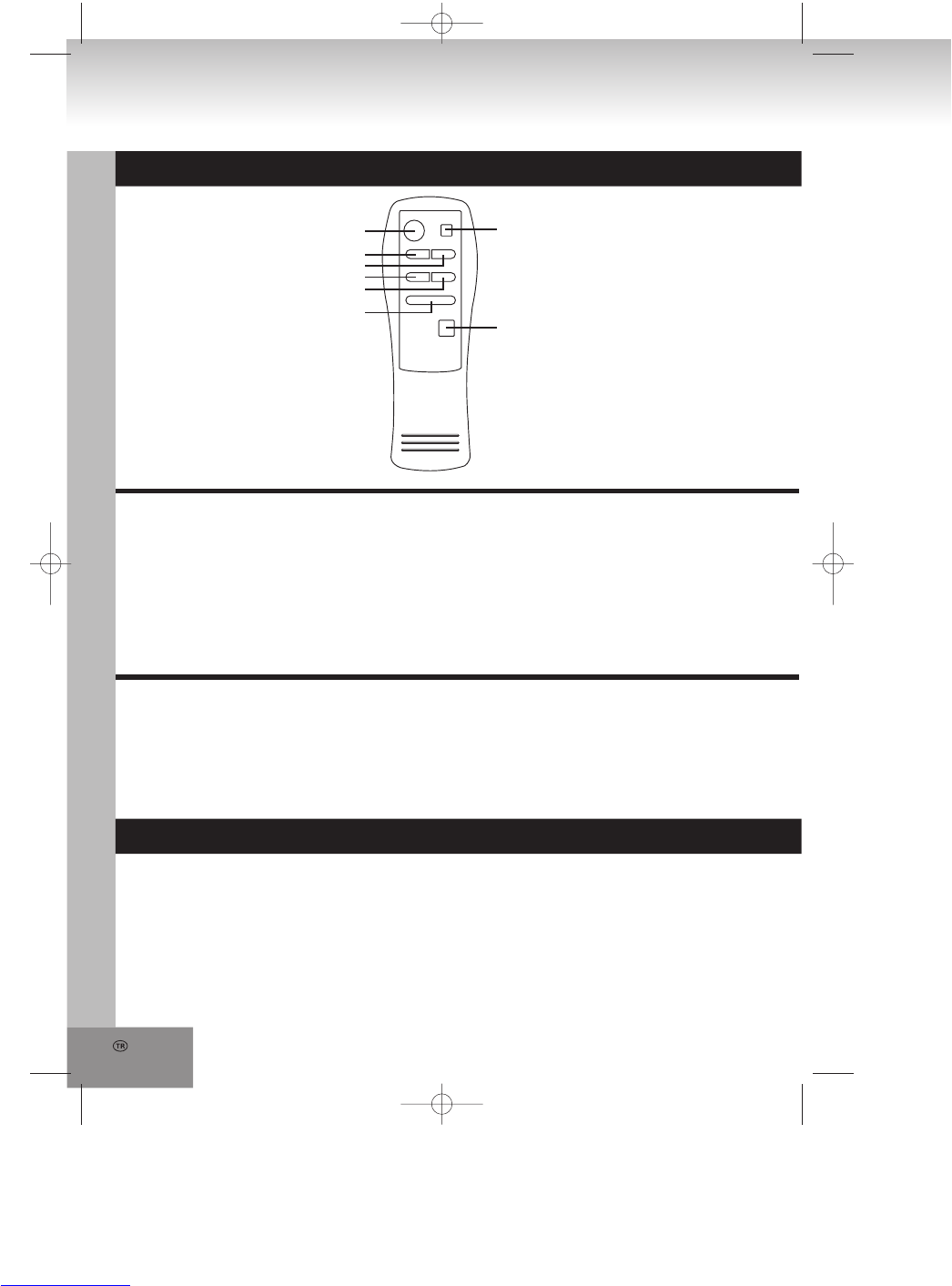UZAKTAN KUMANDA
1. PLAY / PAUSE
2. SKIP -
3. SKIP +
4. PROGRAM
5. MODE
6. ALBUM UP
7. +10 TRACK
8. STOP
1
2
8
7
3
4
6
5
PİL TAKILMASI
Pil bölmesine 2 x “AAA” ebadında pil yerleştiriniz. Pillerin kumandaya zarar vermeyecek şekilde düzgün
takıldığından emin olunuz. Kumandayı uzunca bir süre kullanmayacaksanız pilleri çıkarınız zira,
çıkarmazsanız piller akabilir ve akan pil cihazınıza tamiri imkansız zararlara yol açabilir.
Notlar:
- Aynı tip pil kullanınız. Farklı tip pilleri birarada kullanmayınız.
- Cihazla uzaktan kumanda arasındaki kullanma mesafesi düştüğünde piller daha hızlı zayıflayacaktır. Bu
durumda, pilleri yenisiyle değiştiriniz.
ALICININ ALGILAMA PENCRESİ
- Kumanda uygun bir mesafede kullanılsa bile, cihazla uzaktan kumanda arasında herhangi bir nesne
bulunması halinde kumanda işlevini yerine getiremeyecektir.
- uzaktan kumanda kızılötesi ışın yaydığından uzaktan kumandayla çalışan diğer cihazlara yakın
kullanıldığında, kumanda düzgün çalışmayabilir.
RADYONUN ÇALIŞTIRILMASI
GENEL ÇALIŞTIRMA
1. “FUNCTION” seçicisini “RADIO” konumuna alınız.
2. “BAND” seçicisini kullanarak istediğiniz bandı seçiniz.
3. Radyo frekansını istediğiniz istasyona ayarlamak için “TUNING” kontrol tuşunu kullanınız.
4. Sesi istediğiniz düzeye ayarlamak için “VOLUME” düğmesini kullanınız.