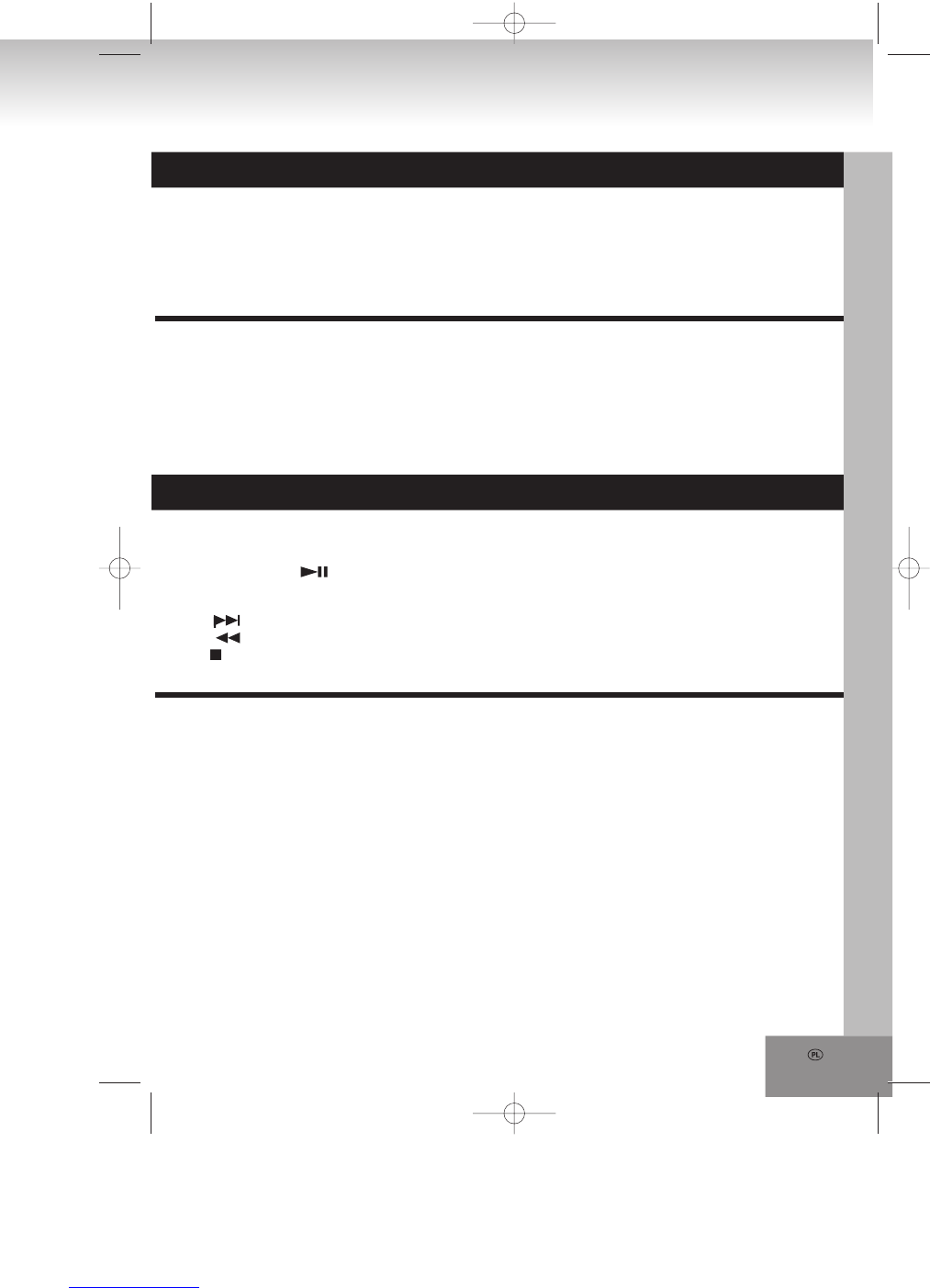56.
AM / FM / FM-STEREO ODBIÓR FAL
- Ustaw przełącznik „BAND” w pozycją AM, aby odbierać radio w tym trybie.
- Ustaw przełącznik “BAND” w tryb FM dla odbioru dźwięku MONO.
- Ustaw przełącznik “BAND” w tryb FM ST. dla odbioru dźwięku FM STEREO. Wskaźnik stereo zaświeci się
jako FM ST. w tym trybie.
OBSŁUGA PŁYT CD / MP3 / WMA
GENERAL OPERATION
PLAY / PAUSE / USB
SKIP + &
SKIP -
STOP
Odtwarzanie płyty CD / MP3 / WMA.
Naciśnij ponownie, aby tymczasowo wstrzymać odtwarzanie CD / MP3 / WMA.
Ponowne naciśnięcie wznawia odtwarzanie.
Naciśnij, aby przejść do poprzedniej lub następnej ścieżki.
Naciśnij i przytrzymaj podczas odtwarzania, aby znaleźć żądany punkt ścieżki.
Naciśnij, aby całkowicie zatrzymać płytę CD / MP3 / WMA.
ODTWARZANIE
1. Ustaw przełącznik funkcji “FUNCTION” w tryb “CD / MP3 / WMA”.
2. Otwórz pokrywę komory płyt i umieść w niej płytę CD / MP3 / WMA etykietą skierowaną do góry.
3. Zamknij pokrywę CD.
4. Jeżeli płyta jest wewnątrz komory, wykonywane jest jej skanowanie.
Płyta CD - Całkowita liczba ścieżek zostaje odczytana i wyświetlona.
Płyta MP3 - “MP3” pojawia się na wyświetlaczu.
Płyta WMA - “WMA” pojawia się na wyświetlaczu.
5. Naciśnij przycisk “PLAY / PAUSE”, aby rozpocząć odtwarzanie płyty CD / MP3 / WMA.
6. Dostosuj głośność “VOLUME” do żądanego poziomu.
7. Naciśnij ponownie przycisk “PLAY / PAUSE”, aby tymczasowo wstrzymać odtwarzanie.
8. Naciśnij przycisk “STOP” po zakończeniu odtwarzania.
OBSŁUGA RADIA
LEPSZY ODBIÓR
FM
– Urządzenie jest wyposażone w antenę FM umieszczoną z tyłu obudowy. Rozwiń przewód i rozciągnij go
na całej długości, aby polepszyć odbiór.
AM – Zestaw wyposażony jest we wbudowaną kierunkową antenę ferrytową fal AM . Obróć cały zestaw, aby
poprawić odbiór.