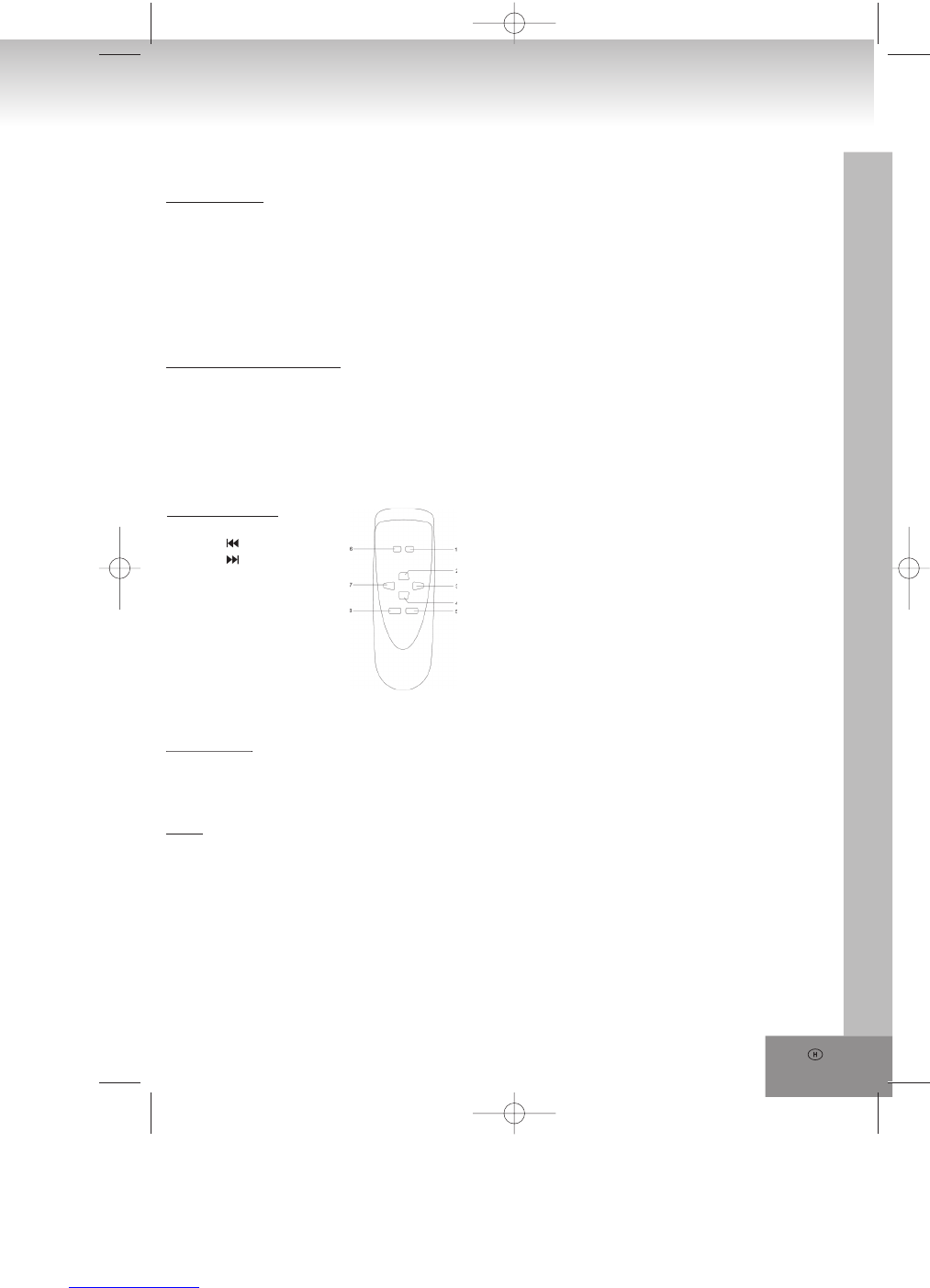29.
A TÁVSZABÁLYZÓ FUNKCIÓI
Használat előtt
• Elemek behelyezése a távirányítóba.
• Vegye le az elemajtót a távszabályzó hátuljáról.
• Helyezzen be 2 db “UM4/AAA” típusú elemet.
• Helyezze be az elemeket úgy, hogy a + és a - végük az elemtartóban jelzetthez kerüljön.
• Tegye vissza az elemtartó rekesz ajtaját.
• Elemek eltávolítása:
Ha a távkapcsoló működése már nem kielégítő, illetve ha a lehetséges működési távolság rövidebb lesz,
cserélje ki az elemeket újakra.
A távszabályzó használata
A távszabályzó használatához irányítsa azt az INFRAVÖRÖS ÉRZÉKELŐ felé, s nyomja a gombokat
finoman, de határozottan.
A távirányító maximális működési távolsága kb. 6 méter.
Ha a működés gyengébb, ha a készülék egy sarokban van, a maximális távolsághoz legyen a távirányító az
INFRAVÖRÖS ÉRZÉKELŐ-vel egyenesen szemben.
Ne érje az INFRAVÖRÖS ÉRZÉKELŐ-t erős fény (közvetlen napfény, illetve mesterséges világítás), továbbá
biztosítsa, hogy a távszabályzó és az INFRAVÖRÖS ÉRZÉKELŐ közé ne kerüljön semmiféle akadály.
TÁVSZABÁLYZÓ
1. Folder gomb
2. Folder gomb
3. PLAY / PAUSE gomb
4. STOP gomb
5. SKIP + gomb
6. SKIP - gomb
7. MODE gomb
8. PROGRAM gomb
Nyomógombok MŰKÖDÉSE
PLAY/PAUSE
• Lejátszás elindítása leállított módból
• Lejátszás közbeni pillanatmegállítás
• Lejátszás folytatása pillanatmegállított helyzetből.
STOP
• Lejátszás (Play), vagy pillanatmegállítás (Pause) alatt: leállított (Stop) módba lép át, programozott lejátszás
alatt programozás (Program Entry) módba vált.
• Programozás (Program Entry) módban: kilép a programozásból, törli a program memóriáját, és leállított
módba kapcsol.
• Random (véletlensorrendű lejátszás) alatt (Mode gomb) leállított módba vált, és kilép a Random módból.