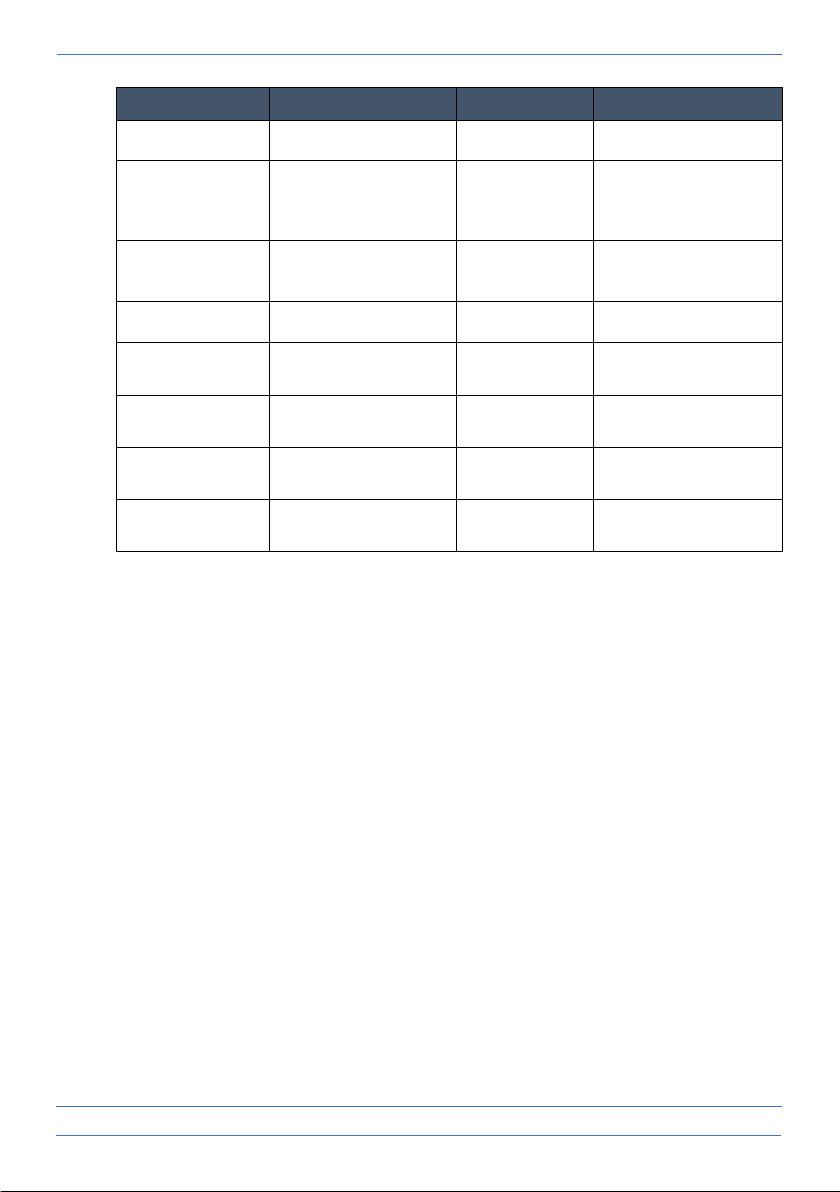- 20 -
6. Einsetzen/Austauschen der Batterie
Zwei Pieptöne mit der entsprechenden FAULT-Anzeige (gelbe LED), die alle 40 Sekunden
zweimal blinkt, zeigen an, dass der Batteriestand niedrig ist; Sie müssen die Batterie durch
die angegebene ersetzen, siehe "8. Technische Daten" Um die Batterie im Gerät zu
installieren oder zu ersetzen, führen Sie bitte die folgenden Schritte aus:
6.1 Nehmen Sie das Gerät von den Schraubenköpfen der Wand ab.
6.2 Öffnen Sie das Batteriefach.
6.3 Entfernen Sie die alte Batterie und ersetzen Sie sie durch eine neue.
6.4 Überprüfen Sie den Alarm, die grüne LED sollte in den ersten 60 Sekunden einmal pro
Sekunde blinken, wenn nicht, nehmen Sie die Batterie heraus und setzen Sie sie wieder ein.
6.5 Schließen Sie das Batteriefach.
6.6 Haken Sie den Alarmkörper über die Schraubenköpfe in die Schlüssellöcher auf der
Rückseite des Geräts ein.
6.7 Testen Sie den Alarm mit der TEST/SILENCE-Taste, wenn der Testalarm in Ordnung ist,
bedeutet das, dass das Produkt normal funktionieren kann.