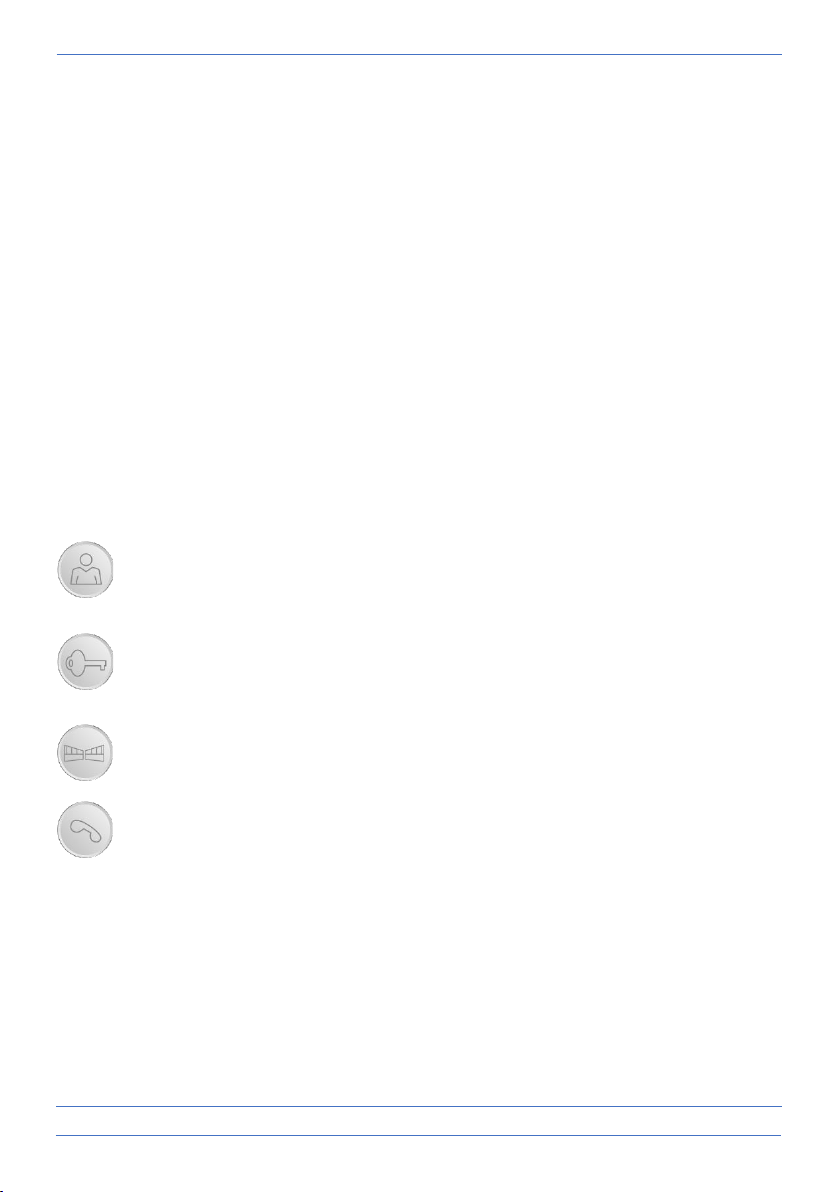- 6 -
• The mounting bracket provides exactly the space to connect the 4 core connection cable (2)
between the monitor and bracket. Press (3) to open the clamp contact:
- 1 brown = Audio
- 2 green = Ground
- 3 black = Video
- 4 blue = Power
• Plug the adapter plug (4) into the DC12V connection.
• Now you can place the monitor on the mounting bracket and carefully slide it down, think of
the cabling.
4.1 Control Regulators
The following controls are located on the side of the monitor:
• Ringer volume (5), adjustable in 3 steps.
• Ringtone selection (6), choice of 16 ringtones.
• Brightness (7), controls the image from bright to dark.
• Chroma (8), which controls the intensity from color to black and white.
• Speech volume (9).
4.2 Functions of the monitor
With this button you can look "outward" at any time. After 40 seconds, the monitor
automatically switches off again. If you want to stop prematurely, press the button with
the receiver twice.
This allows you to switch an electric door opener. After pressing this button, a 12V DC
voltage is released. The connection is via terminal contacts 5 and 6 of the monitor or by
means of the 2 wire cord via the outdoor unit.
With this button you switch the potential free terminals 7 and 8. Here you connect a
port/ gate opener with its own power supply.
When a visitor logs on, the monitor switches on automatically. Press this key to start a
call. Press again to end the call, the monitor automatically turns off.