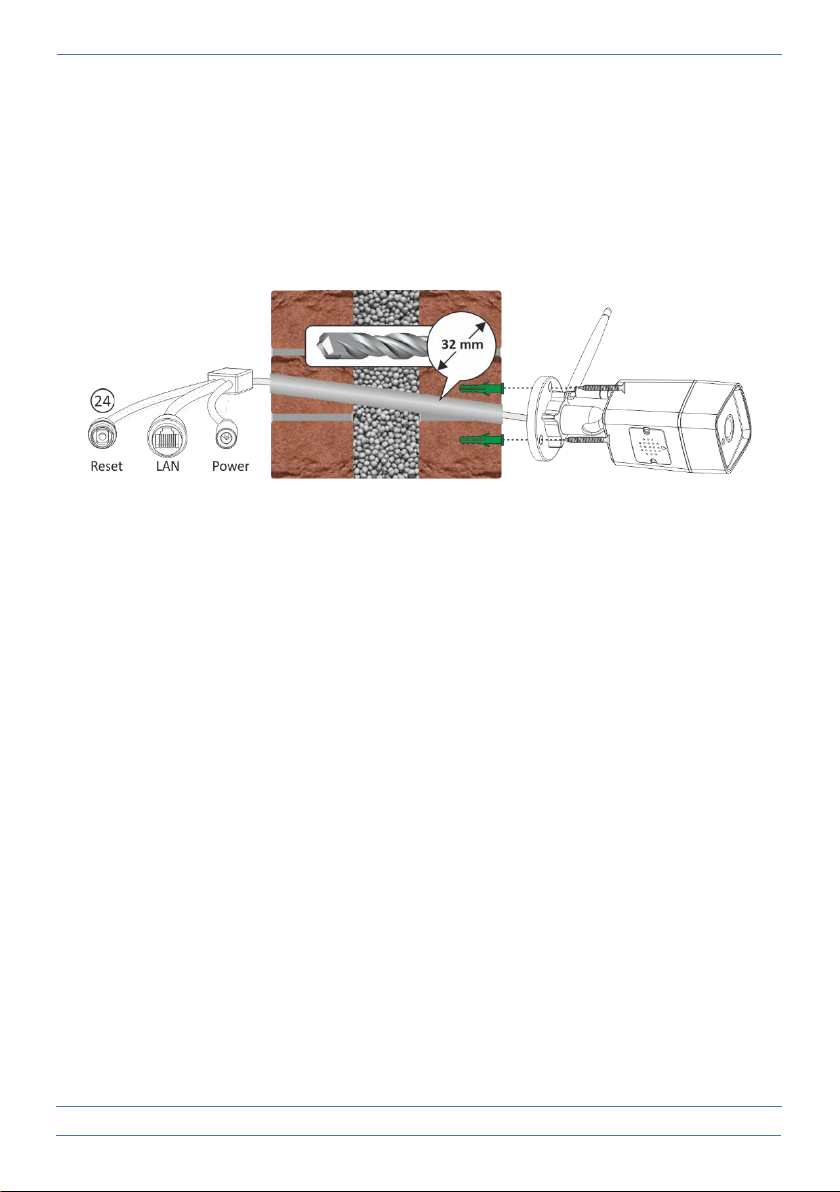- 7 -
8. Horizontale/vertikale Drehung
Mit diesen Funktionen (23) können Sie das Bild in der App horizontal und vertikal korrigieren
9. Montieren Sie die Kamera
Sie können die Montageschablone verwenden, um die Bohrlöcher zu markieren. Wenn Sie das
Kabel ins Haus bringen wollen, müssen Sie ein Loch in einem Winkel (ca. 10°) von außen nach
innen bohren. Im Baumarkt können Sie ein 32-mm-PVC-Rohr kaufen, durch dieses Rohr können
Sie das Anschlusskabel führen.
Hinweis
Wenn das Netzwerkkabel im Freien angeschlossen wird, verwenden Sie den
feuchtigkeitsgeschützten Anschluss. Dies ist nur möglich, wenn Sie den RJ45-Stecker selbst an
das Kabel anschließen können. Siehe Seite 2 : 4 Feuchtigkeitsgeschützter Anschluss
10. Zurücksetzen
• Dadurch wird die Kamera auf ihre Werkseinstellungen zurückgesetzt. Es darf kein
Netzwerkkabel angeschlossen sein und eine frühere Verbindung muss gelöscht werden, siehe
Kapitel 4 Löschen einer Verbindung.
• Halten Sie die Reset-Taste (24) gedrückt, bis Sie einen Ton hören. Es kann einige Zeit dauern,
bis alle Daten gelöscht sind. Ziehen Sie den Netzadapter der Kamera aus der Steckdose und
warten Sie etwa 1 Minute, bevor Sie ihn wieder einstecken
11. Häufig gestellte Fragen
Die Kamera ist mit dem Internet verbunden, aber ich kann sie in der App nicht verbinden.
• Die Installation muss ohne Netzwerkkabel durchgeführt werden.
• Vergewissern Sie sich, dass Sie den richtigen QR-Code während des Kopplungsvorgangs
verwendet haben.
• Vergewissern Sie sich, dass Sie 2,4-GHz-Wi-Fi verwenden, die Kamera unterstützt noch keine 5-
GHz-Technologie.
• Die Kamera unterstützt nur IPV4. DHCP-Server/Dienste müssen in den Router-Einstellungen
aktiviert sein.