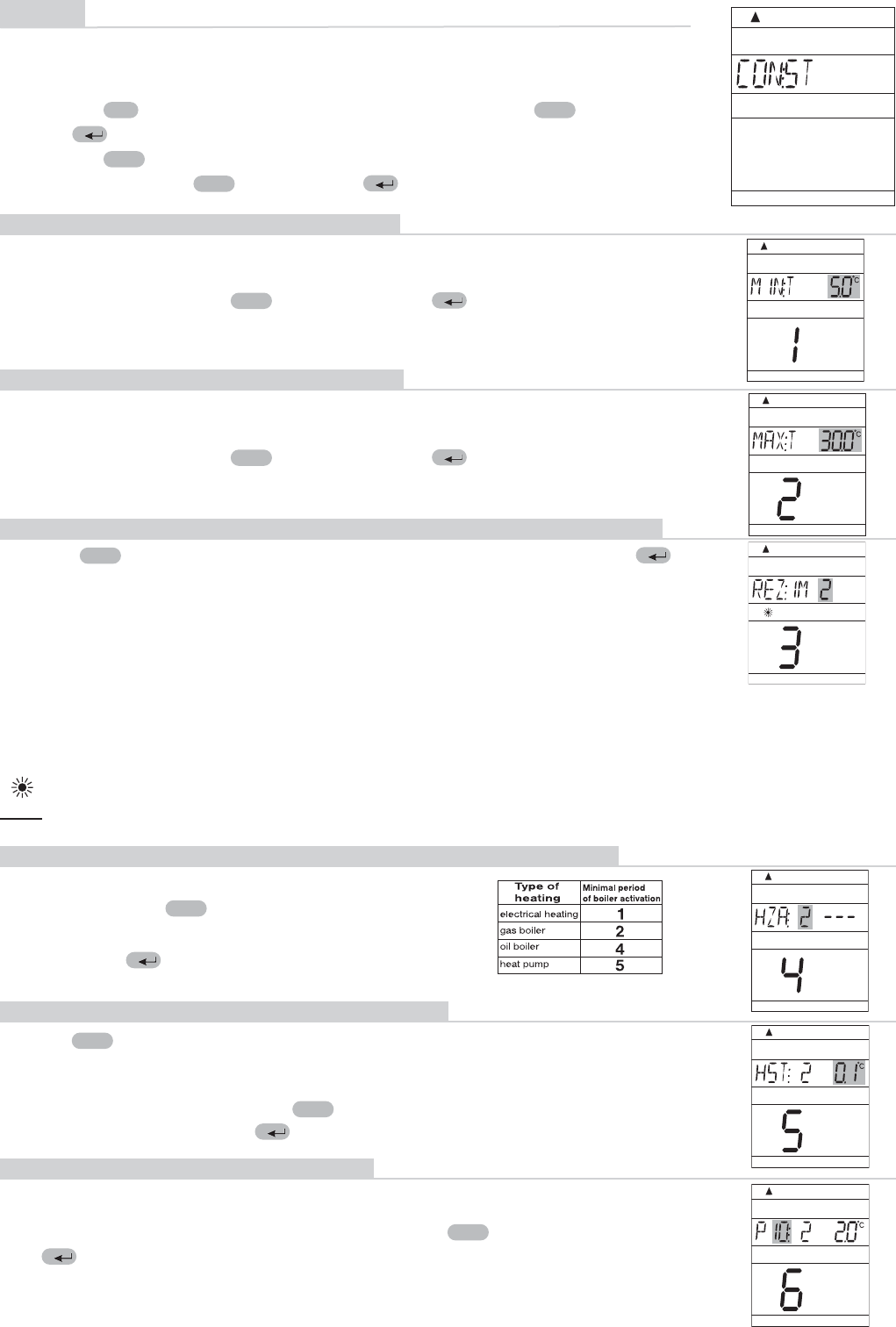8
CONST
Correct functioning of the thermostat requires setting of the following constants by
which you can specify, for example, temperature limits or the method of regulation (hys-
teresis or PI regulation).
setting thermostat constants
- Push the button, and choose the CONST mode with the buttons.
Push to confirm.
- Push the buttons to browse the constants (see below).
- After setting with the buttons, push again to confirm.
i
+/- T i
+/- P
+/- TFce
1. MINIMUM REGULATED TEMPERATURE
2. MAXIMUM REGULATED TEMPERATURE
3. PRELIMINARY START OF THE HEATING SYSTEM / SUMMER MODE
Set limits for the minimum adjustable (required) temperature.
You can choose within the range 2°C to 10°C.
Make your setting with the buttons and push ; you will automatically
move on to the next constant.
+/- T i
Set limits for the maximum adjustable (required) temperature.
You can choose within the range 15°C to 39°C.
Make your setting with the buttons and push ; you will automatically
move on to the next constant.
i+/- T
Push the buttons to choose one of the following modes and confirm it with .
i+/- T
Option 0 = normal mode
Normal operation of the heating system without preliminary heating start.
Option 1 = preliminary heating start
This function ensures the required temperature at the required time.
You need not worry about the heating start time to have a warm room when you get up in the morning
and, at the same time, not to heat uselessly long before. You just specify when you wish to have the
required temperature. Within two days of operation, BPT37 ascertains the temperature constants of the room,
and then switches the heating in advance as necessary. The preliminary start time is limited to 2 hours.
Option 2 = summer mode
In this mode, heating cannot be switched on. In particular, the mode can be used in summer, when you need not heat. The
" " symbol appears on the display after you activate the mode.
Note: Anti-freeze protection (3 °C) is functional all the time. In this mode, you cannot change the temperature or set the
holiday mode!
4. MINIMUM ON-TIME OF THE HEATING DEVICE AT HYSTERESIS
You can set the minimum boiler on-time at hysteresis
in minutes. Push the buttons to make a choice
acc. to the heating system type, see the table, and
confirm with the button.
i
+/- T
5. HYSTERESIS / PI REGULATION SELECTION
With the buttons, set the hysteresis within the range 0.1°C to 1.5°C (see
page 12). If you choose hysteresis, the constants (6, 7, 8), related to the PI regula-
tion parameter settings, are skipped automatically.
If you choose three dashes with the button, PI regulation will be active.
Again, confirm your choice with .
i
+/- T
+/- T
6. TIME INTERVAL OF PI REGULATION
This can be set within the range 5 to 20 minutes. The interval value is given
by the room thermal inertia. Set the value with the buttons and confirm
with . The optimum setting is 10 to 15 minutes (see page 12).
i
+/- T