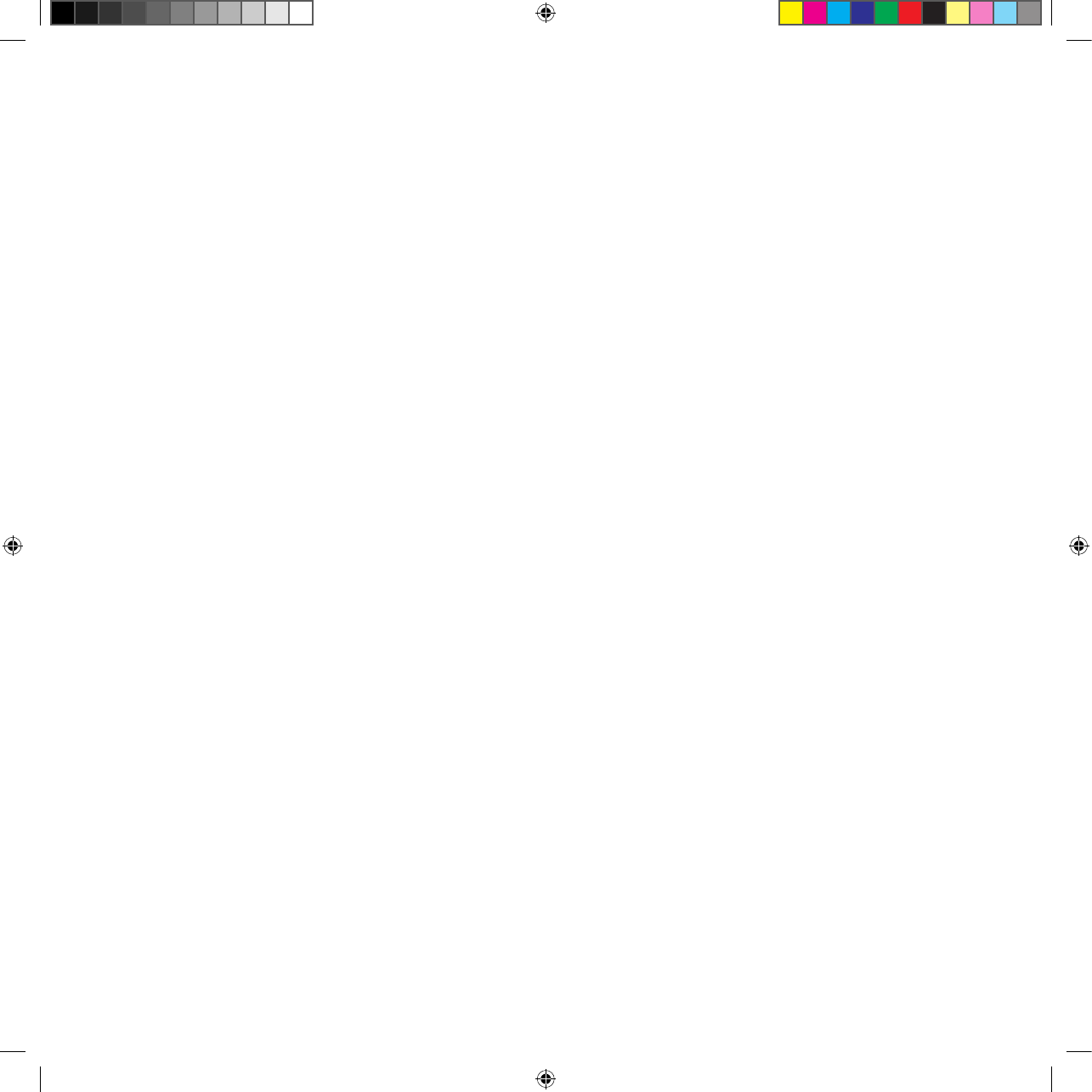Antes de começar
16 Insira a mangueira até o engate fazer clique ao prender.
(Prima o engate para libertar a mangueira.)
17 Ligue o tubo telescópico à pega da mangueira e ao
bocal (alguns modelos possuem um botão de bloqueio
que tem de ser premido, antes da mangueira e do
tubo telescópico puderem ser separados). Se tiver um
aspirador com controlo remoto, certifique-se de que o
interruptor foi premido da forma correcta.
18 O Twinclean da Electrolux inclui um enrolador
automático do fio. Puxe o cabo para fora e introduza a
ficha na tomada. Puxe o fio cuidadosamente até libertar
o engate.
19* Para iniciar/parar o aspirador, prima o botão no topo da
unidade.
20* Se tiver um aspirador com controlo remoto, este é
iniciado premindo suavemente o botão “Max” ou “Min”.
Desligue o aspirador premindo o botão desligar.
21* Utilizando o botão de controlo de potência do aspirador
ou o controlo de sucção na pega da mangueira.
22* Ajuste a potência de sucção premindo o botão Max-Min
no aspirador ou premindo o botão “Max” ou “Min” no
controlo remoto. A luz da potência de sucção fica azul
escura na potência de sucção máxima e azul clara na
potência de sucção mínima.
* Apenas em alguns modelos
Pre nego što počnete
16 Umetnite crevo tako da škljocne i nalegne na svoje
mesto (pritisnite zupce da biste oslobodili crevo).
17 Spojite teleskopsku cev sa držačem creva i papučicom
za pod (neki modeli imaju dugme za fiksiranje koja mora
da se pritisne pre odvajanja creva i teleskopske cevi).
Ako imate usisivač sa daljinskim upravljanjem, proverite
da li je konektor pritisnut do kraja.
18 Electrolux Twinclean ima automatski mehanizam za
namotavanje kabla. Izvucite kabl za napajanje i stavite
ga u utičnicu. Lagano povucite kabl da biste oslobodili
kvačicu.
19* Uključite/isključite usisivač pritiskanjem dugmeta na
gornjoj strani uređaja.
20* Ako imate usisivač sa daljinskim upravljanjem, on se
uključuje blagim pritiskom na dugme Max ili Min.
Isključite usisivač pomeranjem u položaj Off.
21* Koristite dugme za kontrolu snage na usisivaču ili kon-
trolu za usisnu snagu na držaču creva.
22* Podesite usisnu snagu pritiskanjem dugmeta Max-Min
na usisivaču ili pritiskanjem dugmeta Max ili Min na
daljinskom upravljaču. Pri maksimalnoj usisnoj snazi
svetlosni indikator usisne snage je tamnoplav, a pri
minimalnoj svetloplav.
* Samo za neke modele
Português Srpski