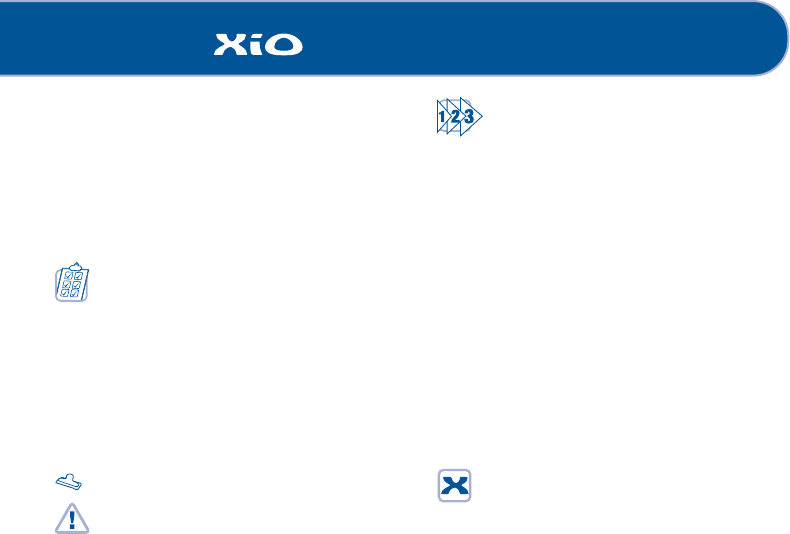Before you start, please refer to electrical safety
supply instructions on page 63 (U.K. and Ireland only).
Electrolux supply a range of cleaners with different
specifications and accessories. Please refer to your
model number whilst reading this booklet.
Please keep both cover flaps open and cross reference
pictures with text where necessary
Tools for your Vacuum Cleaner
C
Dust bags
B
Extension tubes (x2)
D
Swivel hose and handle with manual suction control
J
All purpose floor nozzle 1010/1020
B
Combination carpet/hard floor nozzle 1030
G
Narrow crevice nozzle
Upholstery nozzle
Ensuring your safety
The cleaner is for domestic use only and has been designed
to ensure maximum safety and performance. Please follow
these simple precautions:
L
The cleaner is double-insulated so it must not
be earthed
M
The cleaner is only to be used by adults
N
Always store in a dry place
O
Do not use to pick up liquids
P
Avoid sharp objects
Q
Do not pick up hot cinders or lighted cigarette ends
R
Do not use near flammable gases
S
Avoid tugging on the mains cable and check cable
regularly for damage
T
Note: Do not use cleaner with a damaged cable.
If damaged the cable should be replaced at an
Electrolux Service Centre
U
The plug must be removed from the socket-outlet
before cleaning or maintaining the appliance
W
All service and repairs must be carried out by
authorised Electrolux service staff
Getting Started
•
Check the dust bag is in place.
•
Insert the hose until the catches click to engage.
(Press catches inwards to release).
•
Attach tubes to the hose handle and floor
nozzle by pushing and twisting together
(Twist and pull apart to dismantle).
•
Extend the cable and connect to mains. 1020/1030
fitted with cable rewind, ensure cable is not twisted
before use (To rewind cable press symbol on handle.
Note: Please hold the plug to prevent it striking
you or the machine
). 1010 does not have a cable
rewind facility, use cable hooks to wind cable for
storage.
•
Press the On/Off button to activate the cleaner.
•
To decrease/increase suction, rotate the On/Off button
1030. Suction can also be regulated on the hose
handle by opening/closing the aperture.
Your Vacuum Cleaner features
A
X
Mains cable
B
Y
Cable rewind button 1020/1030
C
i
On/off button 1010/1020/1030 and suction control
1030
D
D
Multifunction handle
E
F
Cover release catch for dust bag compartment
F
d
Dust bag indicator 1030
G
e
Hose connection
H
A
Carrying Handle
I
G
Accessory compartment (for narrow crevice nozzle
and upholstery nozzle)
J
H
Storage slot for floor nozzle and extention tubes
when not in use
K
I
Storage slot for floor nozzle and extention tubes
when in use
1010 • 1020 • 1030
English