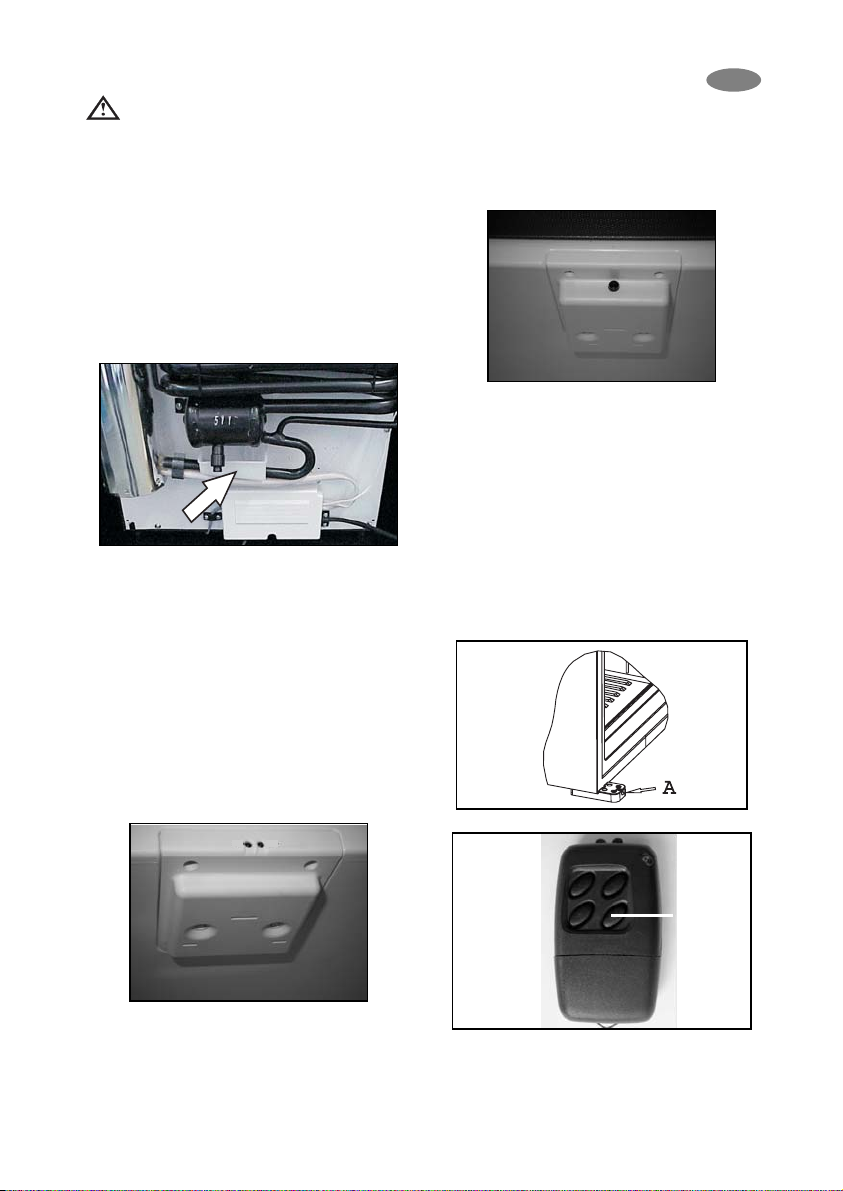7
GB
6. Defrosting, cleaning and
maintenance
This miniBar is fitted with an automatic defrost system
Automatic defrost function
The first defrosting phase commences 39 hours after
the start and lasts for two hours.
After this, the device operates for 22 hours at a time,
followed by a defrosting period of 2 hours.
The frost will melt and the defrost water will run
through the drain tube from the drip channel into an
evaporating vessel located at the bottom rear of the
refrigerator. (Fig 5) The defrost water will evaporate
automatically into the circulating air and the vessel will
not need emptying.
Figure 5.
To switch off the unit, disconnect the refrigerator from
the electricity supply and leave the cabinet door open.
After defrosting the cabinet interior should be wiped
out with a clean, damp cloth.
6.1. LED Lamp
6.1.1. Interior LED light (Fig. 6.)
(cooled compartment)
Two light emitting diodes (A) on an electronic PCB
illuminate the cooling compartment when the door is
opened.
Two sensors (B) control whether the door is open or
not and the LEDs and the door control as well will
work accordingly.
Figure 6.
6.1.2. Interior LED light (Fig. 7.)
(uncooled compartment)
The interior light (C) of the upper / uncooled
compartment can be permanently switched (D) on / off
with the switch that is accessible when the door of the
appliance is opened.
Figure 7.
6.2. Automatic Door Control (ADC)
optional (red LED)
The Red Dot LED (Fig. 8. A) is integrated to one of
the front feet (left or right) showing the fact that the
door of the appliance has been opened.
1. Open the miniBar, check the content in the
compartement and if necessary, replenish.
2. Reset the door control signal by helding the
Remote control (Fig. 9.) against the door
opening sensor (Fig. 6. B) and push the "red"
button.
3. Close the miniBar.
Figure 8.
Figure 9.
A
C
D
B
red
Reddot
Reset