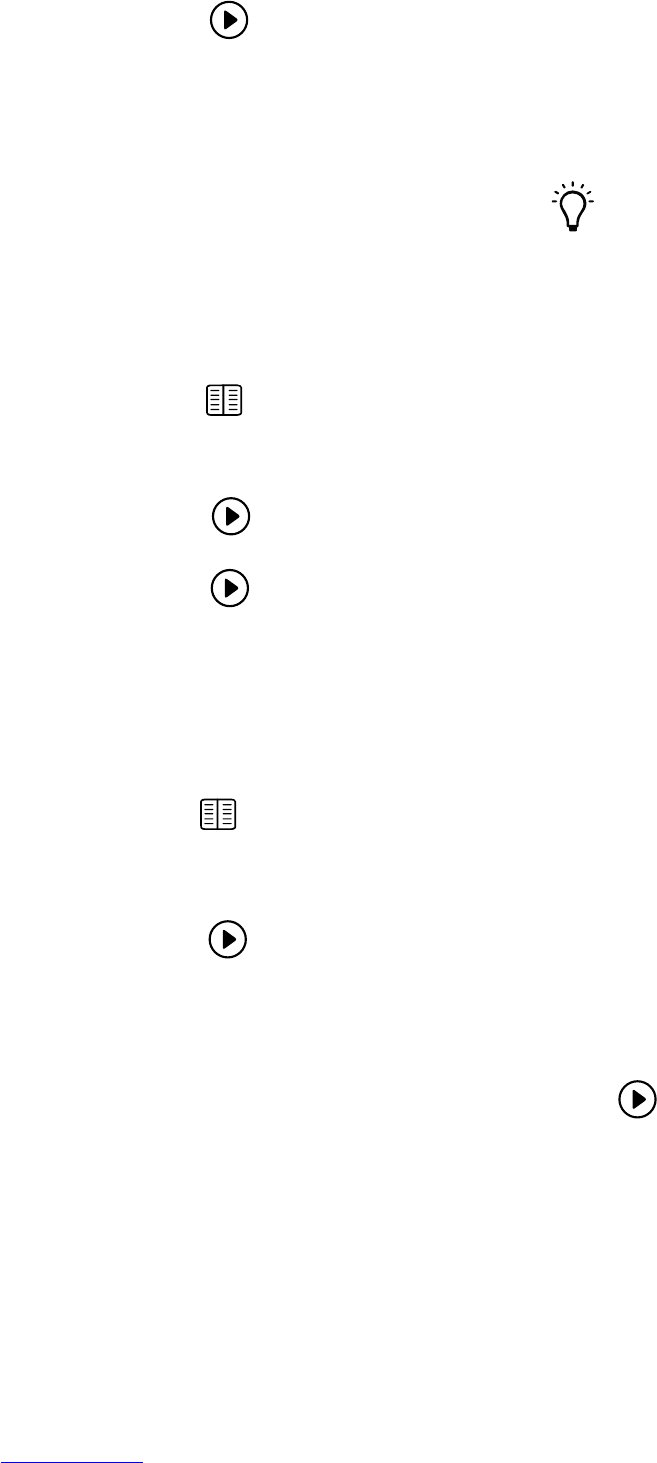Downloaded from www.vandenborre.be
4. Press “
” to start display begins to
count-down time.
When cooking
is finished
,
the oven will beep three
” shows on the display.
times,and then
switch to waiting state, “00:00
; the
Light
When plugged in, turn the function knob , the oven light will
turn on.
to
If you select the other functions, the oven light will turn off.
Auto menu
1. Press “ ” the oven will display“A-1 to A-9”, The default
is A-1(weight is 0.6kg).
2. Press the “+”/ “-” buttons to select the desired setting from the menu.
3. Press “
” buttom to confirm.
4. Press the “+”/ “-”buttons to select the weight of food you are cooking.
5. Press “ ” buttom to conf irm .
6. ooking the begins to count-down time.
When cooking is finished, the oven will beep three times, and then
switch to a waiting state, “00:00” shows in the display.
will start and display C
Delay start
1. Press
the oven will display A-1 to A-9. The default is A -1
(weight is 0.6kg).
2. Press + / - to select the
Press
button
to
confirm.
desired setting from the menu.
Press + / - to select the weight of food you are cooking.
Press DELAY START then
TIMER then DELAY START again.
To set
the
hour adjust using the
+ / - buttons then
press DELAY TIME
to
set
the minutes using the + / -
buttons now press
button to confirm.
4.
The display will return to the current time of day.
6.
When the delayed time comes around the oven will start cooking;
begins to count-down the time.
When cooking is completed the oven will beep three times and 00:00
displays and
7.
and the display
returns back to the time of day.
“
”
“
”
“ ”