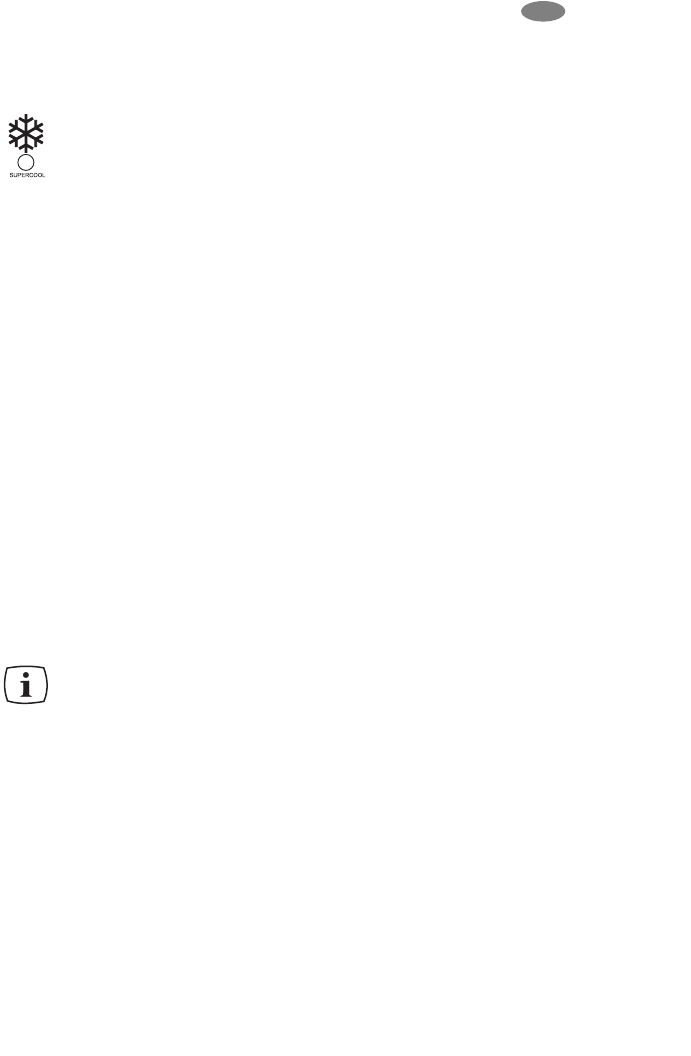electrolux 71
GB
SUPERCOOL
SUPERCOOL Button
The SUPERCOOL function is
suited for quick cooling of large
quantities of goods in the
refrigerator, e.g. drinks and salads for a
party.
1. The SUPERCOOL function is
switched on by pressing the
SUPERCOOL button. The yellow light
illuminates.
2. The SUPERCOOL function now
ensures intensive cooling. A DESIRED
temperature of +2°C is automatically
selected. The SUPERCOOL function
is ended automatically after a period of
6 hours. The originally selected
DESIRED temperature is again valid
and the compartment will return to.
The temperature display shows the
ACTUAL refrigerator temperature.
3. The SUPERCOOL function can be
ended manually at any time by
pressing the SUPERCOOL button
again. The yellow light goes out.
If the SUPERCOOL function is
switched on the temperature
setting may not be changed.
Switching off the Appliance
To switch off, press the ON/OFF button
for approx. 3 seconds. This will result in a
countdown from "3" to "1" taking place in
the temperature display. On reaching "1"
the fridge will switch off. The temperature
display will go off.
Note: The appliance cannot be switched
on or off if unplugged, or if there is no
power being supplied to it. Following
connection to the mains power supply,
the appliance returns to the same
operating state as before the interruption
of main power.
If the appliance is not going to be
used for an extended period:
1. Switch off the appliance by holding
down the ON/OFF button until the
display goes off (see above).
2. Remove the mains plug or switch off or
disconnect from the electricity supply.
3. Clean thoroughly (see section:
"Cleaning and Care").
4. Finally, leave the door open so as to
avoid a build up of odours.
Holiday Setting
In the holiday mode the temperature for
the refrigerator is approximately +15°C.
In the holiday mode it is therefore
possible to leave the door of the empty
refrigerator closed during periods of
extended absence.
Advantage: Unintentional closing of the
door, or accidental closing of the door by
persons who have access to your home
during your absence, is no longer
possible. Without the stand-by mode
leaving the door closed would lead to the
accumulation of odours and mould.
After emptying and cleaning the
appliance, proceed as follows:
1. To activate the holiday setting, press
the "+" (WARMER) or "-" (COLDER)
button. The temperature display will
change and indicate in flashing
numbers the DESIRED temperature
that is currently set.
2. Hold down the "+" (WARMER) button
until the temperature display indicates
H (for holiday). The temperature
shown in the temperature display will