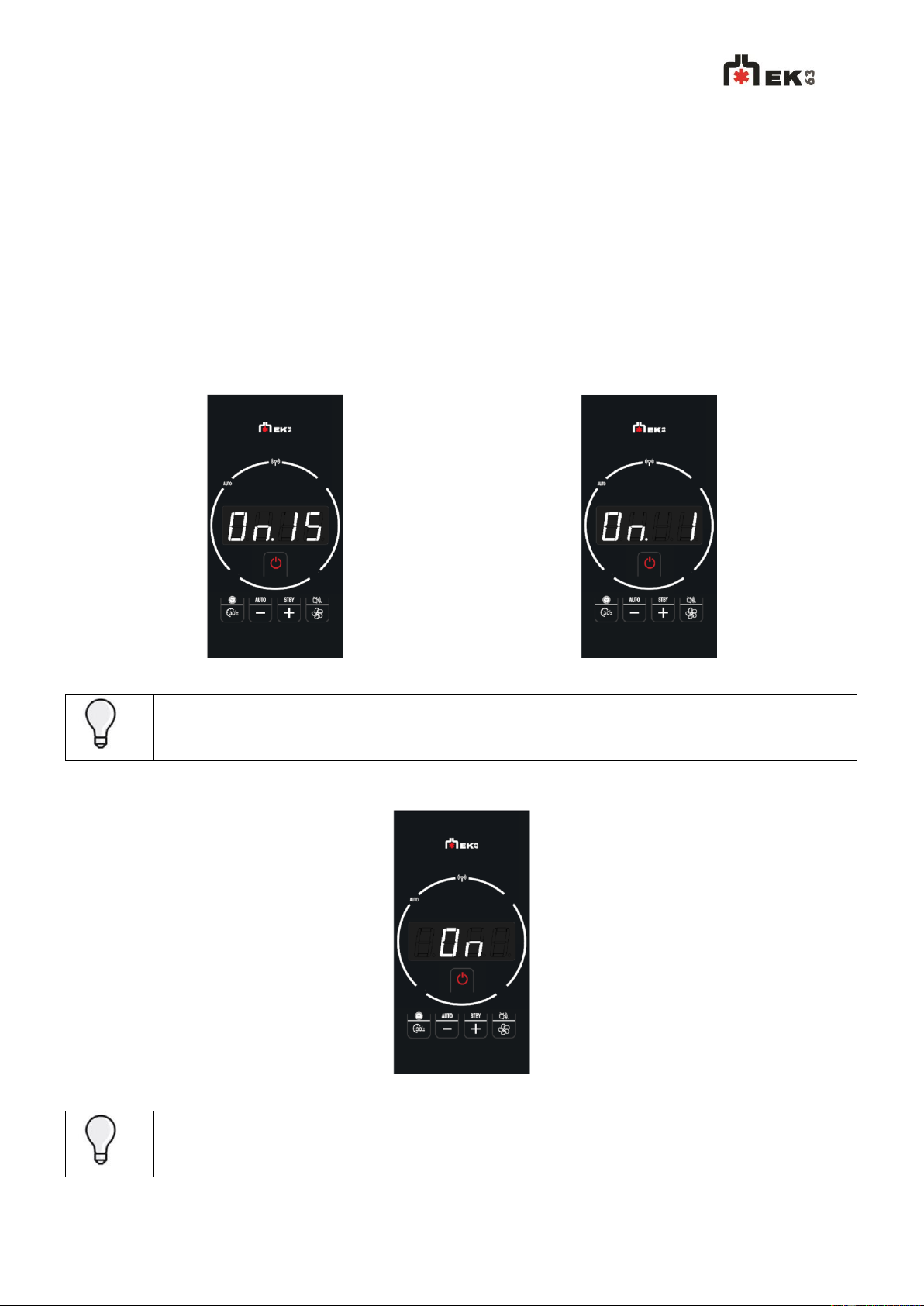54
15. Possible states of the product
OFF: the product is “deactivated” and does not generate heat.
ON: the product is “active” and able to meet the heat request.
ALARM: see the paragraph “Advices for eventual inconveniences”.
ON/OFF WITH STAND-BY ACTIVE: If the product was working, it switches to minimum power and waits for the
set time before switching off. If the product was being switched on, it completes the start-up phase, switches to
minimum power and waits for the set time before switching off. If the product was OFF and is then switched to
ON, the product goes immediately to stand-by, without carrying out the switch on.
15.1. Switch on screen
Switch on starts with a cleaning. The word “On” shows up on the display with the descending count in seconds.