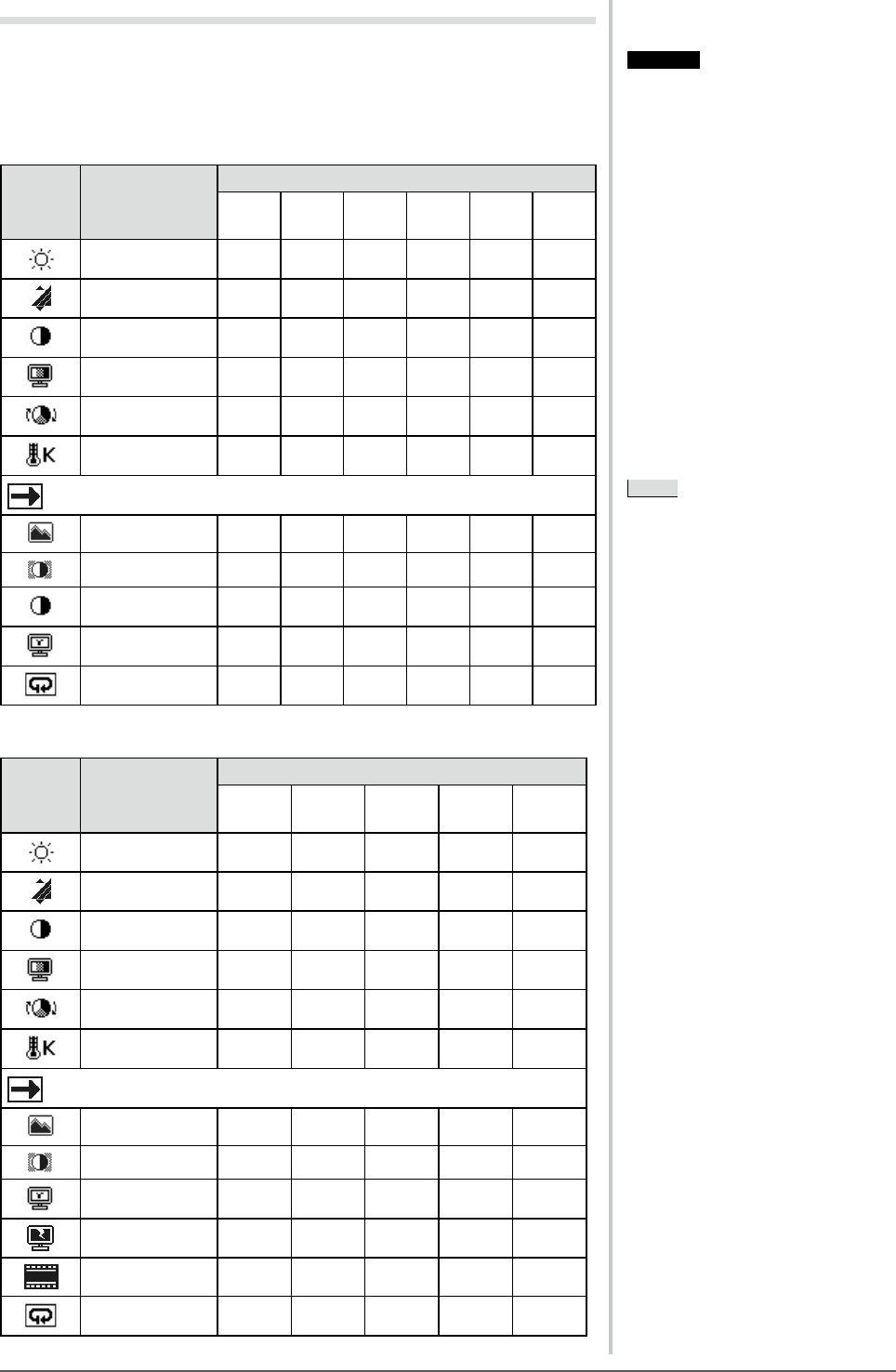20
Chapter 2 Settings and Adjustment
Advanced Adjustment
●
To adjust/set Color Mode
Independent adjustments/settings and saving of the Color adjustment are
available for each mode.
(PC Input Signal)
√:Adjustmentavailable−:Adjustmentunavailable
Icon Function
Color mode
Text
Picture
Movie sRGB
Game
(
PC)
Custom
(xxx
*
)
Brightness √ √ √ √ √ √
Black Level
− − − −
√ √
Contrast
−
√
√
−
√ √
Saturation √ √ √
−
√ √
Hue √ √ √
−
√ √
Temperature √ √ √
−
√ √
Advanced Settings
OutlineEnhancer
−
√ √
−
√ √
ContrastEnhancer
−
√ √
−
√ √
Gain
− − − −
√ √
Gamma
− − − −
√ √
Reset √ √ √ √ √ √
(HDMI Input Signal)
√:Adjustmentavailable−:Adjustmentunavailable
Icon Function
Color mode
Standard
Cinema
Dynamic
Game
Custom
(xxx
*
)
Brightness √ √ √ √ √
Black Level √ √ √ √ √
Contrast √ √ √ √ √
Saturation √ √ √ √ √
Hue √ √ √ √ √
Temperature √ √ √ √ √
Advanced Settings
OutlineEnhancer √ √ √ √ √
ContrastEnhancer
√ √ √ √ √
Gamma
− − −
√ √
Noise Filter
− − −
√ √
I/P Conversion
− − −
√ √
Reset √ √ √ √ √
* The input signal selected at that time is displayed.
Attention
• Perform [Auto Range Adjust]
before starting color adjustment for
analog input signals sent from a PC.
Refer to “To adjust color gradation
automatically” on page 18.
• Wait 30 minutes or more from
monitor power on before starting the
color adjustment.
• Choose <Reset> in the <Color> menu
to revert to the default settings (factory
settings) of hue of the color mode
selected.
• The same image may be seen in
different colors on multiple monitors
duetotheirmonitor-specic
characteristics.Makenecolor
adjustment visually when matching
colors on multiple monitors.
NOTE
• The adjustment functions differ
depending on the mode. For details,
refer to the tables at left.