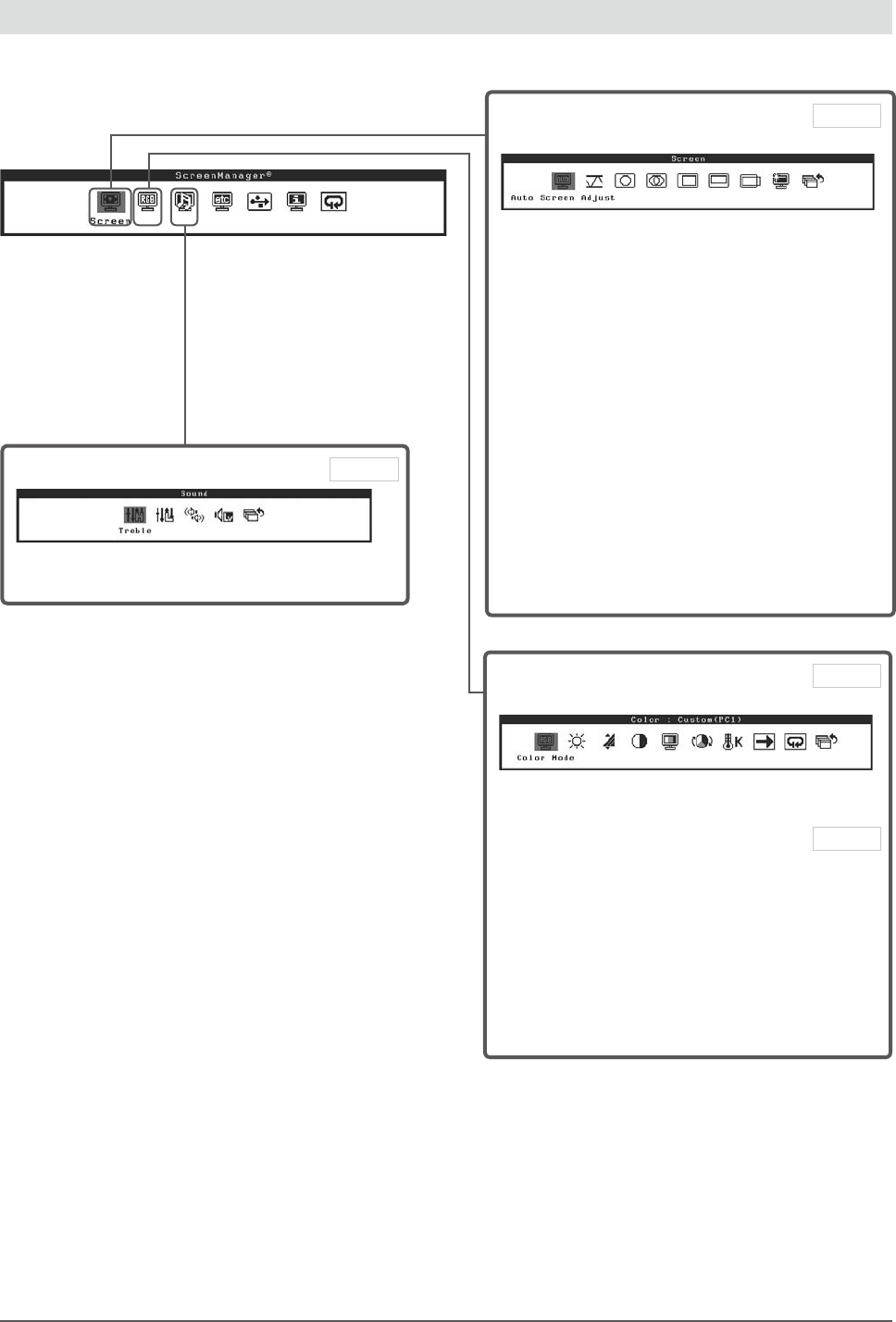11
Chapter 1 Features and Overview
1-5 Functions and Basic Operation
To adjust the screen, color and volume
1
Screen Adjustment
Screen menu
●
Adjusting the screen automatically
[Auto Screen Adjust]
2
Advanced Screen Adjustment
●
To eliminate vertical bars
[Clock] ……………………………… see page 16
●
To remove flickering or blurring
[Phase] ……………………………… see page 17
●
To correct screen position
[Hor.Position] ………………………
see page 17
[Ver.Position] ………………………… see page 17
●
To set when the image is not displayed with
proper resolution [Resolution] …… see
page 30
●
To adjust color gradation automatically
[Auto Range Adjust] ………………see page 18
●
To set when noise appears on the screen
[Signal Filter] ……………………… see page 31
(Only for analog input signal from PC: PC 2 Input)
Color Adjustment
(Simple Adjustment)
Color menu
●
To select the color mode [Color Mode]
Color Adjustment
(Advanced Adjustment)
●
[Brightness / Black Level / Contrast / Saturation
/ Hue / Temperature / OutlineEnhancer /
ContrastEnhancer / Gain / Gamma / Noise Filter
/ I/P Conversion] can be set for each mode.
Settable functions vary with the display mode.
Resumption of Default Settings
●
To reset the color adjustment
[Reset] ………………………………see page 28
●
[ ] stands for the function name.
●
Settable functions differ depending on the input
signal.
(Refer to “Setting menu list” on page 37.)
Setting menu
(As for the menu operation, refer to
page 13.)