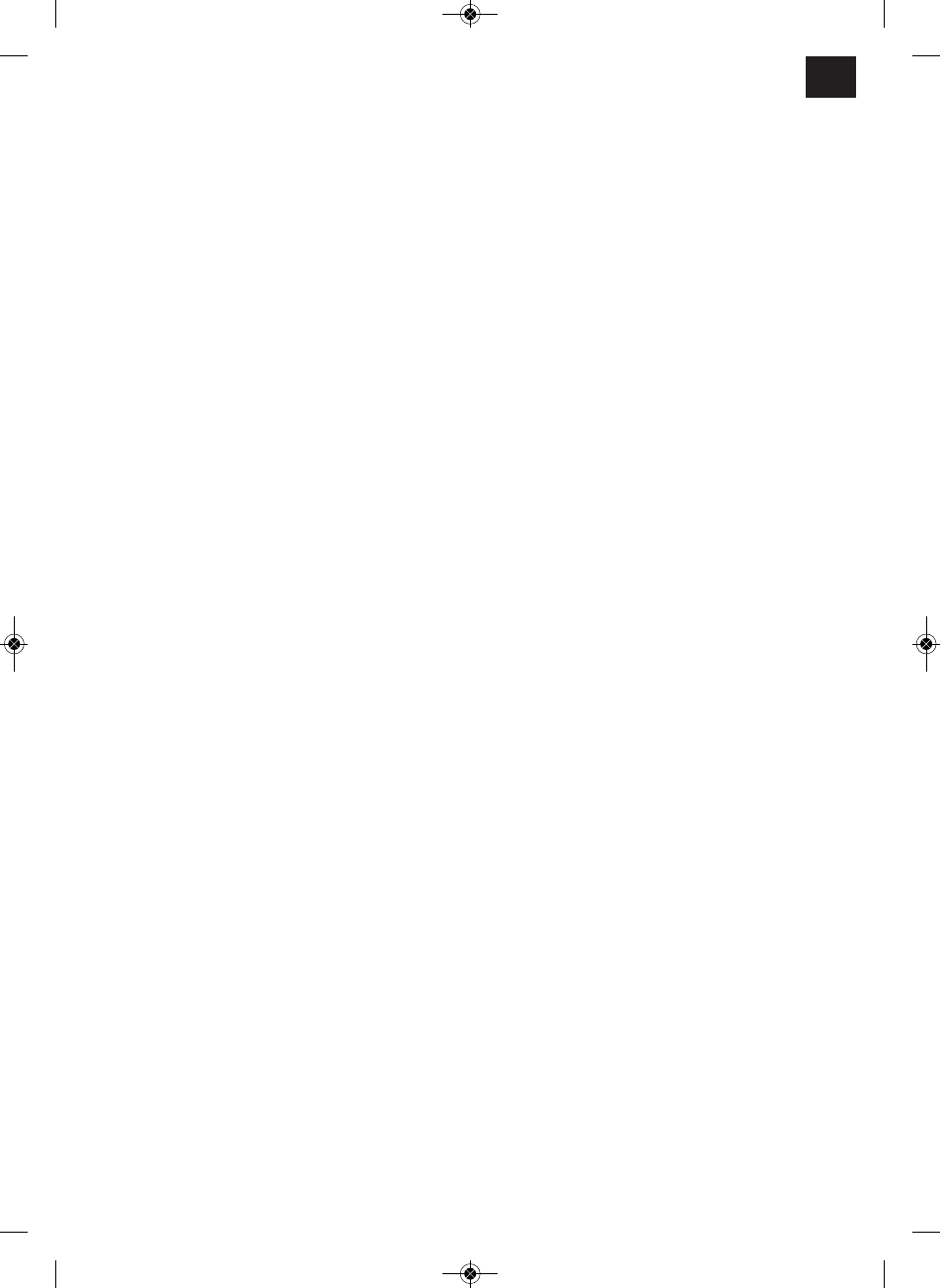GB
15
6.3. Tool insertion (Fig. 4)
n Clean the tool before insertion and apply a thin
coating of drill bit grease to the shaft of the tool.
n Pull back and hold the locking sleeve (2).
n Insert the dust-free tool into the tool mounting as
far as it will go whilst turning it. The tool will lock
itself.
n Check that it is properly secure by pulling the
tool.
6.4. Tool removal (Fig. 5)
Pull back and hold the locking sleeve (2) and remove
the tool.
7. Starting up
Important.
To prevent all danger, the machine must only be
held using the two handles (5 / 6). Otherwise there
may be a risk of suffering an electric shock if you drill
into cables.
7.1 ON/OFF switch (Fig. 6/Item 4)
n First fit a suitable drill bit into the tool (see 6.3).
n Connect the mains plug to a suitable socket.
n Position the drill in the position you wish to drill.
To switch on:
Press the ON/OFF switch (4)
Continuous operation:
Secure the ON/OFF switch (4) with the locking
button (8).
Important. It may only be locked if the drill is set to
rotate clockwise.
To switch off:
Press the ON/OFF switch (4) briefly.
7.2 Adjusting the speed (Fig. 6/Item 4)
n You can infinitely vary the speed whilst using the
tool.
n Select the speed by applying a greater or lesser
pressure to the ON/OFF switch (4).
n Select the correct speed: The most suitable
speed depends on the workpiece, the type of use
and the drill bit used.
n Low pressure on the ON/OFF switch (4): Lower
speed
n Greater pressure on the ON/OFF switch (4):
Higher speed
Tip: Start drilling holes at low speed. Then increase
the speed in stages.
Benefits:
n The drill bit is easier to control when starting the
hole and will not slide away.
n You avoid drilling messy holes (for example in
tiles).
7.3 Preselecting the speed (Fig. 6/Item 11)
n The speed setting ring (11) enables you to define
the maximum speed. The ON/OFF switch (4) can
only be pressed to the defined maximum speed
setting.
n Set the speed using the setting ring (11) on the
ON/OFF switch (4).
n Do not attempt to make this setting whilst the drill
is in use.
7.4 Clockwise/Counter-clockwise switch
(Fig. 6/Item 9)
n Change switch position only when the drill is
at a standstill!
n Switch the direction of the hammer drill using the
clockwise/counter-clockwise switch (9):
Direction Switch position
Clockwise (forwards and drill) Pushed in to the right
Counter-clockwise (reverse) Pushed in to the left
7.5 Drill / Hammer drill / Chisel selector switch
(Fig. 7)
n For drilling, press the button (E) on the rotary
switch (3) and simultaneously turn the rotary
switch (3) to position A.
n For hammer drilling, press the button (E) on the
rotary switch (3) and simultaneously turn the
rotary switch (3) to position B.
n For chiseling, press the button (E) on the rotary
switch (3) and simultaneously turn the rotary
switch (3) to position C. In switch position C the
chisel is not locked.
n For chiseling, press the button (E) on the rotary
switch (3) and simultaneously turn the rotary
switch (3) to position D. The chisel is locked in
position D.
Important.
Only low pressure is required for hammer drilling.
Excessive pressure will exert an unnecessary force
on the motor. Check the drill bits at regular intervals.
Sharpen or replace blunt drill bits.