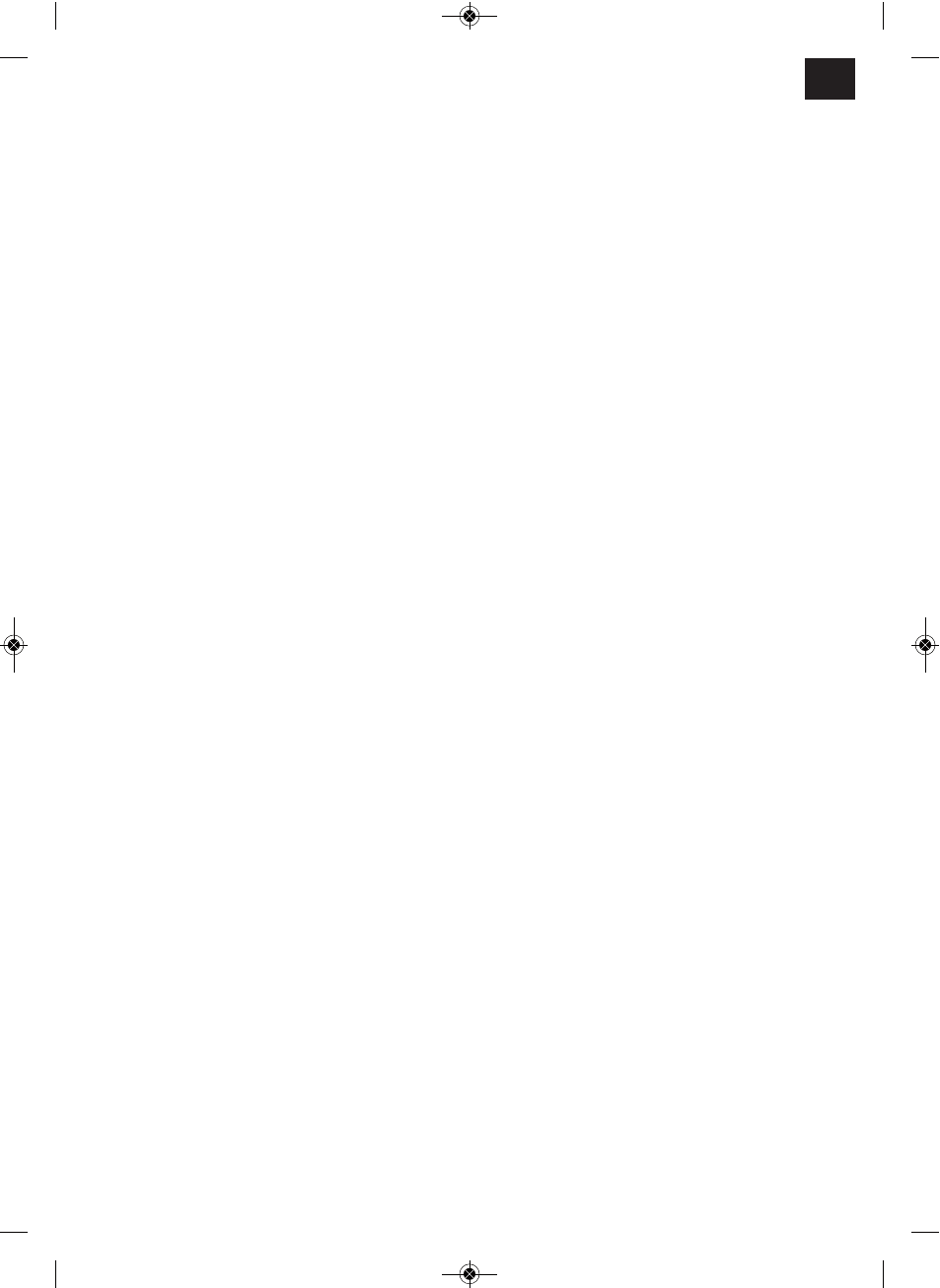in the air vents.
n Connect the extractor adapter (3) to the dust
extraction device (6). Make sure that the arrow (a)
on the extractor device coincides with the recess
(b) on the dust extraction device (6) (see Fig. 5).
Turn the extractor adapter (3) anti-clockwise until
it engages..
n Connect your tool to an extraction unit or vacuum
cleaner. This will provide excellent extraction of
chips and dust from the workpiece.
The benefits are that you will protect both the
equipment and your own health. Your work area will
also be clean and safe.
7. Starting up (Fig. 6)
7.1 Switching on/off
Slide the switch (1) forwards to switch on the
equipment.
7.2 Practical tips
n Switch on the equipment.
n Work away from the body.
n Never move your hands into the direct vicinity of
the work area.
n Use only plug-in tools which are in good working
order and undamaged.
7.2.1 Plug-in tools
Sawing: Sawing wood and plastic.
Notes on working practice: When sawing, watch out
for foreign bodies in the workpiece and remove these
if necessary. Plunge cutting is allowed only in soft
materials such as wood or plasterboard.
Sanding/grinding: Surface sanding/grinding at
edges, in corners or hard-to-reach areas. Depending
on choice of sanding/grinding paper for the
sanding/grinding of wood, paint, lacquer, etc.
Notes on working practice: This equipment offers
particularly high performance for the sanding/grinding
of hard-to-reach corners and edges. To sand/grind
profiles and channels you can also work with just the
tip or the edge of the sanding/grinding disk. Various
sanding/grinding papers are available, specially
designed for the different types of material you may
be working on and the amount you wish to remove
from the surface. The amount removed will depend
largely on the choice of sanding/grinding paper and
pressure applied to the sanding/grinding disk.
Scraping: Scraping off old paint or adhesives.
Notes on working practice: Move the plug-in tool
against the area you want to remove. Begin with a flat
angle of incidence and little pressure. The surface
(e.g. wood, plaster) may be damaged if too much
pressure is used.
7.3 Speed control (Fig. 6)
You can select the speed by turning the speed
controller (4).
Plus direction: Higher speed
Minus direction: Lower speed
8. Replacing the power cable
Danger!
If the power cable for this equipment is damaged, it
must be replaced by the manufacturer or its after-
sales service or qualified electrician to avoid danger.
9. Cleaning, maintenance and
ordering of spare parts
Danger!
Always pull out the mains power plug before starting
any cleaning work.
9.1 Cleaning
n Keep all safety devices, air vents and the motor
housing free of dirt and dust as far as possible.
Wipe the equipment with a clean cloth or blow it
with compressed air at low pressure.
n We recommend that you clean the device
immediately each time you have finished using it.
n Clean the equipment regularly with a moist cloth
and some soft soap. Do not use cleaning agents
or solvents; these could attack the plastic parts of
the equipment. Ensure that no water can seep
into the device. The ingress of water into an
electric tool increases the risk of an electric shock.
9.2 Carbon brushes
In case of excessive sparking, have the carbon
brushes checked only by a qualified electrician.
Danger! The carbon brushes should not be rep
laced by anyone but a qualified electrician.
9.3 Maintenance
There are no parts inside the equipment which
require additional maintenance.
15
GB