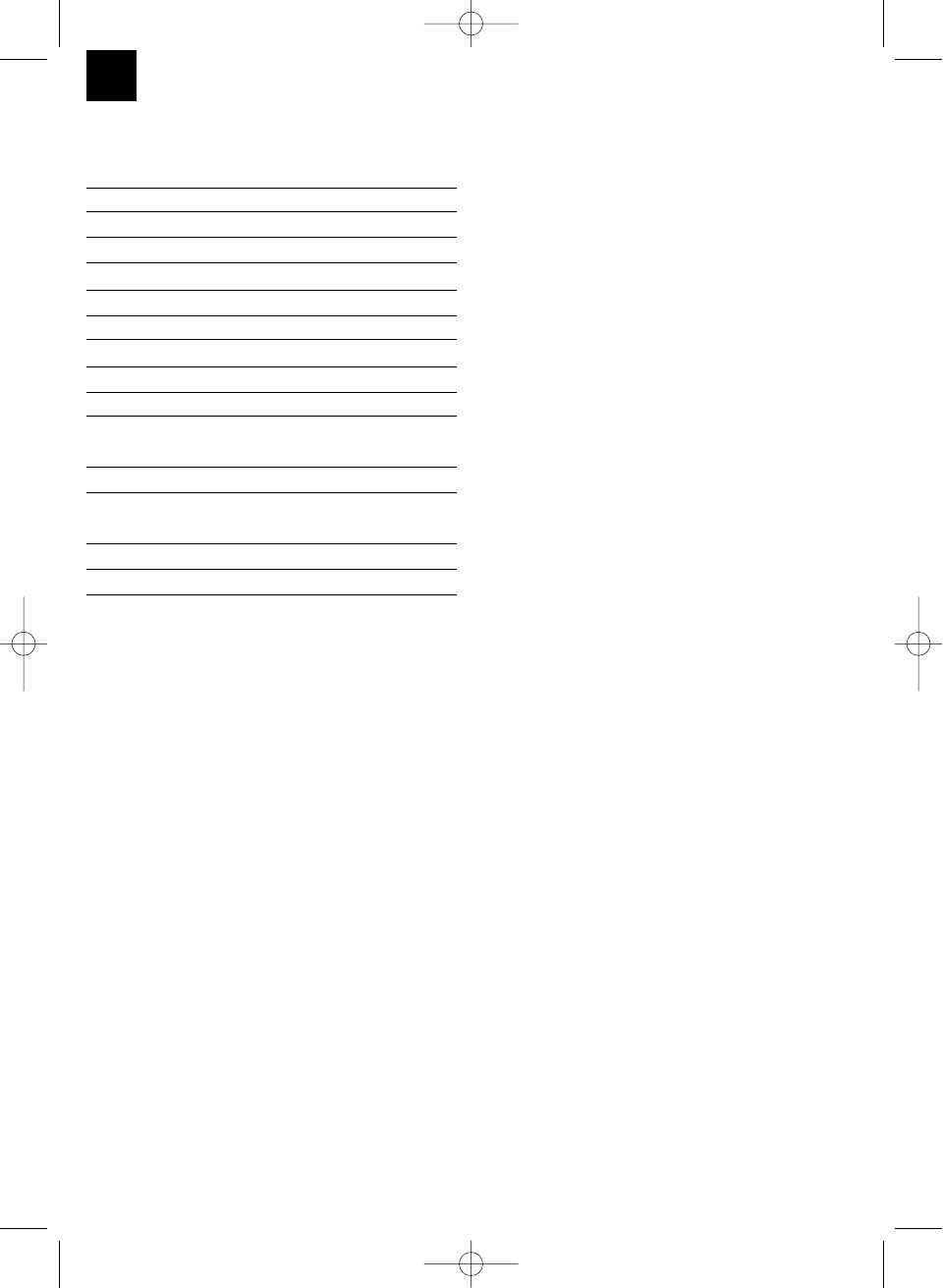4. Technical data
Speed n
0
: 8500 min
-1
Cutting range: 24 cm diameter
Max. running period: approx. 35 min
Type of protection: III
Sound power level L
WA
: 94 dB(A)
Sound pressure level L
pA
: 77 dB(A)
Replaceable NC battery: 18 V d.c./1400 mAh
Front handle vibration a
hv
: ≤ 2,5 m/s
2
Rear handle vibration a
hv
: ≤ 2,5 m/s
2
Weight 2.8 kg
Power supply unit:
Mains voltage: 230 V ~ 50 Hz
Output:
Rated voltage: 21 V d.c.
Rated current: 500 mA
The noise level of this machine may exceed 85
dB(A). In this case, noise protection is necessary for
the user. The machine’s noise was measured in
accordance with prEN ISO 10518. The level of
vibrations at the handle is < 2,5 m/s
2
. Measurements
were taken in accordance with prEN ISO 10518.
5. Before starting
5.1 Installing the safety hood (Fig. 4-7)
Ȝ Secure the edge guide to the safety hood (Fig. 4-
5) using the two securing screws (Fig. 2/Item 13).
Ȝ Place the safety hood on the trimmer (Fig. 6) and
secure to the trimmer (Fig. 7) it using the four
securing screws (Fig. 2 / Item 12).
5.2 Installing the additional handle (Fig. 9-10)
Undo the securing screw from the handle and
then place the handle on the main handle (Fig. 9)
and secure it with the screw (Fig. 1).
5.3 Fitting the blade (Fig. 11-12)
Place the blade (Fig. 11/Item 14) with the larger
opening over the mount (Fig. 11) and then pull tight
in the direction of the arrow. Make sure the blade
locks into place correctly as shown in Figure 12.
5.4 Height adjustment (Fig. 13)
Undo the union nut (Fig. 13/Item 5) until the grass
trimmer handle can be moved in and out freely. Now
set the required working height and secure the handle
in this position by tightening the union nut again.
5.5 Adjusting the additional handle (Fig. 10)
Undo the securing screw on the additional handle
until it can be moved forwards and backwards without
any great resistance. Set the required position and
tighten the securing screw again.
5.6 Adjusting the angle of the guide handle
(Fig. 14)
Place the grass trimmer on a firm surface. Press the
pedal for adjusting the angle from above using your
foot (Fig. 14/Item 9). You can now set the handle to
the required angle. Release the pedal and allow the
handle to lock into position to fix the angle. Three
different locking angles are possible.
5.7 Charging the battery (Fig. 15 – 17)
1. Take the battery pack out of the equipment.
Press the locking buttons on the side to release
the battery pack (Fig. 15-16).
2. Check that your mains voltage is the same as
that marked on the rating plate of the battery
charger. Connect the charger’s power cable to a
socket outlet and insert the plug (Fig. 17/Item C)
into the charging jack of the battery pack. The
red LED indicates the charging process.
3. The charger will end the charging process
automatically when the battery is fully charged
(after approx. 3-5 h). The green LED will come
on.
The rechargeable battery can become a little warm
during the charging process. This is normal.
When you insert the battery again ensure that it locks
securely in the mounting Fig. 16 /Item B) with the
opening at the rear (Fig. 16 / Item A).
If the battery pack fails to charge, please check
Ȝ whether there is voltage at the socket-outlet
Ȝ whether there is good contact at the charging
contacts
If the battery pack still fails to charge, send
Ȝ the battery charger with charging adapter
Ȝ and the battery pack
to our customer services department.
GB
12