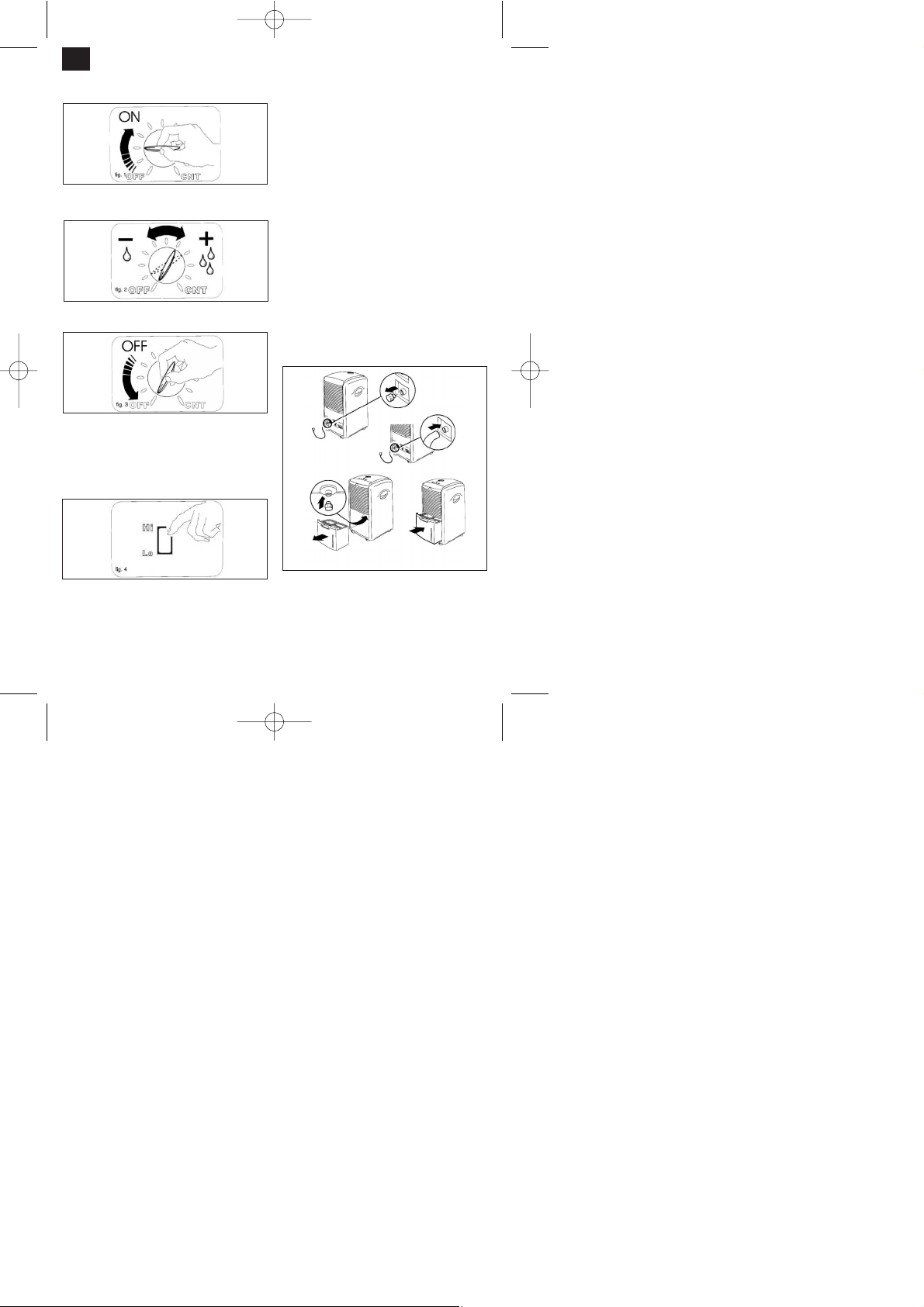If the rotary switch is set to “CNT” the device will
dehumidify the air on a continuous basis.
Turning the switch in a clockwise direction sets
the device to a higher level of dehumidification.
To switch the device off, turn the switch to “OFF”.
Fan speed
The unit has two speed settings. Press the button to
change over to high speed. For quiet operation,
particularly at night, set the switch to low speed.
Emptying the water tank
The device switches off automatically whenever the
condensed water tank is full, and the “Condensed
water tank full” LED lights up.
Empty the tank as follows: Raise the tank slightly by
its handle and carefully pull it out.
After emptying the tank, return it to its proper place.
Note:
If the tank is not inserted correctly the “Condensed
water tank full” LED will continue to shine.
Options:
For continuous or lengthy operation, please note the
following:
1. Remove the water stopper at the rear of the
housing. Connect the water hole to a suitable 6
mm water pipe.
2. Pull out the water tank and insert the water
stopper (taken from the rear of the housing) in
the hole where the tank is otherwise connected.
3. Please make sure that the condensed water can
flow away and that the water pipe is securely
fastened.
4. Re-insert the water tank.
5. Important: In very cold weather you should take
precautions to ensure that the water does not
freeze.
Care and maintenance
Always pull the power plug before starting any
work of care or maintenance!
Use only a soft cloth to clean the housing.
Never use aggressive chemicals, detergents,
GB
8
A
B