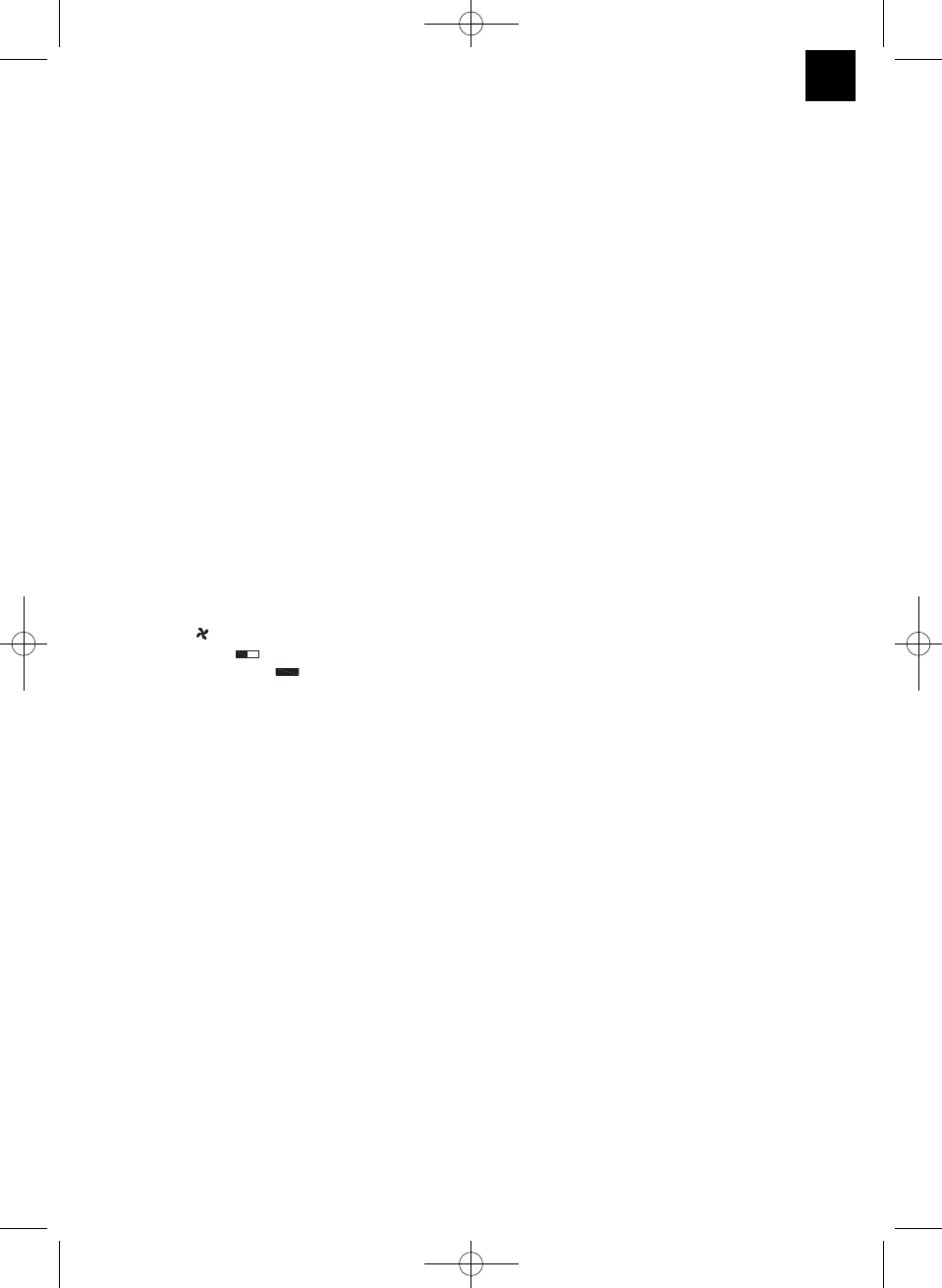400 V power cable (Fig. 2)
To operate the heater you require a 5-pole 16A / 400
V CEE power cable (at least rubber-sheathed cable
type H07RN-F 5G1, 5mm²).
Connecting the 400V power cable (Fig. 3)
Ensure that the heat output switch is set to position
“0” (Off). Open the guard cover (A) of the CEE
coupling (B) and connect the coupling to the CEE
integrated connection (9) on the back of the heater.
The guard cover is locked by a catch (1). Connect the
CEE plug (C) to the 16A CEE socket outlet provided
by the user.
7. Using the equipment
Note: If the equipment does not heat up despite the
correct setting of the heat output switch and the
thermostat control, check if the overheating guard has
triggered and if applicable reset it as shown in
chapter 7.4.
7.1 Switch for heat output (Fig. 4 / Item 3)
Off setting (0)
Fan setting
Low heat output
Maximum heat output
7.2 Thermostat control (Fig. 4 / Item 4)
Note:
The fan will start as soon as the equipment is
switched on.
The equipment will only heat up when the room
temperature falls below the temperature set on the
thermostat and the heat output switch is on.
Switch on the required heating output.
Turn the control to “max” until the required room
temperature has been reached. Then turn down the
control until you hear a clear click. The thermostat will
switch the heating element on and off automatically.
7.3 Switching off / fan after-run
After switching off the equipment wait for
approximately 20 minutes before you unplug it. The
heater is equipped with a fan after-run system which
cools down the hot equipment after it has been
switched off (heat output switch “0”).
The fan may switch on an off briefly several times
within this cooling down period of approximately 20
minutes. In the event that the fan runs continuously
for longer than 20 minutes, the heater cannot switch
off automatically due to very high room temperatures.
In this case you must pull out the power plug. When
switching the equipment back on, check the
overheating guard (see chapter 7.4).
7.4 Overheating guard
A thermal element fitted to the air outlet grille
switches off the heating elements in the event of
excessive heating. The fan will remain in operation.
This will occur for example if the heater is unplugged
before cooling down (see chapter 7.3), the minimum
distances to the equipment are not met, or if parts of
the equipment are covered.
Once the overheating guard triggers, turn off the
equipment, disconnect the power plug and wait a few
minutes for the equipment to cool. After eliminating
the cause (e.g. a covered air grille), the overheating
guard can be reset manually. To do so, use a small
screwdriver to press the “RESET“ button (Fig. 5/Item
2) embedded in the housing until you hear a clear
“click”. Now you can switch on the heater again as
described above. If the overheating guard triggers
repeatedly without a recognizable cause, please
contact your customer services workshop.
8. Cleaning, maintenance and ordering
of spare parts
8.1 Cleaning
Before carrying out any cleaning and
maintenance work the equipment must be turned
off, disconnected from the power supply and
cooled down.
Use a damp cloth to clean the casing.
Remove dust pollution with a vacuum cleaner.
8.2 Servicing
Maintenance and repair work may only be carried
out by an electrical servicing contractor or ISC
GmbH.
There are no parts inside the equipment which
require additional maintenance.
8.3 Ordering spare parts
Please provide the following information on all orders
for spare parts:
Equipment model/type
Equipment article number
Equipment ID number
Part number of the required spare part
For our latest prices and information please go to
www.isc-gmbh.info
11
GB