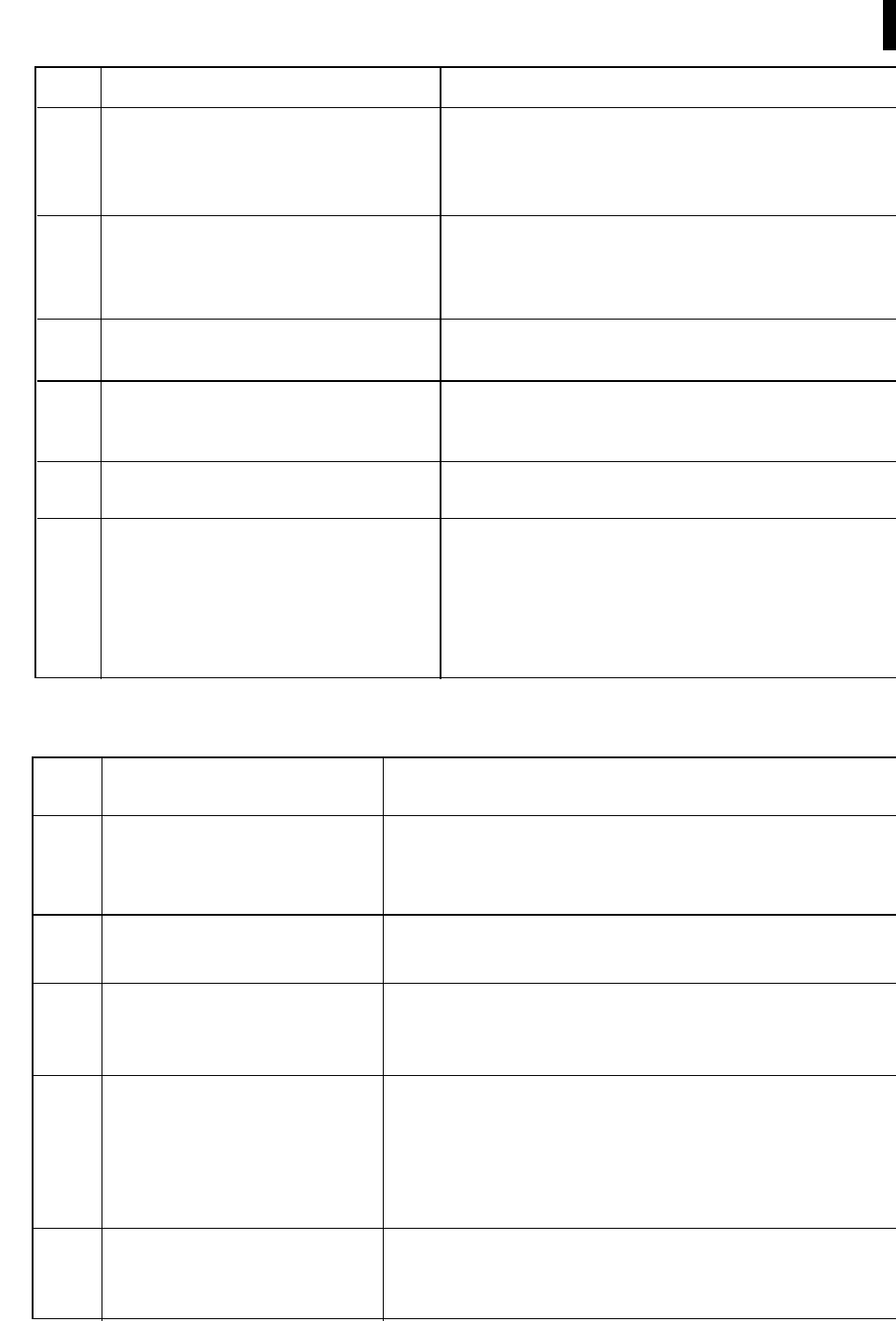G
No. Function Description
5 Program temperature display This shows the required temperature.
The range is 0 – 30° C.
* When the heater is used for the first time there is p
set temperature of 20° C.
6 Ventilation display This lights up when excessive carbon monoxide lev
have been reached, resulting from poor combustion
a lack of fresh air inflow. The display will show ”E04
VENT.
7 FUEL display If the kerosene has been used up, a warning signal
sound and the display will show ”E07” FUEL.
8 Setting the time The current time can be adjusted. AM and PM can
set separately. The display will show AM:PM, minut
and hours.
9 Temperature control function This is used to set the required temperature.
The display will show 12 – 30° C.
10 Off function This is used to turn the heater off, or to stop smells
and non-burnt gas when you are not at home, with
hot air fan being turned off 10 seconds beforehand.
This ensures slow reduction of the flame during
operation and so prevents the flame being
extinguished quickly.
12. Description of safety features
No. Designation of the Description
safety feature
1 Automatic cut-out fuse The cut-out device switches the burner off when the
temperature level is between 7 – 20° C. The display will sho
E06. To deactivate the cut-out fuse, press the OFF button.
2 Overheating protection This is for turning the flame off if the heater becomes
overheated by the burner.
3 Over-voltage protection This turns off the heater in the event of over-voltage. The fu
has a capacity of 250 V – 5A / 630 mA. If necessary, chang
the fuse and restart (only to be carried out by an electrician)
4 Power failure fuse This fuse is triggered by power failure, if the heater is in
operation. The display shows 000 when power is available
again. Press the 3 hour ON button or the ON button to resta
The ignition fuse may be triggered in the event of poor igniti
during the ignition operation. Flame monitoring controls this
operation.
5 Ignition fuse The display shows E003. The fuse can be deactivated by th
OFF button.