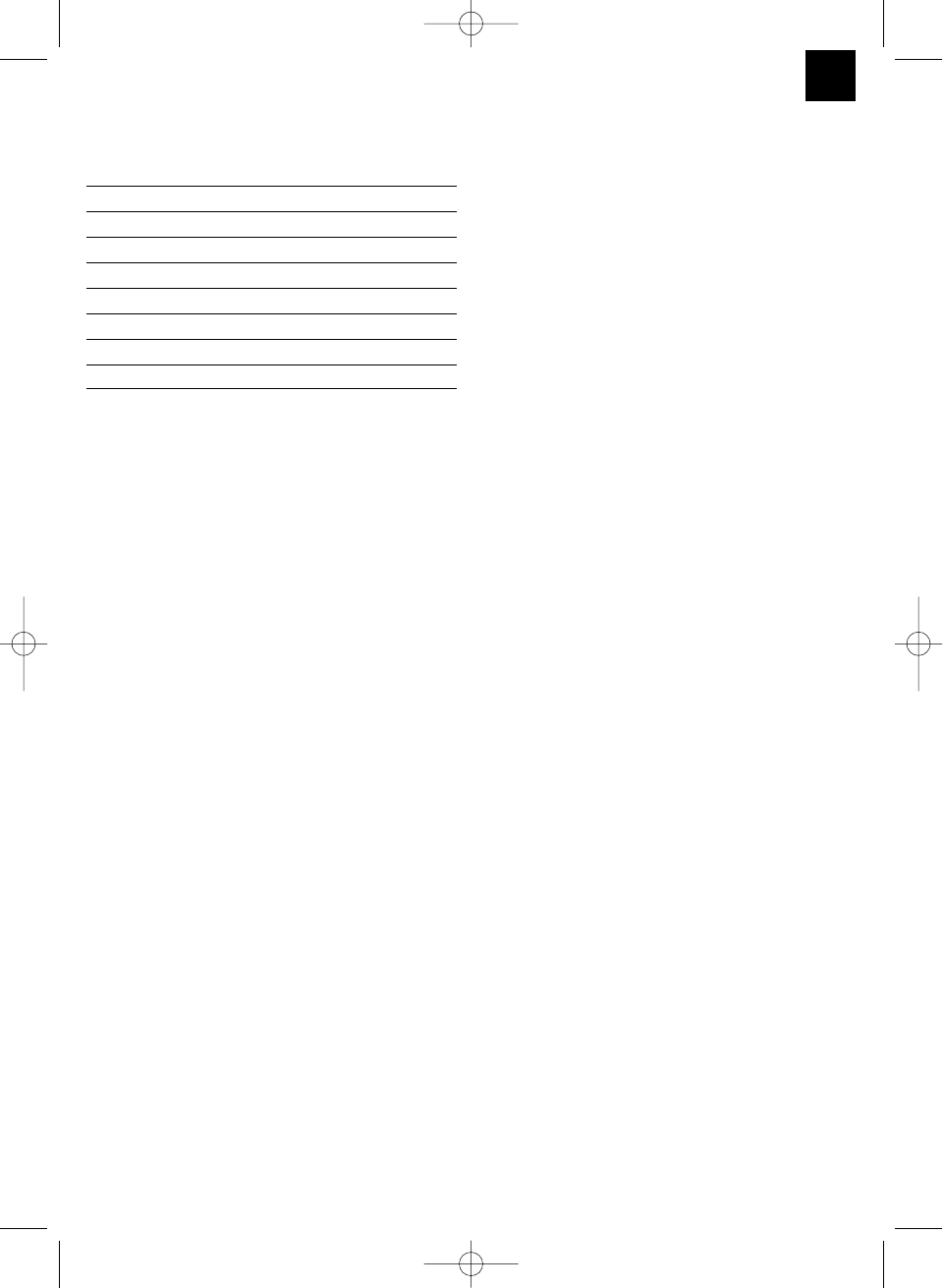GB
9
4. Technical data
Power supply 230V ~ 50Hz
Power rating 900 Watt
Delivery rate max.. 6.000 l/h
Delivery height max 32 m
Immersion depth max. 8 m
Water temperature max. 35°C
Hose connection 1“ threaded end
Max. particle size 2,5 mm
Power cable 10 m
5. Before putting the equipment into
operation
5.1 Installation
The equipment can be installed either:
Stationary with rigid tubing
or
Stationary with a flexible hose line
Connect the pressure hose or pipe to the
pressure
connector (1) using a suitable connector.
The appliance must be fastened to the hanging
loops with a rope (Fig. 1/Item 2).
Note:
The pump shaft should measure at least
40 x 40 x 50 cm so that the floating switch can move
freely.
5.2 Mains connection
The equipment you have purchased comes with an
earthing-pin plug. The equipment is designed for
connection to a socket outlet with earthing contact for
230 V ~ 50 Hz. Make sure that the socket-outlet is
sufficiently fused (at least 6 A) and in good working
order. Insert the power plug in the socket-outlet and
the equipment is ready for operation.
Important!
To rule out danger, this work must be left strictly to a
specialist electrician or Customer Service.
6. Operation
You can put the equipment into operation after you
have thoroughly read the installation and operating
instructions. Pay attention to the following points:
Please note
1. Lower the pump into the well or shaft using the
securing cable.
2. Please make sure that the pumps are at least
20cm under the surface of the water and about 30
cm above the ground.
3. Connect the plug to the mains power.
Setting the ON/OFF switching point:
The ON/OFF switching point of the floating switch can
be adjusted by shifting the floating switch in the
floating switch notched holder (Fig. 1/Item 3).
Check the following points before putting the
equipment into operation:
The floating switch must be fitted so that the
switching point height: ON and the switch point
height: OFF can be reached easily and with little
force. Check this by placing the equipment in a
container filled with water and carefully raising
and lowering the floating switch with your hand.
You can then see whether the equipment
switches on and off.
Make sure that the distance between the floating
switch head and the cable holder is not too small.
If the distance is too small, there is no guarantee
that the equipment will work correctly.
When adjusting the floating switch, make sure
that the floating switch does not touch the bottom
before the equipment is switched off. Important!
Risk of dry running.
7. Replacing the power cable
If the power cable for this equipment is damaged, it
must be replaced by the manufacturer or its after-
sales service or similarly trained personnel to avoid
danger.