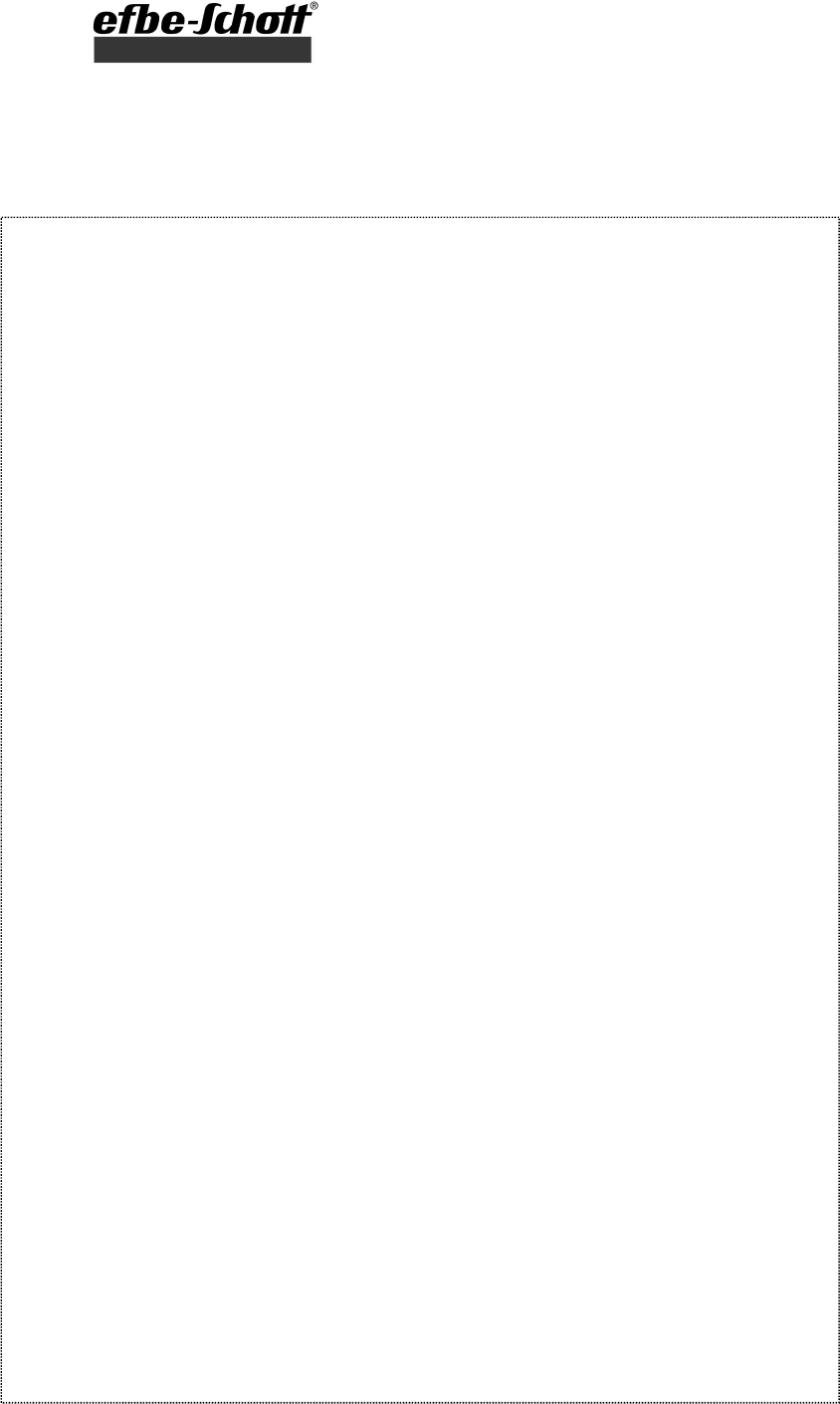Important
: never put the jug in a microwave oven to warm up the coffee. We will not take
any responsibility if you do so.
Never forget that the coffee coming out of the appliance is very hot. Only move the jug
very carefully to avoid splashing.
(*)
Competent qualified electrician: after-sales department of the producer or importer or any
person who is qualified, approved and competent to perform this kind of repairs in order to
avoid all danger. In case of need you should return the appliance to this electrician.
SETTING THE CLOCK
• Plug in your coffee maker. The time "12:00" will flash on the display (3).
• To set the current time, press the „PROG” key once. The indicator lamp (6) lights up in
yellow colour. Then press the HOUR button to set the hours, and the MIN button to change
the minutes. By each impulse on one of those buttons, the hour or minutes will increase by
1 unit but if you keep the pressure, the time will roll forward more quickly. When the current
time has been set correctly, let go of the buttons. Now you see the current time on the
display.
• By pressing the „PROG” key twice (indicator lamp green, indicator lamp off) the current
time is confirmed. Or you can wait approximately 4 seconds until the yellow indicator
lamp (6) goes out.
•
Please note:
the accuracy of the current time is subject to variation in the power supplied
by the mains. Therefore a small discrepancy of a few seconds within a week is possible.
PREPARATION OF COFFEE / PROGRAMMING THE COFFEE MAKER
• Open the lid (1) of the water tank and the filter holder.
• Pour the desired amount of water into the water tank. Both the glass jug and the scale on
the water tank (2) show the amount for normal cups (1 cup = 125 ml) and small cups.
Make sure not to overfill by filling water for maximum 12 (15) cups of coffee.
• Insert a paper filter (size 4) in the filter holder (11) and add the desired quantity of ground
coffee (approximately 6g per cup, or a teaspoonful). Pay attention: fold the bottom and
the side edges of the paper filter in such a way that it fits perfectly in the filter holder.
• Never forget to close the lid before switching on your coffee maker.
• Put the glass jug (9) with closed lid on the hotplate.
1. Manual operation
Press the „ON/OFF” key once, the pilot light (4) lights up in red colour and thus indicates the
operating status. The appliance starts brewing coffee.
2. Automatic start of the brewing process at a programmed point in time
You can programme the time at which the coffee maker will start brewing coffee.
After you have set the actual time (see chapter „Setting the clock“), press the „PROG“ key
twice, the indicator lamp (6) lights up in green colour. Now press the „HOUR“ and „MIN“ keys
to set the time at which you want the coffee maker to start brewing coffee. The preset time will
be saved as long as the appliance is plugged in.
Press the „AUTO“ key – the red indicator lamp (8) next to it lights up – to activate the
programming time. The coffee maker is now ready for the automatic start.
After a few seconds the clock will switch again and the display will show the actual time.
When the preset time is reached, the coffee maker starts brewing coffee automatically. The
red indicator lamp (4) of the ON/OFF switch lights up. If you have forgotten about your coffee
maker, it will switch off automatically after approximately 2 hours.
If you want to deactivate the automatic mode, press the „ ON/OFF“ key (5) twice.
To reactivate the automatic mode, press the „AUTO“ key.