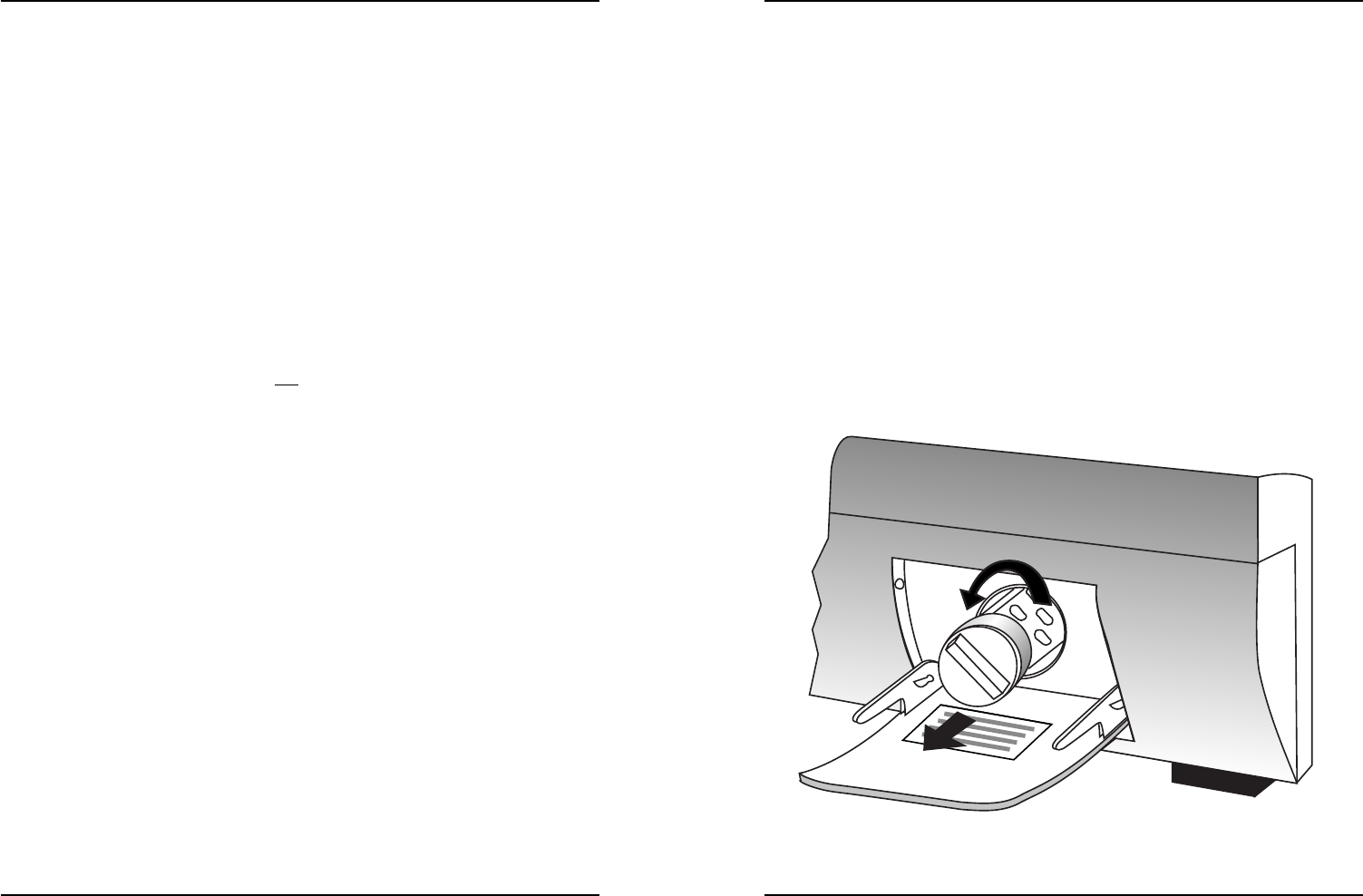Het pluizenfilter (fig. 7)
Het pluizenfilter dient om verstopping van de afvoerpomp
te voorkomen en moet na elke 2 of 3 keer wassen
schoongemaakt worden. Door het klepje te openen en de
knop een slag naar links te draaien, kunt u het filter uit de
machine halen. Schoonspoelen onder een flinke straal
water en daarna terugplaatsen, waarbij u er op moet
letten dat het merkteken op het filter samenvalt met het
filterhuis.
LET OP: Voor u het filter eruit neemt, doet u er goed aan
een bak onder het filterhuis te zetten, om het in de pomp
achtergebleven water op te vangen.
W 5100 21
dan niet terug, maar draai naar rechts door tot u weer op
het juiste punt bent belandt;
- Thermostaat instellen en druktoetsen 3, 4, 5, 6 naar
keuze indrukken
- Machine aanzetten door het uittrekken van het middelste
knopgedeelte (fig. 1:9), waarna het controlelampje (fig. 1:2)
gaat branden.
Uitschakelen van de wasmachine
Wanneer de was klaar is:
- Druk de Aan/Uit toets in.
- Duw het middelste knopgedeelte (fig. 1:9) terug in het
paneel om het apparaat uit te zetten, waarna het controle-
lampje (fig. 1:2) dooft.
N.B. De wasmachine is van een electrische deurver-
grendeling voorzien, die het openen van de vuldeur tijdens
het wassen voorkomt. Na afloop van het programma kan
de vuldeur na ± 2 minuten geopend worden.
Onderhoud
Door de toepassing van niet-roestende materialen en de
bescherming van de buitenmantel door hoogwaarde
lakken, zijn bijzondere maatregelen voor het onderhoud
van de machine niet nodig. U kunt volstaan met na het
wassen de machine met een vochtige doek af te nemen.
Desgewenst kunt u van tijd tot tijd het lakwerk ook met
een goede boenwas of autowas behandelen.Gebruik
echter nooit schurende middelen. Laat na het wassen de
deur een poosje enigszins open staan, zodat rubber delen
in het apparaat goed kunnen drogen.
20 W 5100
fig. 7