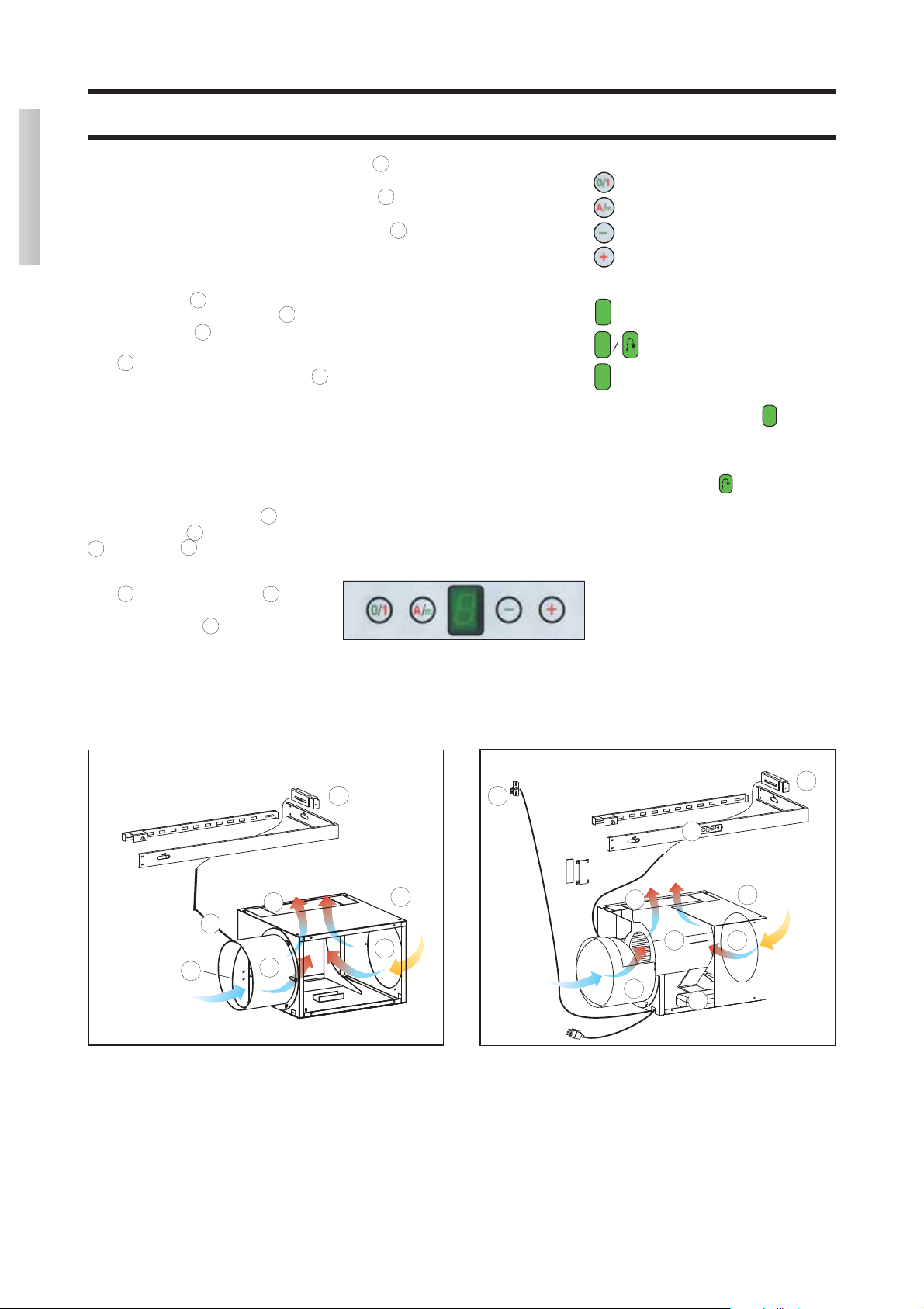20
INSTALLATION INSTRUCTIONS
Placement of damper control air
intake mechanism
to the right = Open
with the fireplace on adjust the outdoor
air mixed with indoor air.
to the left = Closed
Natural convection air circulation
(fig. A1)
By turning knob 1bto the right, the out-
side air travels through fitting 4b, rea-
ching mechanism 4where it mixes with
the air taken in from the room through
hole 4e. Air passes through the air jacket
of the fireplace, through opening 4f,
where it is heated and then, through the
aluminium pipes, exits outlets through
natural convection (which must be
installed on the mantel of the covering).
Forced ventilation air circulation (fig.
A2)
This is obtained by using fan 12, electro-
nic control unit 13, with synoptic panel
6a, plus sensor 14to be inserted into the
seat of outlet. By turning knob 1b to the
right, the outside air travels through fit-
ting 4b, reaching mechanism 4where it
mixes with the air taken in from the
room through hole 4e.
Fan 12 then pushes the air through the
air jacket of the fireplace, through ope-
ning 4f, where it is heated and then,
through the aluminium pipes, exits
outlets 22 through natural convection
(which must be installed on the mantel
of the covering).
When the fan is off the fireplace runs on
natural convection.
Operating on forced ventilation:
in Automatic
The fan is connected to a sensor, (moun-
ted on the hot air outlet on the mantel),
which starts up automatically once it
reaches a temperature of 40°C, and stops
again automatically when the temperatu-
re drops below 40 ° C.
Manual
The fan begins operating regardless of
the temperature, with the possibility of
setting 9 different speeds.
Buttons
Display screen
-
A 0
2
*shown with an intermittent A when the
fan is off and has not yet received a signal
from the sensor (40°C).
When it reaches 40°C, a dash will appear
on the display screen rotating clockwi-
se, confirming that the fan is operating.
Note: when the fan is turned on again
the display screen will go back to the
same function as before shutdown.
- ignition is achieved by pressing down
button 0/1 for 2-3 seconds
- each operation is confirmed by a bee-
ping sound.
On/Standby
Automatic or manual
Decrease fan speed in manual mode
Increase fan speed in manual mode
On/Standby
Automatic*
Manual (random speed from 1 to
9)
Synoptic panel
The fan is controlled by a synoptic panel
(located on lower panel 5 of the firepla-
ce) with 4 buttons and a display screen.
ENGLISH
4
4e
4f
4b
4d
4c
fig. A1 fig. A2
1b 14
12
13
4b
4
4e
4f
1b
6a
VERSION V: forced ventilation
VERSION N: natural convection