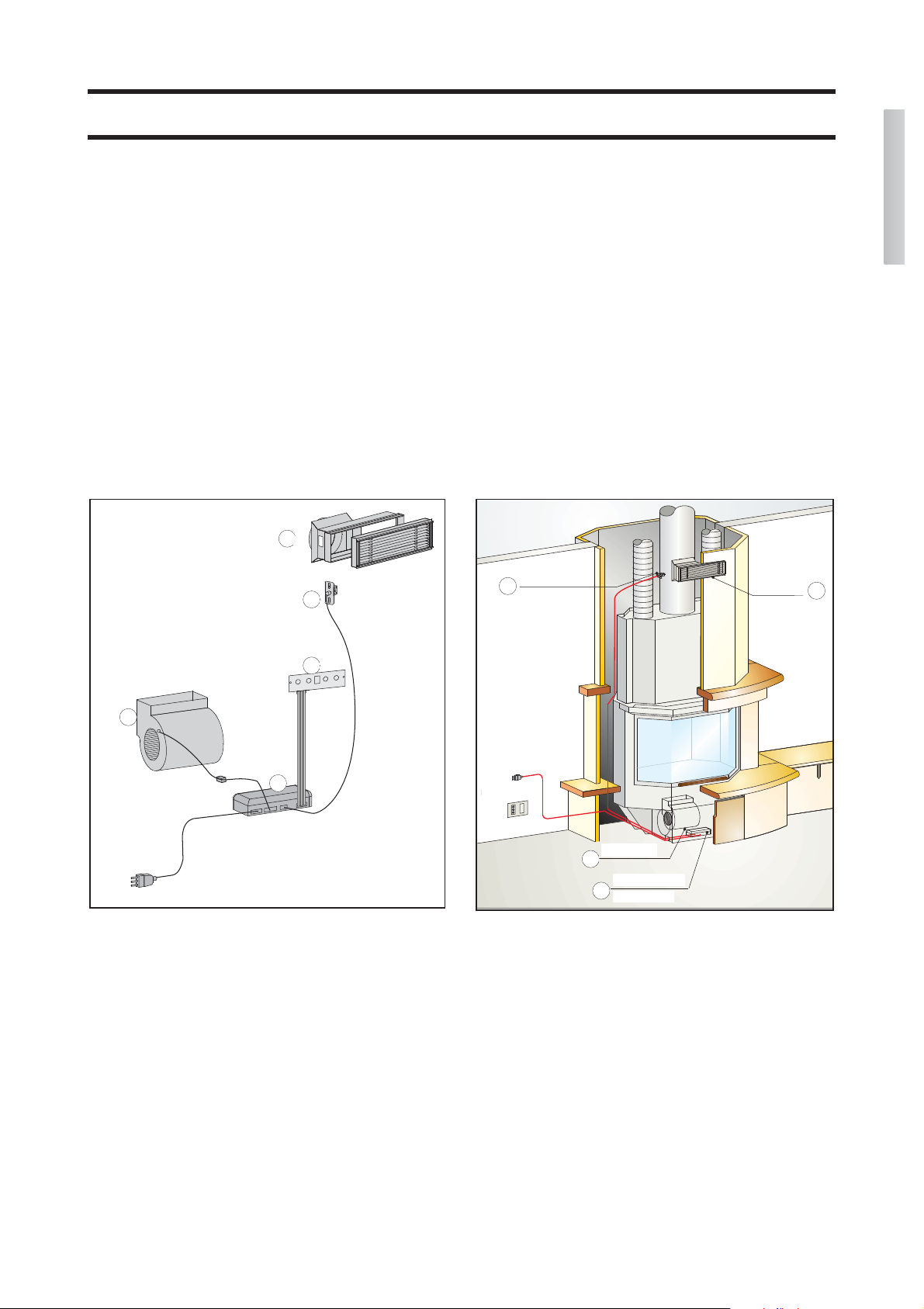19
Electric cable connections (fig. N)
In order to connect the electrical cables
to the control unit inside the mecha-
nism(4) you must proceed as follows:
- remove the 4 screws from the front
panel (4a)
- connect the cables to their sites by
inserting their connectors, which must
be inserted without forcing them
- connect the plug to the mains and
check that the synoptic panel is
functioning properly by following
the instructions attached to it
- reassemble the front panel being
careful not to bend or crush the
synoptic panel cable, then proceed with
the installation of the fireplace.
- these procedures must meet installation
standards and be built to the highest
professional standards.
14
22a
22
6a
13
12
12
13
14
rete 230 Vac
• the first side panel
• front Panel
- secure outlets (22) in the top part of
the frames after making a hole of
37x10, 5 cm
- secure the sensor (14) inside the hole
(22a) of the outlet (B1 or B3)
- check that the wire of the sensor does
not interfere with the movement of
the retractable door
• the second side panel
- finish the mantel by mounting the
second side panel
- and apply the snap on grilles to the
outlets from the outside
- when the work is complete, plug in
the plug to the 230 Vac power supply
- ensure that the electrical wires do not
have any areas of contact with the
prefabricated appliance and the smoke
channel
- no parts of the electrical equipment
supplied with the fireplace must be
tampered with
- the electrical components are always
live, prior to any work, unplug the
equipment or turn off the general
electrical panel for the housing.
Connecting forced ventilation
(fig. N-O)
- extend the lead with the plug all the
way to the socket
- mount the covering all the way up to
the beam, and then build the mantel
with plasterboard panels as follows:
INSTALLATION INSTRUCTIONS
fig. N fig. O
ENGLISH
unit
outlet
sensor
230 Vac
power supply
fan
electrical control