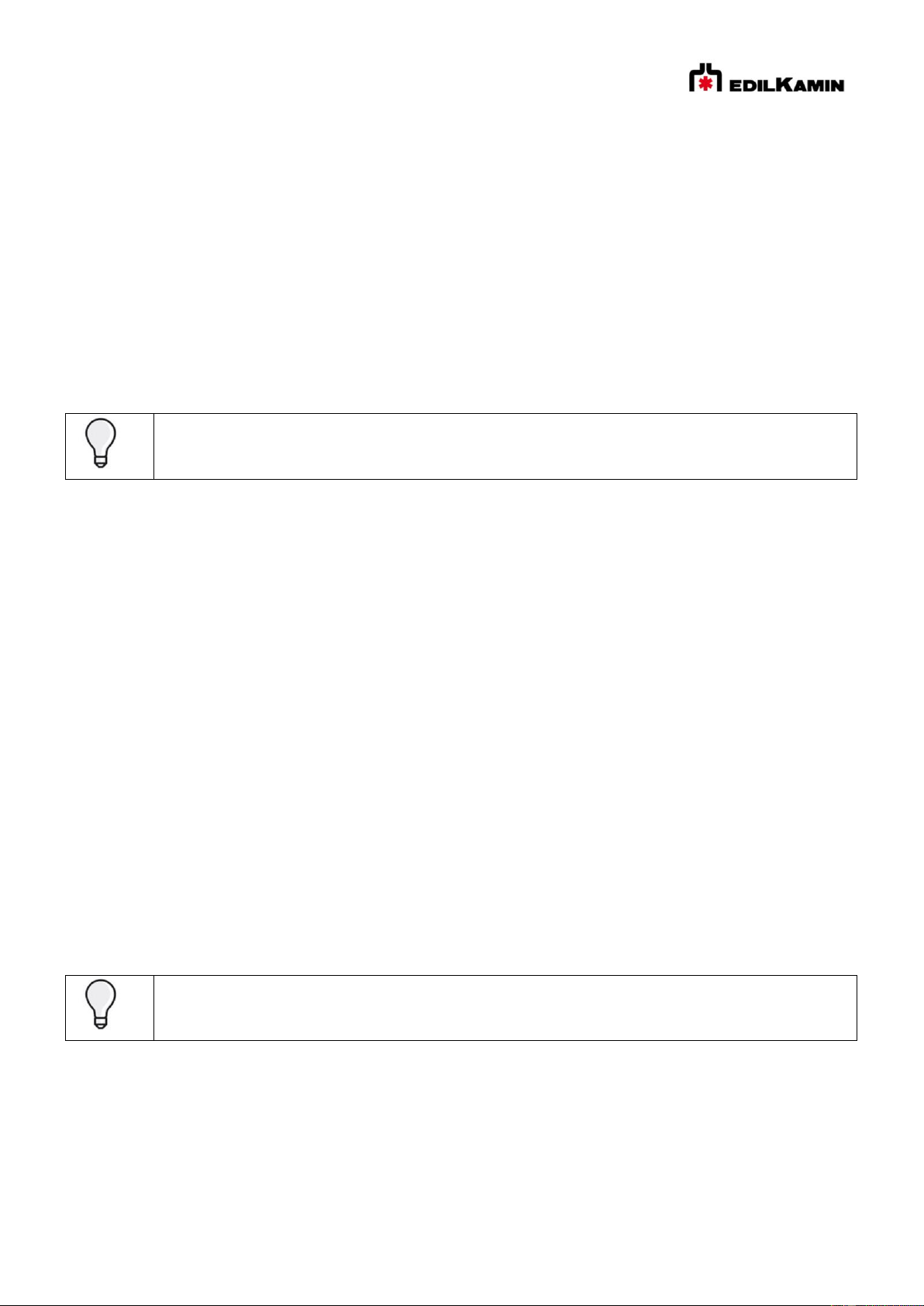52
14.7. Mögliche Status des Geräts
OFF: Das Gerät ist „deaktiviert“ und erzeugt keine Wärme, nachdem es mit der Taste ON/OFF der Anzeige manuell
oder über einen externen Schaltkontakt (Chrono, Telefonsteuerung) ausgeschaltet wurde. Vom Display OFF kann
zum Display ON gewechselt werden, indem die ON/OFF-Taste 3 Sekunden lang gedrückt wird.
ON: Das Gerät ist „aktiviert“ und kann die Wärmeanforderungen erfüllen.
ALARME: Im Falle einer Blockierung aufgrund eines Alarms zeig die Anzeige die Art des Alarms an. Siehe Abschnitt
„Tipps für mögliche Probleme“.
ON/OFF MIT STAND-BY ATTIV: Wenn das Gerät in Betrieb war, geht es auf minimale Leistung und wartet die
eingestellte Zeit ab, bevor es sich ausschaltet. Wenn das Produkt in der Zündphase war, beendet es die Zündphase,
geht auf minimale Leistung und wartet die eingestellte Zeit ab, bevor es abschaltet. Wenn das Produkt OFF war und
auf EIN gebracht wird, geht das Geràt sofort in Stand-by, ohne die Zündung durchzuführen.
14.8. Menü
Das Benutzermenü verfügt über folgende Abschnitte. Die anderen Abschnitte sind dem Techniker vorbehalten oder
nur unter Anleitung zu lesen.
Neben der Temperatur wird die fortlaufende Nummer des Menüpunkts (nicht fortlaufend) angezeigt, genannt
„Anzeige für Set.
Unten ist der Menüpunkt angezeigt.
Beispiel “(02 = Anzeige; STAND-BY)
Wir empfehlen, am Ende der Installation und Inbetriebnahme alle täglichen Vorgänge und
nützlichen Dokumente mit dem Techniker einzusehen. Insbesondere: Verwendung der
Anzeige, Laden der Pellets, Wartung, Verhalten bei Problemen.