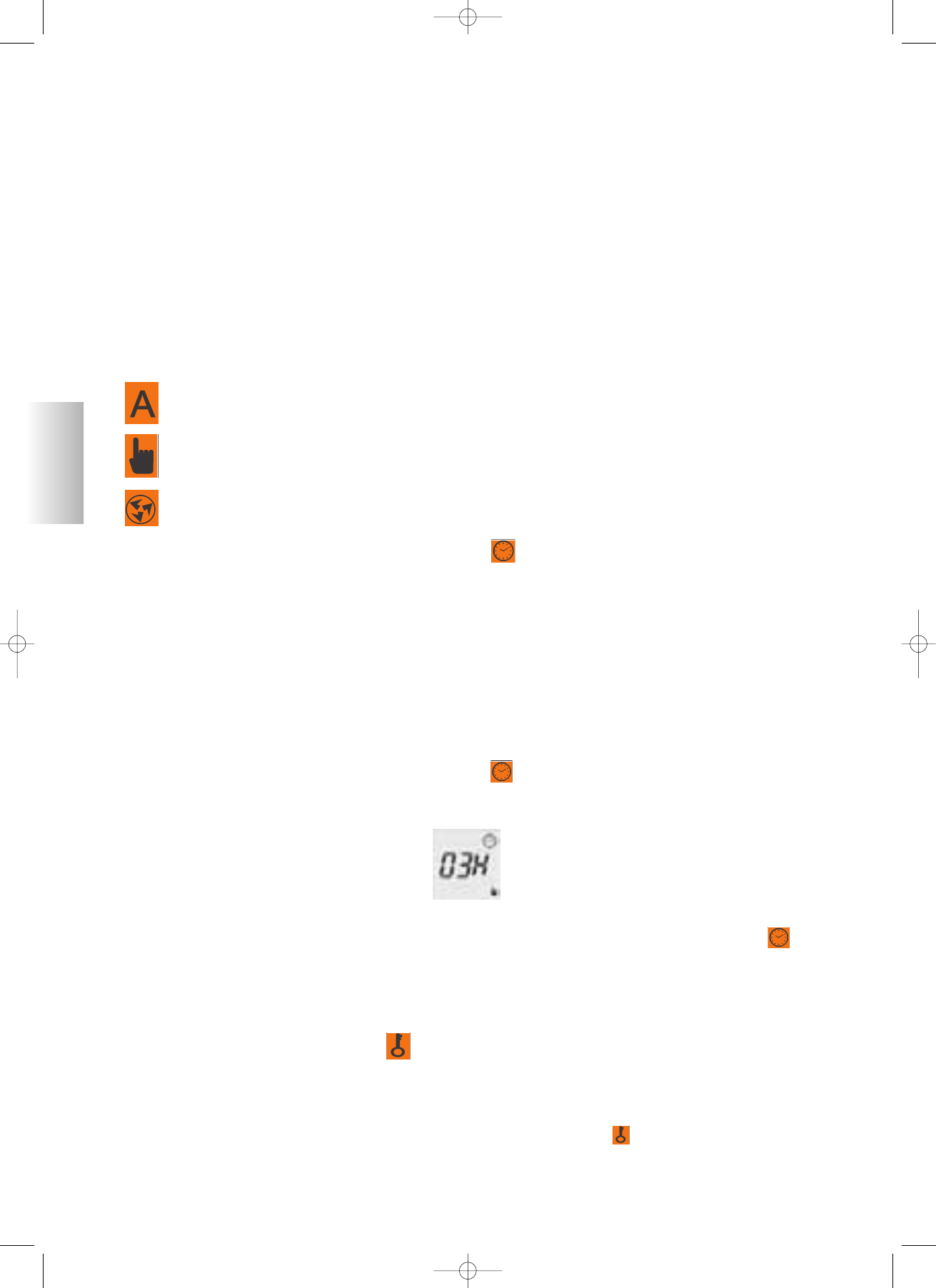12
ESPAÑOL
TEMPERATURADETECTADAPOR ELMANDO ADISTANCIA
El mando a distancia está equipado con una sonda externa para la detección de la temperatura ambiente
visualizada en tiempo real en la pantalla del mismo.
La temperatura detectada es transmitida periódicamente a la tarjeta electrónica del insertable/estufa si el led
transmisor del mando a distancia y el sensor receptor del panel sinóptico del insertable/estufa se encuentran
recíprocamente en campo visual.
Si la temperatura del mando a distancia no llega a la tarjeta del insertable/estufa, transcurridos más de 30
minutos, se utiliza el dato de la temperatura que proviene de la sonda conectada en el panel sinóptico.
SELCCIÓN MODALIDAD FUNCIONAMIENTO
Pulsando brevemente la tecla "M" podemos desplazar y regular las siguientes funciones:
regulación temperatura en funcionamiento automático
regulación manual de las potencias
regulación manual de la ventilación
USO DELPROGRAMA“EASY TIMER”
El nuevo mando a distancia permite controlar una nueva programación horaria muy intuitiva y rápida que se
usará:
- Si el insertable/estufa está encendido: se puede programar desde el mando a distancia un apagado con
un reenvío regulable entre una y doce horas, en la pantalla del panel sinóptico se visualizará el tiempo que
falta para el apagado programado.
- Si el insertable/estufa está apagado: se puede programar desde el mando a distancia un apagado con un
reenvío regulable entre una y doce horas, en la pantalla del panel sinóptico se visualizará el tiempo que falta
para el encendido programado.
-Programación: para programar el temporizador proseguir de la siguiente manera:
a) Pulsar la tecla "A", se enciende en la pantalla el icono confirmando el acceso a la programación
“Easy timer”.
b) Con las teclas +/-programar el número de horas deseado, ejemplo:
c) Apuntar el mando a distancia hacia el receptor del panel sinóptico
d) Confirmar la programación pulsando la tecla "A" durante un par de segundos, se apagará el icono y
se verá la indicación del tiempo que falta para la intervención de la programación “Easy timer” en el panel
sinóptico.
e) Para anular la programación repetir los puntos a),b),c),d) programando el número de horas a "00H"
BLOQUEO DELTECLADO
Se puede bloquear el teclado del mando a distancia para evitar activaciones accidentales no controladas por el
usuario.
Pulsando al mismo tiempo las teclas A y M, se encenderá el símbolo de la llave confirmando que se ha efec-
tuado el bloqueo del teclado. Para desbloquear el teclado presionar de nuevo las teclas A y Mal mismo tiempo.
sk tecnica TELECOMANDO multilingua cod. 633310.qxp 19/02/2010 11.28 Pagina 13