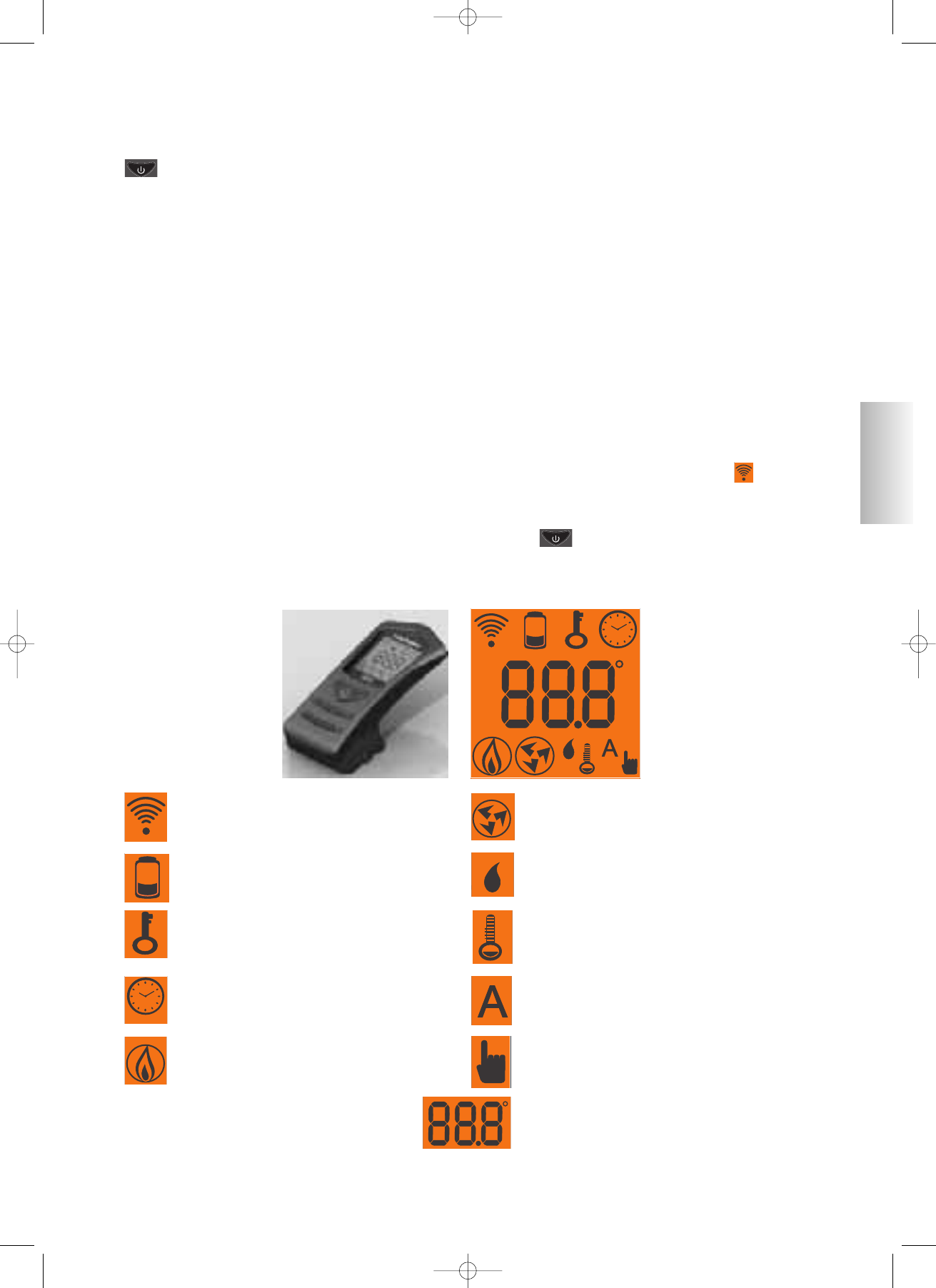11
ESPAÑOL
INSTRUCCIONES GENERALES DE USO
: tecla encendido/apagado (pulsar durante 1 segundo aproximadamente)
esta tecla también se puede utilizar para salir del menú de programación
+ : tecla para aumentar la potencia/temperatura de trabajo (dentro de un menú aumenta la variable
visualizada)
- : tecla para disminuir la potencia/temperatura de trabajo (dentro de un menú disminuye la variable
visualizada)
A : tecla para pasar a la programación “EASY TIMER ”
M : tecla para pasar alternativamente de la función automática a la manual y viceversa
PROGRAMACIÓN (VÁLIDASOLO PARAPELLBOX SCF)
Para entrar en los menús de programación horaria, reserva pellet, test I/O, parámetros, ADJ pellet etc. proce-
der de la siguiente manera:
- Pulsar brevemente una tecla cualquiera del mando a distancia para que salga del estado de bajo consumo
(stand-by), la activación del mando a distancia se indica por el encendido de la retroiluminación de las teclas.
- Mantener pulsada durante 5 minutos la tecla "M", cuando se enciende el icono de transmisión soltar la
tecla, la pantalla visualizará tres líneas (----), esto quiere decir que se ha entrado en la modalidad de navega-
ción menú.
- Para salir de la modalidad de navegación menú, pulsar la tecla durante un segundo.
DESCRIPCIÓN DE LOS SÍMBOLOS DE LAPANTALLADELMANDO ADISTANCIA
Indica una transmisión de datos del mando
a distancia a la tarjeta.
batería descargada, sustituirlas eliminándo-
las en los contenedores apropiados.
teclado bloqueado, evita activaciones no deseadas
(pulsar "A" y "M" al mismo tiempo durante algunos
segundos para bloquear/desbloquear el teclado).
Indica que se está programando un encendido/apa-
gado con el programa “EASY TIMER”
indicador de nivel de velocidad de los venti-
ladores
Indica que se ha transmitido una orden de
encendido del insertable/estufa.
función automática
(aparece en la pantalla el valor de la temperatura)
Indica la temperatura ambiente detectada por
el mando a distancia (durante la configura-
ción técnica del mando a distancia indica los
valores de los parámetros configurados).
función de regulación manual
(aparece en la pantalla el valor de la potencia de trabajo)
indicador de configuración mando a distan-
cia para una estufa de pellet/aire
indicador de configuración mando a distan-
cia para termo estufa de pellet/agua
sk tecnica TELECOMANDO multilingua cod. 633310.qxp 19/02/2010 11.28 Pagina 12