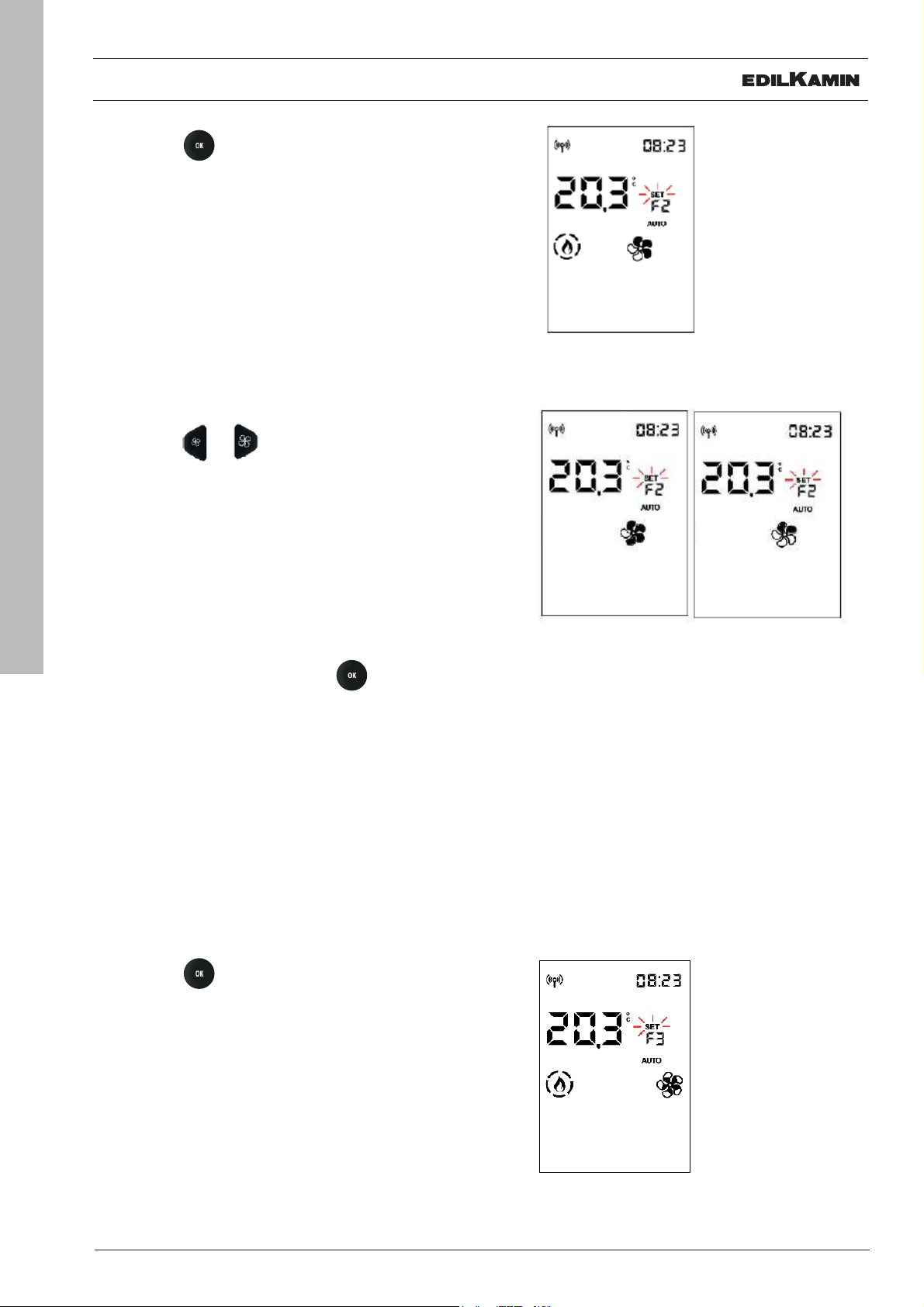26
ENGLISH
USER INSTRUCTIONS
You can confirm the setting with the button and
then move to the next fan, if present, otherwise you can
exit the fan setting page and “SET” will stop flashing.
Alternatively, wait 5" without pressing any button to exit
the fan setting, and “SET” will stop flashing, even if
there are other fans.
Pressing the button to confirm will take you to the
next fan (Fan 3), if present.
Waiting 5" without pressing any button takes you back to
the home page with the modified SET.
Pressing the button to confirm will take you to the
next fan (Fan 2), if present.
Pressing the or button modifies the fan speed.
USER