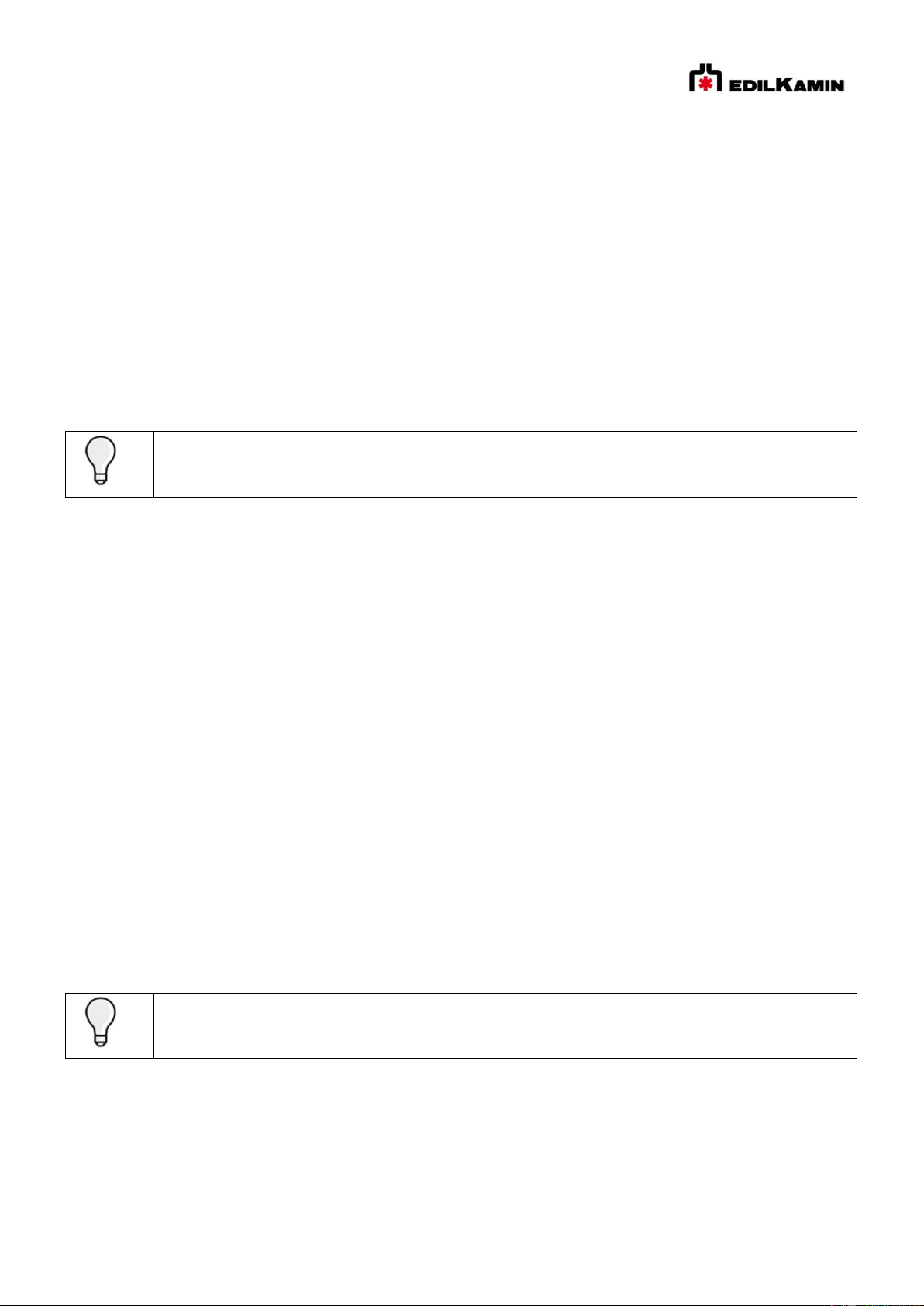50
13.7. Mogelijke staten van het product
OFF: Het product is "gedeactiveerd" en produceert geen warmte na handmatige uitschakeling met ON/OFF van het
beeldscherm of met tussenkomst van een extern contact (chrono, telefoonkiezer). Vanuit het OFF-scherm kunt u
naar het ON-scherm gaan door de toets ON/OFF 3 seconden ingedrukt te houden.
ON: Situatie waarin het product “actief” is en aan de warmtevraag kan voldoen.
ALARM: In het geval van Alarmblokkering, toont het beeldscherm het type alarm. Zie de paragraaf "Advies voor
mogelijke problemen".
ON/OFF MET ACTIEVE STAND-BY: Als het product in werking was, gaat het naar het minimumvermogen en wacht
het de ingestelde tijd voordat het wordt uitgeschakeld. Als het product zich in de ontstekingsfase bevond, voltooit het
de ontstekingsfase, gaat naar het minimumvermogen en wacht het de ingestelde tijd voordat het wordt uitgeschakeld.
Als het product in OFF stond en op ON wordt gezet, schakelt het onmiddellijk over op stand-by, zonder in te
schakelen.
13.8. Menu
De menu-items voor de gebruiker zijn als volgt. De andere zijn alleen voor de technicus of om onder diens leiding te
lezen.
Naast de temperatuur wordt het (niet-opeenvolgende) volgnummer van het Menu-onderdeel weergegeven,
bekend als het Set-cijfer.
Onderaan staat het menu-item.
Voorbeeld "(02 = cijfer; STAND-BY)
We raden aan om aan het einde van de installatie en inbedrijfstelling alle dagelijkse
handelingen en nuttige documenten met de technicus te bekijken. In het bijzonder: gebruik
van het beeldscherm, laden van de pellets, onderhoud, wat te doen in geval van problemen.