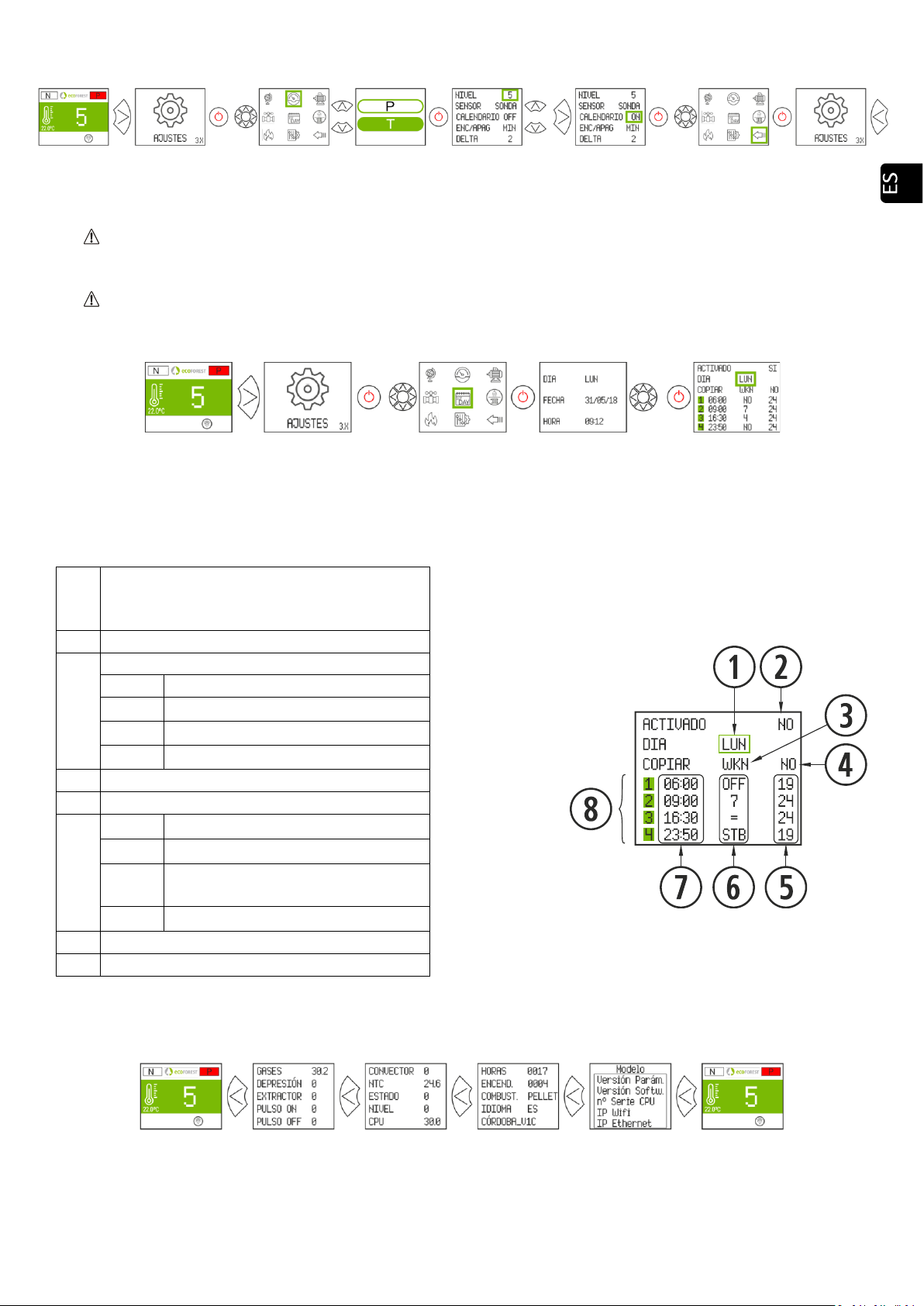10
3.13. HABILITAR / DESHABILITAR CALENDARIO.
Figura 17
3.14. PROGRAMACIÓN CALENDARIO TECLADO.
Antes de realizar una programación de calendario, verificar y modificar si fuese necesario la fecha y hora
actual. El teclado permite ajustar desde el menú el día de la semana, la fecha (DD/MM/AA) y la hora (HH:MM
formato 24h) de la CPU.
El teclado no dispone de cambio de zona horaria automática. Por tanto, el calendario debe configurarse
siempre por el mismo medio (vía teclado o vía WEB), pudiendo aparecer problemas de desfase horario entre
teclado y WEB si el calendario se configura simultáneamente por distintos medios (vía teclado y vía WEB).
Figura 18
Permite establecer una programación con hasta 4 franjas horarias para cada uno de los días de la semana. Las
franjas tienen 3 columnas configurables: Hora inicio de franja, modo (nivel potencia, apagado, stby) y temperatura
ambiente (depende configuración máquina).
Figura 19
3.15. VISUALIZACIÓN DE DATOS EN TIEMPO REAL.
Figura 20
Selecciona el día a programar. Cada día
corresponde a una plantilla. Desde el Domingo
al Sábado (Plantillas 0 a 7 respectivamente)