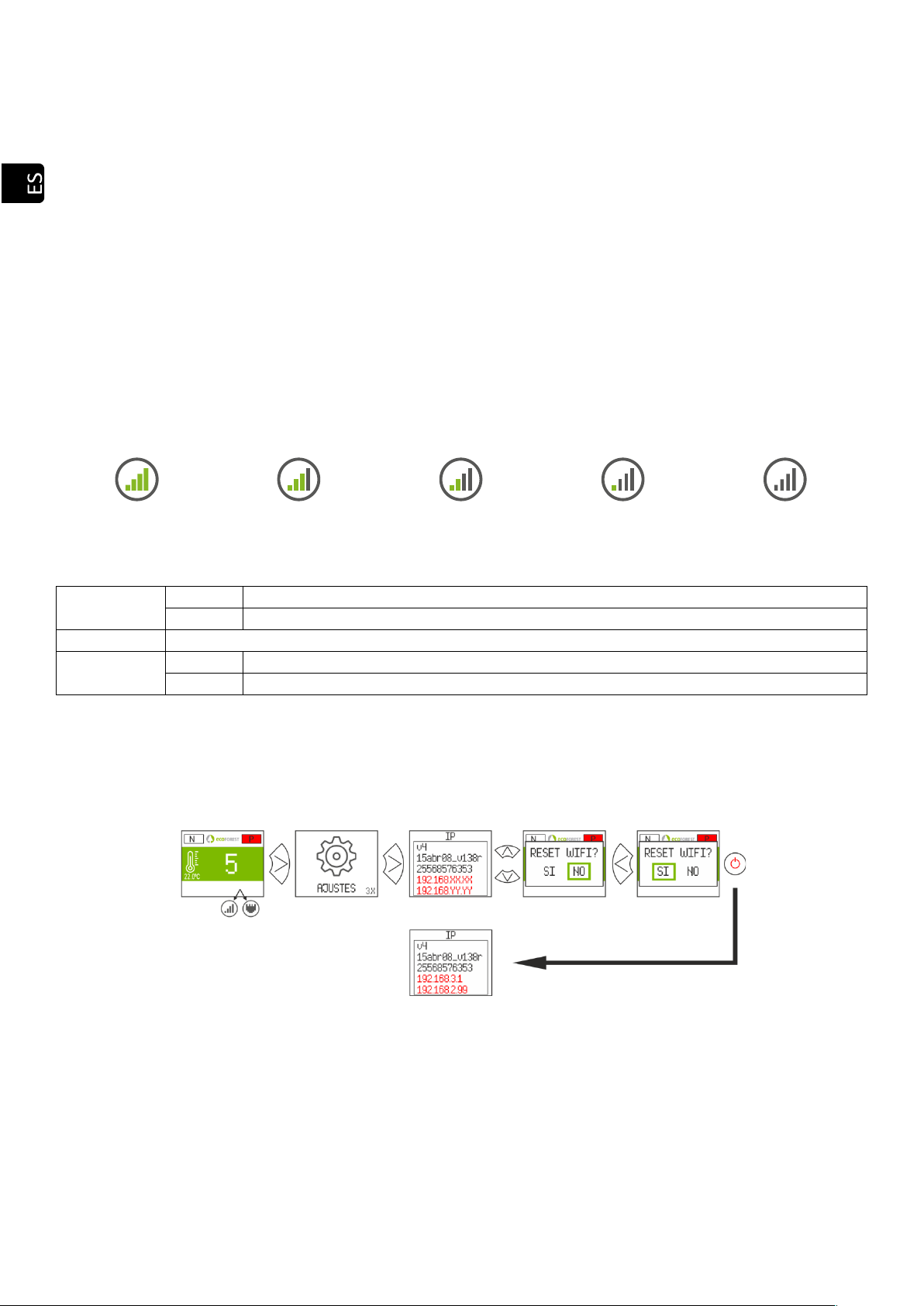29
• Cobertura entre estufa y router si se ha configurado vía WiFi.
• Verificar la conexión del cable Ethernet entre máquina y router, así como el buen estado del cable si
la conexión es a través de Ethernet.
Tras ‘Exitoso’ y guardar correctamente, hay acceso en modo local pero no en modo remoto.
• En algunas conexiones 4G, WiMax, y ADSL muy antiguas (3Mb o menos) es probable que tengan
que realizarse cambios en el router. Se debe verificar con proveedor de servicios de internet que:
• IPsec Passthrough y VPN Passthrough habilitados en el router.
• Tanto router como proveedor de servicios de internet han de permitir el tráfico de conexiones VPN.
• Proveedor de servicios de internet no utilice protocolo CGNAT.
5.9.5. DIAGNÓSTICO DE LA RED.
La calidad de las comunicaciones desde el exterior con el aparato dependen de diversos factores. Accediendo
al menú WiFi y pulsando el icono analizar red, se realizará un diagnóstico de la conexión:
• Potencia de la señal recibida por la CPU desde el router. Según el icono mostrado se considera:
5.9.6. RECUPERAR LA RED WiFi ORIGINAL.
Se puede recuperar la red WiFi original de la estufa de distintas formas:
• Desde la web: En el menú de conexión remota (punto 5.9.2.), seleccionando “AP-WiFi original” y ‘Guardar’.
• Desde el teclado: Reiniciar desde la pantalla de información de direcciones IP.
Figura 55