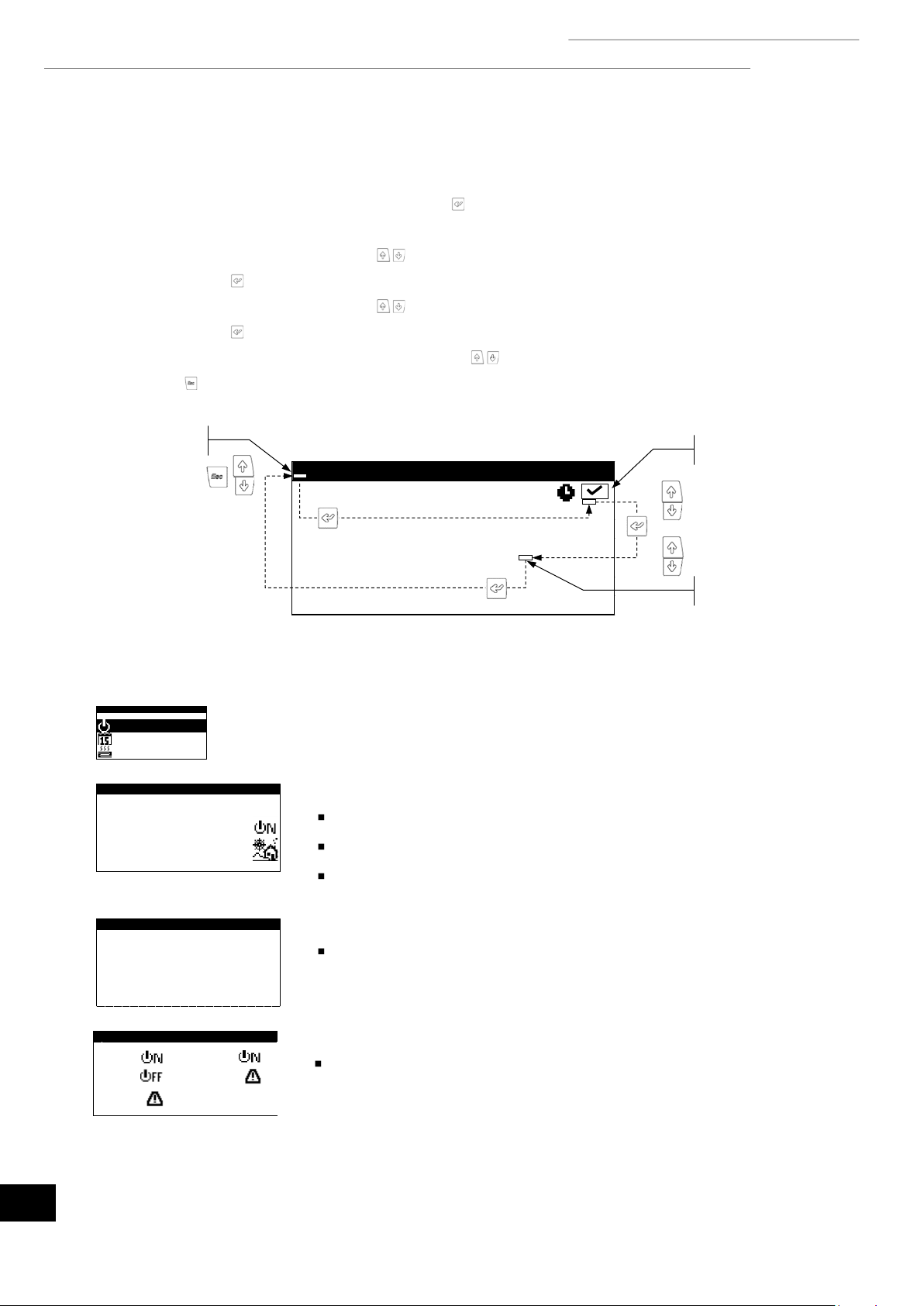3.8. Paraméter-beállítás
A paraméterek megváltoztatásához az alábbi lépéseket kell tennie:
1. Keresse meg a módosítandó paraméter képernyőjét (lásd 3.7 pont).
2. Amikor a kurzor az 1. pozícióban van, nyomja meg a gombot, hogy belépjen a képernyőbe, majd vigye a kurzort a 2.
pozícióban lévő paraméterre.
3. Állítsa be a paramétert a 2. pozícióban a gombokkal.
4. Nyomja meg a gombot az elfogadáshoz, és mozgassa a kurzort a 3. pozícióba.
5. Állítsa be a paramétert a 3. pozícióban a gombokkal.
6. Nyomja meg a gombot az elfogadáshoz és az 1. pozícióba való visszatéréshez.
7. Amikor a kurzor ismét az 1. pozícióban van, nyomja meg a gombokat az előző vagy következő képernyőre léptetéshez,
vagy a gombbal visszatérhet a felhasználói menülistához.
3.4. ábra Komfortparaméterek beállítása.
3.9. BE/KI menü
Be/Ki
Az egység irányát mutatja.
A berendezés be-/kikapcsolására vagy a VÉSZHELYZET állapot aktiválására szolgál.
Az üzemeltetési program kiválasztására is használjuk.
AUTO program beállítása
Az AUTO programmal a kültéri hőmérséklet, valamint a TÉLI és NYÁRI
programváltáshoz szükséges idő állítható be.
On/Off ODUs
A kültéri egységek be-, kikapcsolt és vészhelyzeti állapotának kiválasztására szolgál
ecoAIR hőszivattyús blokkokban.