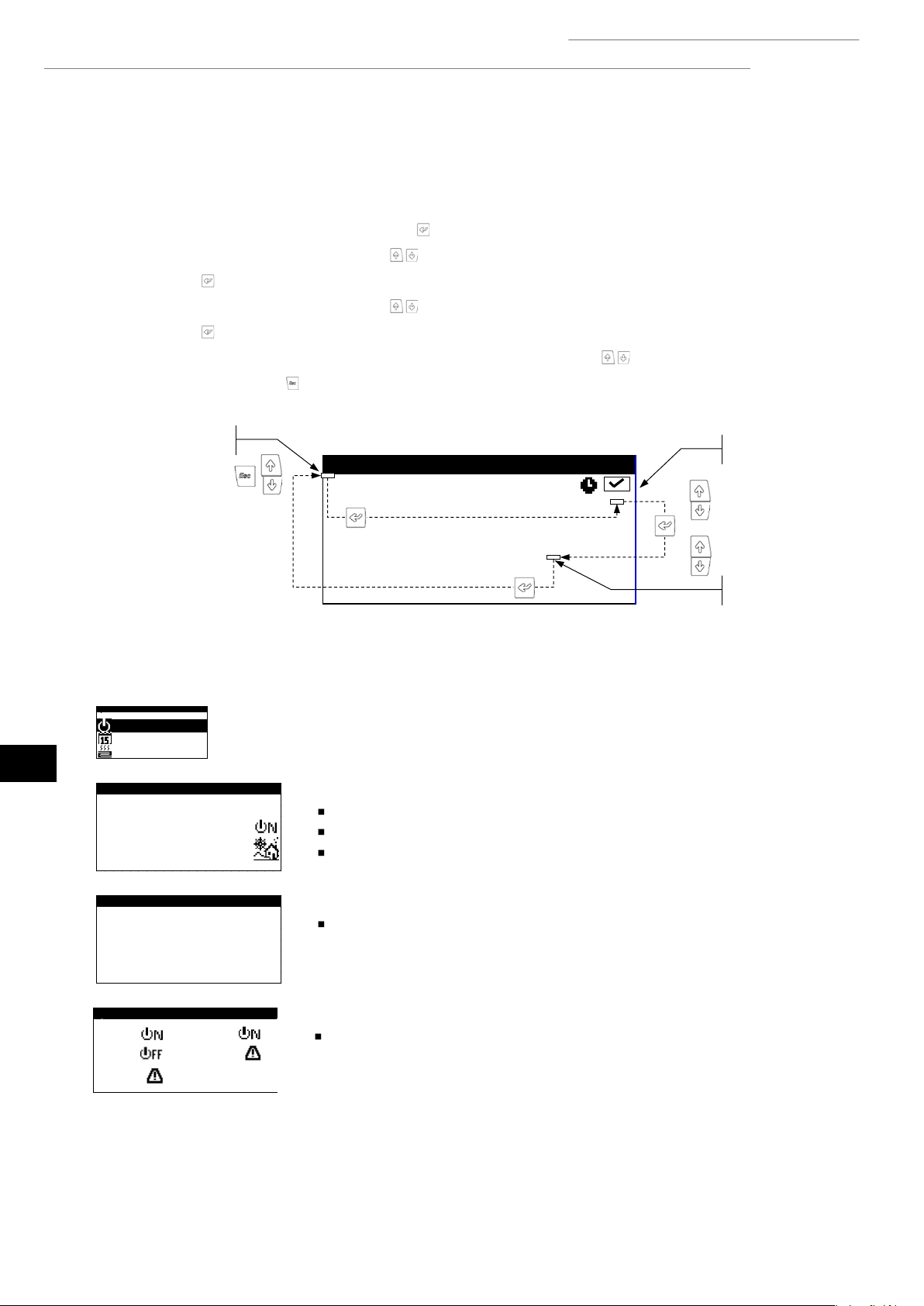3.8. Ustawianie parametrów
Aby zmienić parametry, wykonaj kolejne kroki:
1. Znajdź ekran, na którym znajduje się parametr, który chcesz zmienić (patrz rozdział ¡Error! No se encuentra el origen de la
referencia.).
2. Za pomocą kursora w pozycji 1 naciśnij przycisk , aby przejść do ekranu i przesuń kursor na parametr w pozycji 2.
3. Dostosuj parametr w pozycji 2 przyciskami .
4. Przyciśnij , aby zatwierdzić wartość i przejść do pozycji 3.
5. Dostosuj parametr w pozycji 3 przyciskami .
6. Przyciśnij , aby zatwierdzić wartość i przejść do pozycji 1.
7. Za pomocą kursora znajdującego się ponownie w pozycji 1, naciśnij przyciski , żeby przejść do poprzedniego lub
następnego ekranu albo , żeby wrócić do listy menu użytkownika.
Rysunek 3.4. Ustawianie parametrów.
3.9. Menu ON/OFF
On/Off
Pokazuje adres urządzenia.
Umożliwia włączanie/wyłączanie urządzenia albo włączanie stanu AWARYJNEGO.
Umożliwia także wybrać program działania.
Konfiguracja programu AUTO
Jeśli został wybrany program AUTO, można ustawić temperaturę na zewnątrz oraz
czas, po jakim ma nastąpić przełączenie z programu ZIMA na LATO bądź odwrotnie.
On/Off ODUs
Służy do wyboru stanu jednostka zewnętrzna między włączeniem, wyłączeniem i awarią
w instalacjach bloku ecoAIR heat pumps