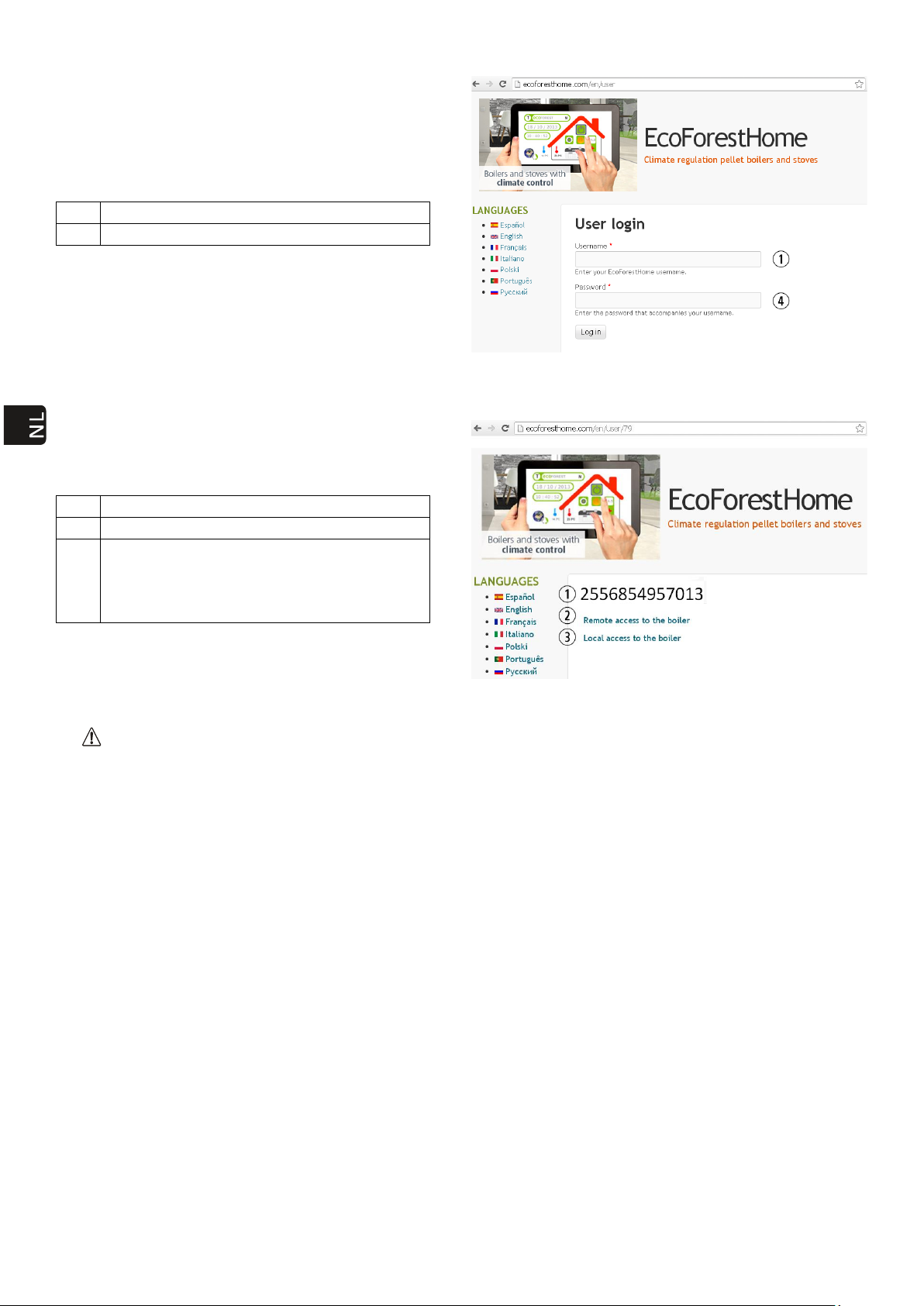Toegang tot de machine binnen het bereik
van de router van de installatie. Aan te
bevelen wanneer u zich in de installatie
bevindt
Figuur 54
Als het apparaat voor de eerste keer met het internet is verbonden, kan het tot 15 minuten duren voordat de
links verschijnen na beëindiging van de procedure beschreven in paragraaf 5.9.2.
5.9.4. PROBLEMEN.
Niet succesvol:
• Controleer of er een goed signaal is tussen de machine en de router van de installatie.
• Controleer de naam en het wachtwoord van het wifinetwerk van de woning. Vermijd gebruik van
spaties en vreemde tekens (/[()¿?{}ºª<>$^¨ "&'#\=/.,;!¡*:]/, etc.). Wijzig zo nodig de naam en/of het
wachtwoord van het wifinetwerk van de woning.
• Controleer de soort veiligheid van het wifinetwerk. Alleen WPA / WPA2 is toegestaan. Neem contact
op met uw internetprovider om het soort beveiliging zo nodig te wijzigen.
• Als de installatie signaalversterkers bevat, moet u de naam en het wachtwoord van de hoofdrouter
aanhouden.
• Het is aan te bevelen om de router te laten zenden op een kanaal met lage zendfrequentie (1-5).
• U kunt geen verbinding maken met wifinetwerken van 5GHz, alleen met netwerken van 2,4GHz.
Na ‘Succesvol’ en correct opslaan, is er geen toegang, niet lokaal noch op afstand.
• Controleer dat de machine en de router of eventuele signaalversterkers juist werken.
• Controleer of de IP op het toetsenbord overeenkomt met de IP die is toegewezen door de router,
afhankelijk van de verbinding via wifi of Ethernet.